What is the purpose?
The GM Workbook Next Generation is a redesigned set of standardized Excel workbooks used by the grants management community for calculating and validating the appropriate amounts for all aspects involved in a grant award. The big plus of the GM Workbook Next Generation is that it will prepopulate data for requested dollars from the grant applications, thereby reducing the administrative burden for the grants management community. In addition, the GM Workbook Next Generation spreadsheets will be tightly integrated with the Grants Management (GM) module and the Grant Folder, making the data transparent to the user.
What are the features?
The GM Workbook system, accessed via the GM module, allows users to:
- Create a workbook (categorical, fellowship or modular workbooks)
- Save a workbook to the GM module
- Release a grant with a workbook and have it stored in the Grant Folder
- Revise a grant previously released with a workbook by creating a Work in Progress (WIP)
- Delete a working version workbook directly
- Delete a working version workbook by deleting a Work in Progress (WIP)
What are the benefits?
- Integrating workbooks into the GM module will help reduce the administrative burden on GM specialists by automatically populating requested dollars from SF 424 (RR) grant applications and saving the workbook in the Grant Folder upon release.
- The tool will help improve the consistency for grant award work across Institutes and Centers (ICs), yet is flexible enough to meet individual IC needs.
Who can use GM Workbooks?
- Grants management specialists (GMSs) within a specific IC are normally assigned the grants management workup role for all processes associated with the review, negotiation, award, and administration of grants.
GMOs within a specific IC are usually assigned the grants manager role. They can perform all actions associated with the GMS role. The GMOs are also responsible for review and release of grants administered using the GM Workbook.
For information: Please see ![]() GM Workbooks Info page on the eRA Intranet (for authorized NIH and partner agency staff only)
GM Workbooks Info page on the eRA Intranet (for authorized NIH and partner agency staff only)



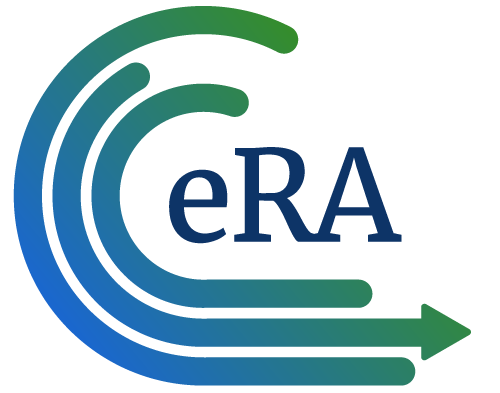
 eRA Intranet
eRA Intranet