Information on closing out a grant, as the final step at the end of the grant life cycle. The process requires three reports to be submitted within 120 days from the end of the final project period.
Grants Closeout is a feature of eRA Commons that allows a recipient to electronically file the information necessary to complete grant closeout requirements. These include:
- The final Federal Financial Report (FFR)
- The final Research Performance Progress Report (Final RPPR), and
- The Final Invention Statement and Certification
When Does the Closeout Link Appear?
NIH automatically marks the grant ‘ready for close out,’ making the Closeout link appear on the Commons Status screen when:
- The project period end date has passed, and
- When no Type 2 application has been submitted to the agency for consideration.
The closeout link appears automatically, so it would be rare for it not to appear after the project end date has passed. However, should the link not appear, please contact the grants management specialist at the awarding Institute/Center (IC) for guidance.
To see a list of closed grants, signing officials can use the Closeout search type in the Status module and look for the Closeout Status of Closed. See Closeout Status in online help.
Basic Tasks (step-by-step instructions from the online help)*
- Determine which grants require closeout
- View grant closeout requirements under Closeout Status
- Submit Federal Financial Report
- See also FFR User Guide
- Submit Final Invention Statement and Certification
- Submit Final Research Performance Progress Report (Final RPPR)
* You must be logged into eRA Commons with appropriate role(s) to complete these activities.
Main Screenshots
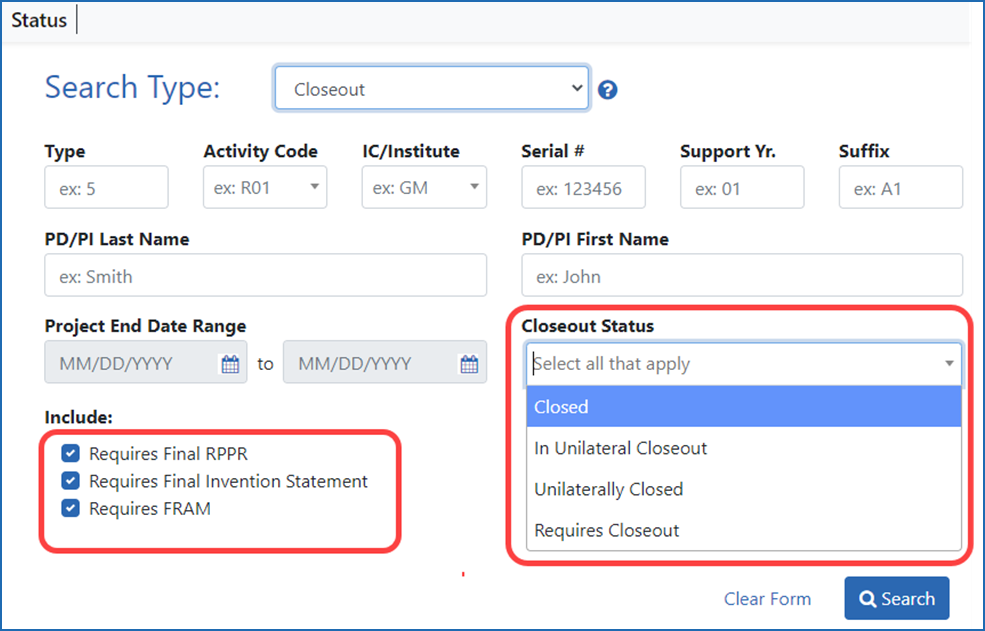
Figure 1: Signing official’s Closeout search screen, showing filter options
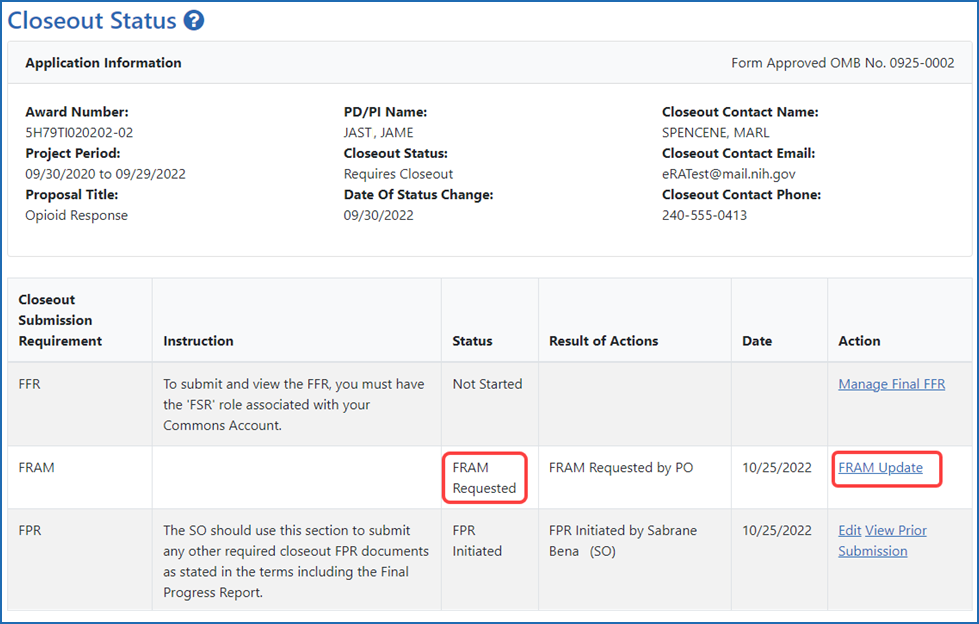
Figure 2: Closeout screen with Final Report Additional Materials (FRAM) link
Additional Resources
- Grants Award Management – Post-Award Process
- eRA Commons Roles & Privileges At a Glance (PDF - 25 KB) (August 2018)
Policy
- NIH Grants Policy Statement: Closeout
- NIH Enforcement of Unilateral Closeout Reporting in the System for Award Management Responsibility/Qualification (formerly Federal Awardee Performance and Integrity Information System (FAPIIS) (NOT-OD-24-055) (January 23, 2024)
- Reminder for NIH Closeout Reporting Requirements and Closeout Email Notifications (NOT-OD-24-047) (December 21, 2023)
- Reminders of NIH Policies Related to Closeout (NOT-OD-21-102) (April 2, 2021)



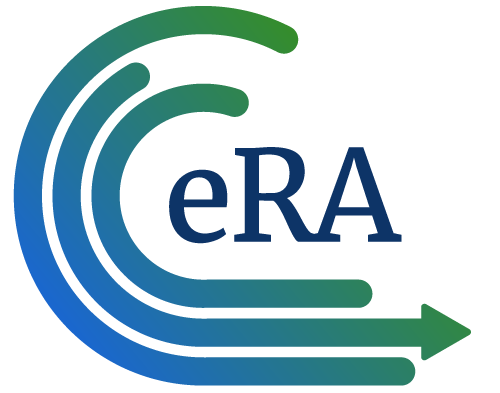
 eRA Intranet
eRA Intranet