The new eRA Commons home screen (log-in screen) and landing screen (screen when first logged in) are now available!
Both screens provide resources and information that are easily identifiable and centrally located (see Figure 1).
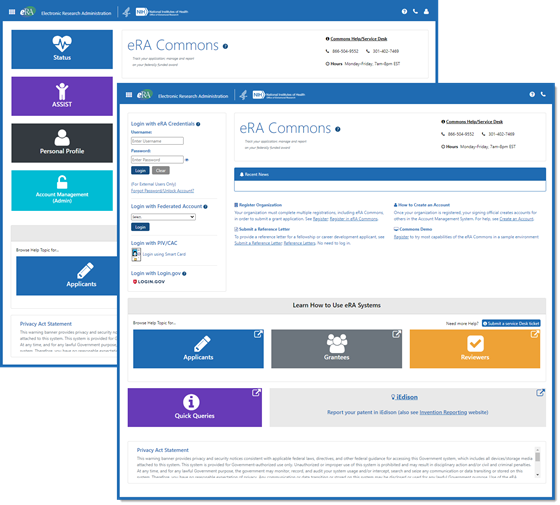
Figure 1: New eRA Commons landing and login screens
Remember that as part of the new design, once authenticated, you will be able to navigate to various eRA modules within Commons via the apps icon in the upper left corner. Clicking the icon will present a dropdown menu of the eRA modules.
in the upper left corner. Clicking the icon will present a dropdown menu of the eRA modules.
Remember that as part of the new design, once authenticated, you will be able to navigate to various eRA modules within Commons via the apps icon
Buttons to get to Status, ASSIST, Personal Profile and Account Management (Admin) will be available on the landing screen itself.
Resources
- Guide Notice NOT-OD-21-028
- Demonstration Video: New eRA Commons Login and Landing Screens
- Take a Sneak Peek: Redesigned eRA Commons Home Screen Coming in 2021 webpage
- Twitter Video
News articles posted on December 3, December 18, and January 7.
Attention users of eRA Commons, ASSIST, Internet Assisted Review (IAR) and Commons Mobile!
You will be required to use login.gov for two-factor authentication (2FA) to access these modules in 2021. This requirement began to be phased in for reviewers starting Dec. 14, 2020 for meetings on Feb. 1, 2021 and beyond. Other users are encouraged to switch now before the mandatory deadline of Sept. 15, 2021. See details.
(Previous message sent January 7, 2021 at 8:24 a.m. ET.)



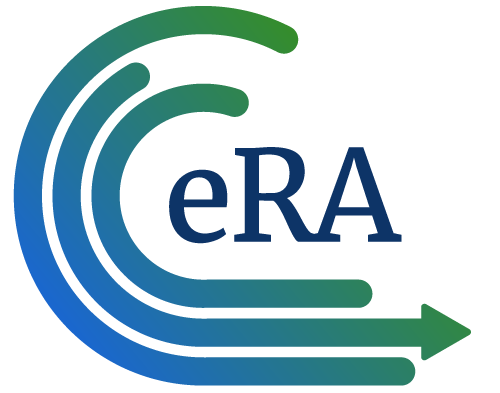
 eRA Intranet
eRA Intranet