Beginning Saturday, July 25, 2020, the use of ASSIST for the submission of administrative supplements will be expanded. This release builds on the previous enhancements to ASSIST, outlined in ASSIST Has Been Streamlined to Support Easier Initiation and Submission of Administrative Supplements from April 7, 2020.
As of this date, there will be three methods for initiating an administrative supplement through eRA systems:
- Initiate in ASSIST, enter the Funding Opportunity Announcement (FOA) for an administrative supplement and enter information manually
- Initiate in ASSIST and after entering the Federal ID number of the parent grant award, some of the information from the parent award is prepopulated
- Initiate through eRA Commons and after identifying a specific grant for administrative supplement, be directed by the system to ASSIST where some information from the parent award is prepopulated
Regardless of the method selected, administrative supplements will be submitted electronically through Grants.gov. Users still have the option to submit administrative supplements using an institutional system-to-system solution (if available), or Grants.gov’s Workspace. Paper submissions and the previous “streamlined” process within eRA Commons that permitted administrative supplement requests to be submitted directly to the awarding agency without having to go through Grants.gov, will no longer be accepted.
As part of eRA’s ongoing effort to reduce administrative burden, this new feature provides these additional benefits of using ASSIST to initiate and submit administrative supplement applications:
- Users will have the option to prepopulate only the PD/PI information from the parent application or all the people entered on the Senior/ Key Personnel Form. The same is true for performance sites.
- Because there is an expectation that the administrative supplement application may supply new information, not all the data from the parent application is carried over to the supplement, thus saving the user from having to delete information that has changed. For example, attachments such as specific aims, research strategy and biosketches are not copied over. In addition, the supplement FOA or Notice of Special Interest (NOSI) may request that specific information be added in these sections.
- The Unique Supplement Label field has been provided on the Initiate Administrative Supplement Application screen (see Figure 1 below) so users can enter a title or description that will allow them to readily identify for their own purposes the administrative supplement after it has been initiated.
- This new capability can be used to submit an administrative supplement regardless of the submission method of the parent (e.g. Workspace).
Applicants will still have the option of initiating the administrative supplement within eRA Commons but will be transferred to ASSIST to complete the submission to Grants.gov there. This option to initiate the application in Commons exists even if responding to a Notice of Special Interest (NOSI) that indicates “the process for Streamlined Submissions using the eRA Commons cannot be used for this initiative.”
Initiate in ASSIST without the Federal ID number of the award
The initiation of the administrative supplement without the Federal ID number is the same as described above. Once the administrative supplement FOA number is entered on the ASSIST Initiate Application screen, ASSIST will recognize that FOA as an administrative supplement and present a new “Initiate Administrative Supplement Application” screen.
However, because the Federal ID number from the parent grant will not be entered in the Parent Grant field, all the information pertaining to the application will need be entered manually.
Initiate in ASSIST using the Federal ID number of the award
When an administrative supplement FOA number is entered on the ASSIST Initiate Application screen, ASSIST will recognize that FOA as an administrative supplement and present a new “Initiate Administrative Supplement Application” screen.
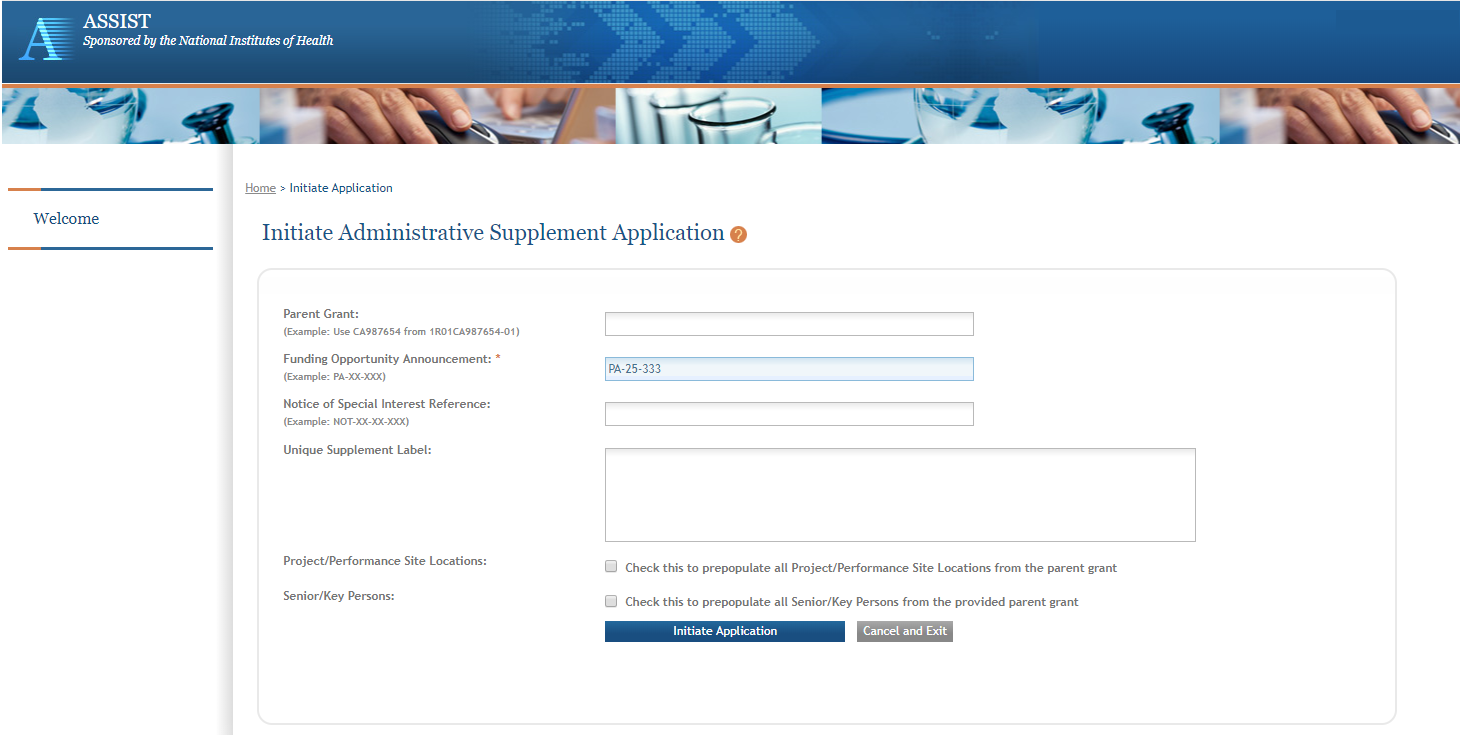
Figure 1: ASSIST’s Initiate Administrative Supplement Application screen (click on image to see full size)
- By adding the Federal ID (IC and serial number) from the parent grant in the Parent Grant field, certain information from the parent grant will be prepopulated into the administrative supplement application. For instance, if the two check boxes at the bottom of the screen are also checked, the system will prepopulate all the Project/Performance Site Location data and all the Senior/Key Personnel (no attachments) from the parent grant. If the box is not checked, only the information for the contact PD/PI is populated.
Initiate through eRA Commons
The initiation of the administrative supplement through eRA Commons begins with the user clicking on the Admin Supp navigation tab. This launches the Manage Administrative Supplement: Search screen where awards eligible for administrative supplements will be displayed.
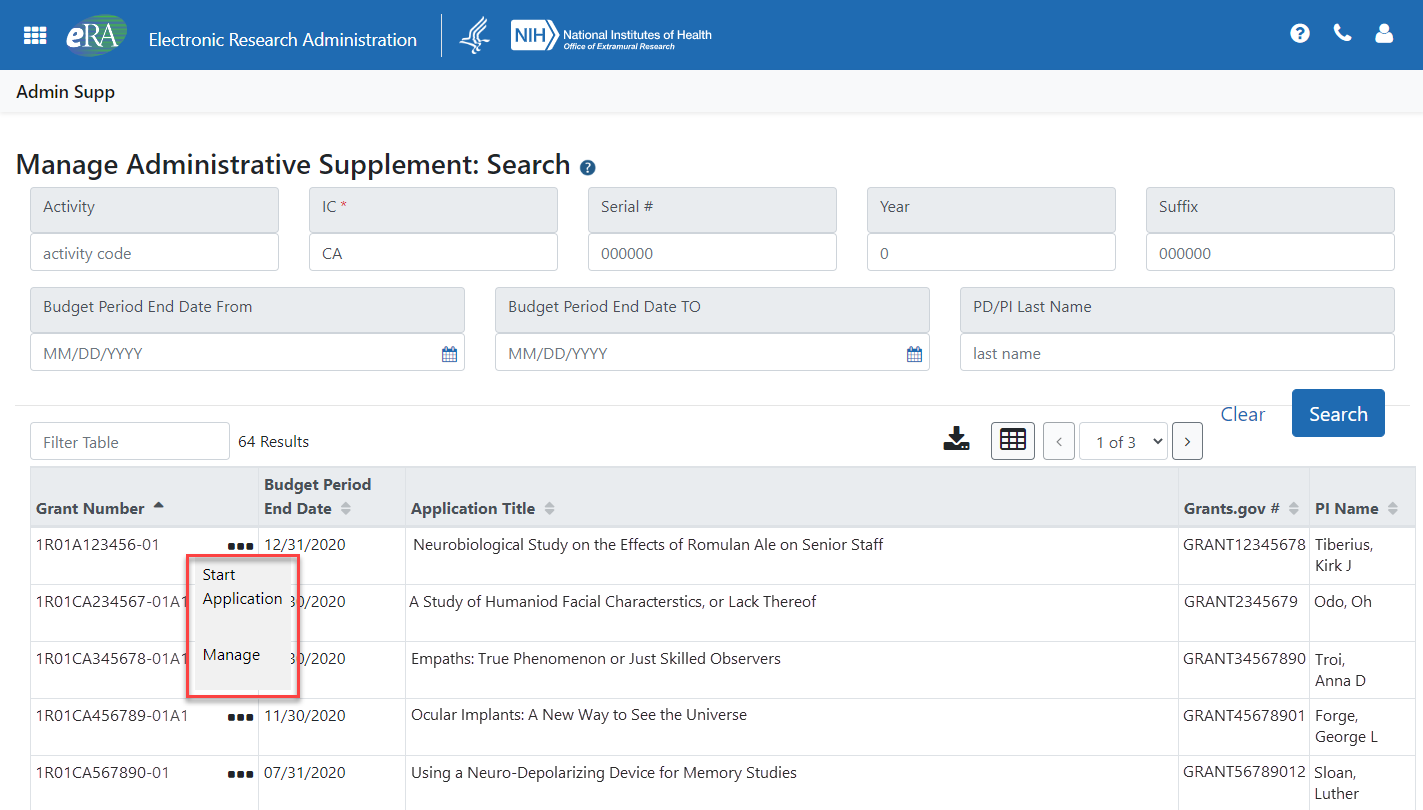
Figure 2: New Manage Administrative Supplement: Search Screen in eRA Commons (click on image to see full size)
- Clicking the three-dot icon opens a menu. Selecting the Manage option opens the Award Information screen where previous administrative supplements that have been initiated and are in progress are listed.
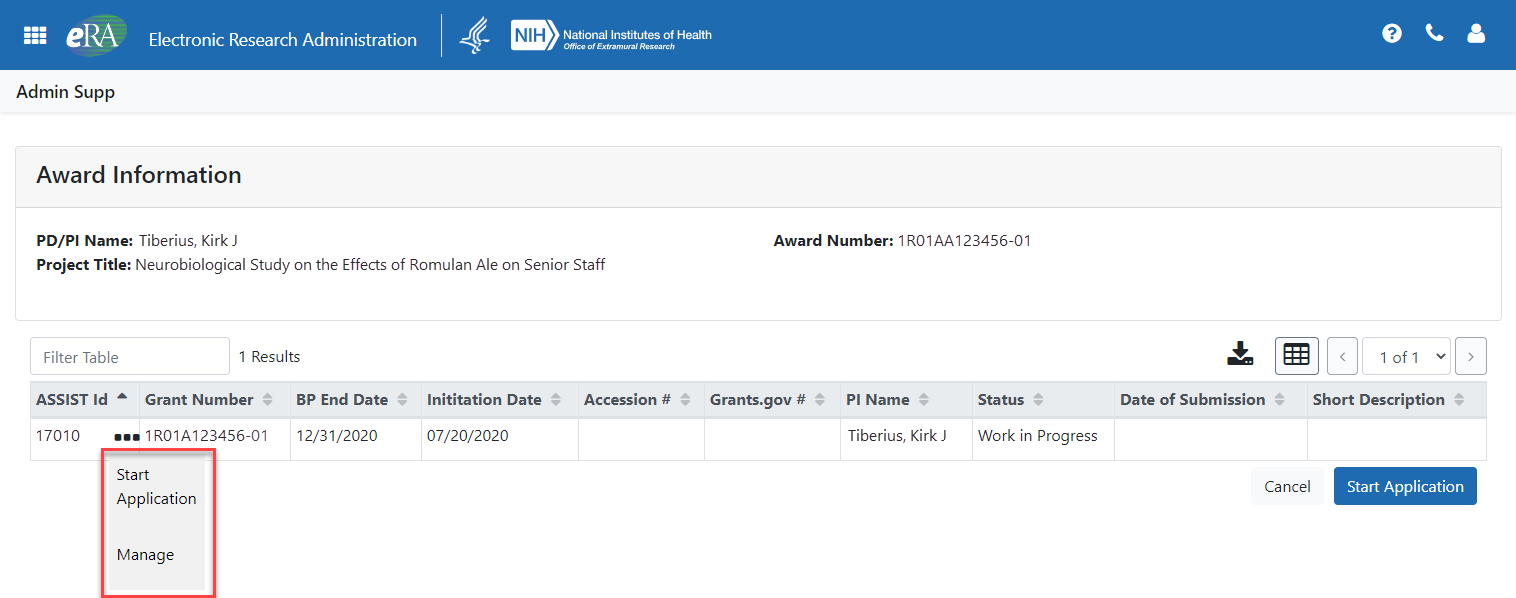
Figure 3: Award Information screen in eRA Commons (click on image to see full size)
- Existing supplements can be modified using the Manage menu option.
- A new supplement can be initiated by selecting the Start Application menu option, the Start Application button, or via the Initiate Administrative Supplement Application screen in ASSIST. See Figure 4.
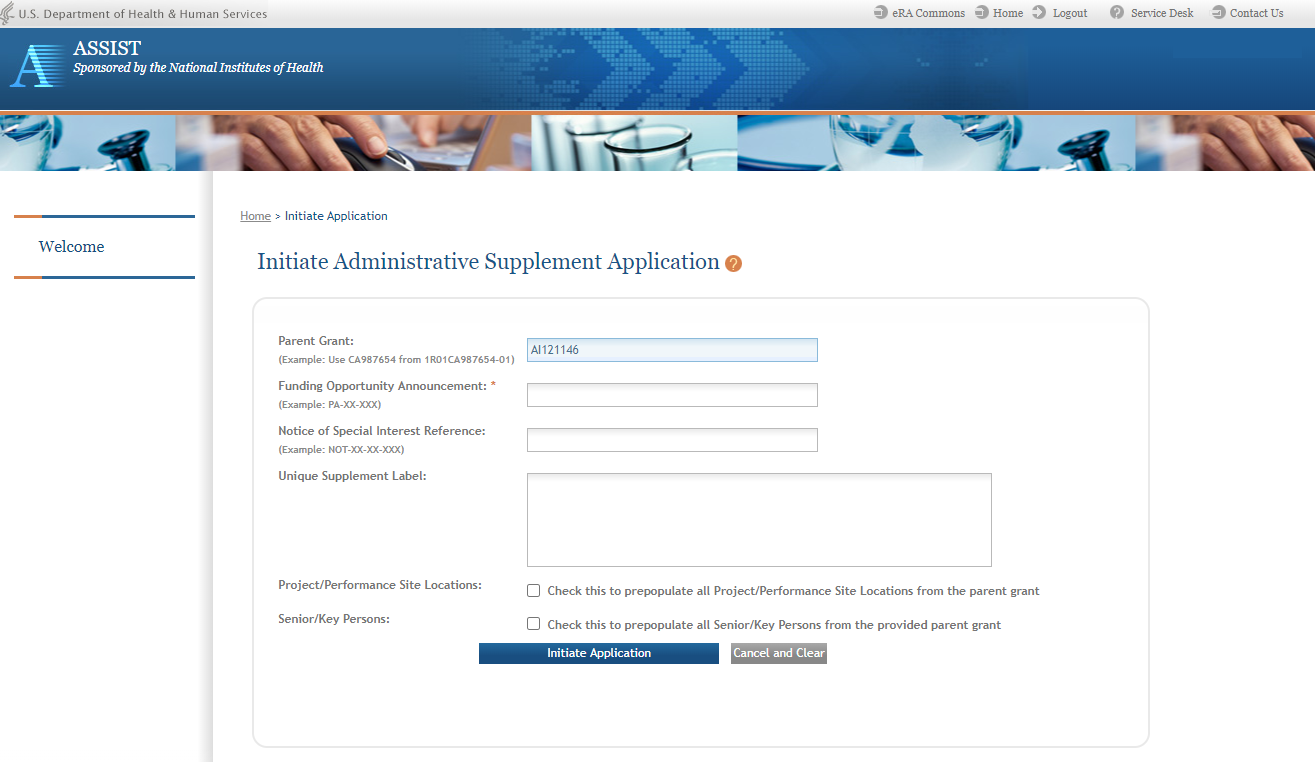
Figure 4: Initiate Administrative Supplement Application screen in ASSIST (click image to see full size)
- Because the administrative supplement was initiated from eRA Commons, the Parent Grant field will be pre-populated and locked from editing.
- From this point forward, the process is the same as if the supplement was initiated from ASSIST directly.
Delegations & Permissions
The administrative supplement can be initiated from eRA Commons by any PD/PI, signing official (SO), or a user with the assistant (ASST) role who has been given the Progress Report delegation by the PI.
In ASSIST, both the PI (any PD/PI) and the SO can initiate administrative supplements and use the prepopulate features if their organization ID matches the organization ID on the parent grant.
For more information on these changes, see Guide Notice NOT-OD-20-128.
You can find additional assistance in the ASSIST Online Help.



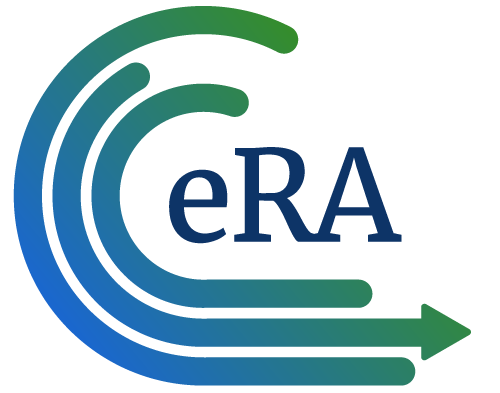
 eRA Intranet
eRA Intranet