We would like to remind you that the Research Performance Progress Report (RPPR) Module in eRA Commons is moving to the new visual appearance being adopted by other eRA modules, as a result of a required technology upgrade. The functionality and content will remain the same, except for new unique entity identifier (UEI) fields where applicable and other FORMS-G changes (e.g., updated budget forms); see Actions Required below.
Along with the screen refresh, a revised, updated RPPR Instruction Guide will be issued that builds on the instruction guide issued on May 13 and will reflect new screenshots as well as updated policy guidance on FORMS-G and UEI changes (see NOT-OD-22-130 for details).
All screens are being transitioned to the new look. The refreshed screens will be rolled out on Thursday, June 23, 2022. The release will take place with no downtime. The updates to the RPPR screens are designed to enhance the user experience. The new look is accompanied by changes that enhance the security and stability of the module.
Actions Required
See the prior messages appended at the bottom of this message for details on both actions below.
- Submit in-progress budget forms by June 22. Budget forms for non-SNAP awards that are started, but not submitted, by June 23 will have to be re-filled out.
- Obtain UEI numbers for performance sites listed in Section G.8 Project/Performance Sites, as the DUNS field will be removed and replaced with a UEI field effective June 23.
Highlights of New Changes
The screens will adopt the new standard features being incorporated in eRA modules, such as:
- Apps menu icon — The apps menu, located in the upper left of the new blue header, shows a dropdown menu of other eRA modules available to the user.
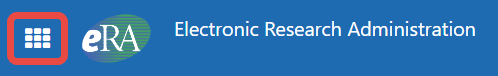
- Buttons — If multiple buttons exist in a row, the primary button will be prominent and the secondary ones will either be outlined or have no border, to help highlight the options that are more likely to be used.

- Header and Footer — An elegant header and footer take up less space, leaving more real estate for the functionality of the module.
- Action items — A three dot ellipsis icon, when clicked, displays a dropdown menu of action items. This icon replaces the action column. See Figure 3.
- Enhanced Table Tools — A set of tools enhances the ability to work with table data. See Figure 2.
For an explanation of all the new look and feel features, please see Navigating and Using the UI in eRA Modules in the eRA Commons online help.
New UEI Fields Added
For grant applications due on or after January 25, 2022, applicants must have a unique entity identifier (UEI) at the time of application submission, because the federal government has transitioned away from DUNS numbers. DUNS and UEI fields will co-exist on some grant forms during the transition.
New UEI fields appear anywhere that DUNS numbers previously appeared, and in some cases the DUNS was removed; see Figure 1, Figure 3, and Figure 4.
Also see these two articles for more information on UEI numbers:
Unique Entity Identifier Update
Figure 1: The new Cover Page screen, showing a new UEI field.
New Table Tools on Lists of Information
On lists of information, you can use new table tools to filter, download/print data, set the number of rows per page, navigate through pages of list data, and sort by columns. All user interface (UI) elements below are explained in Navigating and Using the UI in eRA Modules in the eRA Commons online help.
Figure 2: The new table tools, with a new UEI column for Performance Sites (DUNS has been removed).
New Three-Dot Ellipsis Icon for Performing Actions on a Record
When actions are available on data, look for the new three-dot ellipsis icon, which shows available actions; see Figure 3. The three-dot ellipsis menu is dynamic and shows only those actions that are currently available.
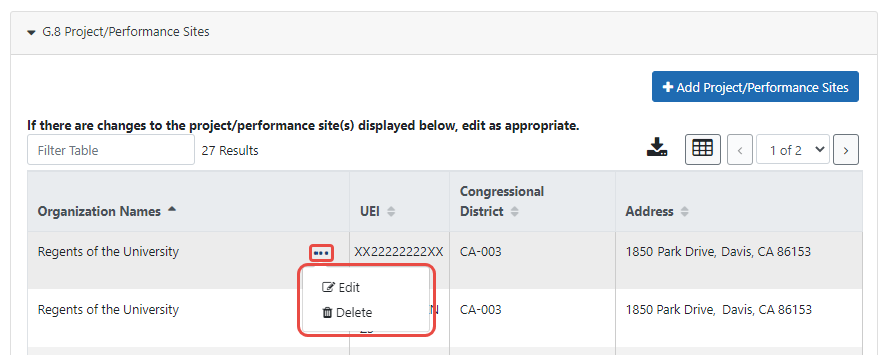
Figure 3: The new three-dot ellipsis icon showing a menu of available actions.
Separate Popup Windows for Entering/Editing Details
To reduce screen clutter, data entry fields have been moved to separate popup windows, available by clicking a button or the Edit option on a three-dot ellipsis menu; see Figure 4.
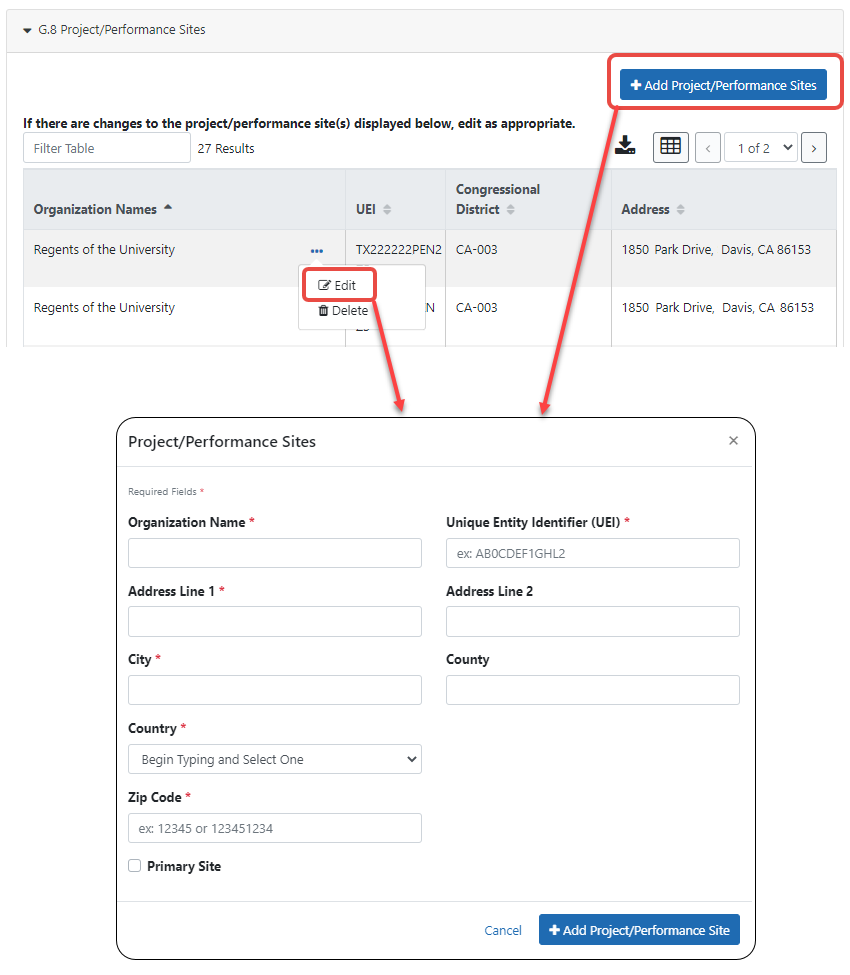
Figure 4: A new popup window for entering or editing data, showing the new UEI option for identifier.
(Message below sent Monday, May 26, at 10:06 a.m.)
eRA Alert: Performance Sites of Research Performance Progress Report (RPPR) Require UEI Effective June 23
As of April 4, 2022, the unique entity identifier (UEI) replaced the Dun & Bradstreet (DUNS) number as the official identifier required for an organization/institution to apply for and receive federal funding from NIH and other federal agencies. (See NIH Guide Notice NOT-OD-21-170.) The UEI, a 12-character alpha numeric identifier, is issued as part of the System for Award Management (SAM) registration process.
As communicated in NOT-OD-22-130, the Research Performance Progress Report (RPPR) Module in eRA Commons is moving to the new visual appearance being adopted by other eRA modules, as a result of a required technology upgrade. The refreshed screens will be rolled out on Thursday, June 23, 2022.
All screens are being transitioned to the new look. The release includes the addition of the new UEI fields where applicable and required FORMS-G changes, including updated budget forms (see appended message).
We would like to inform you that RPPR Section G.8 Project/Performance Sites will no longer have a DUNS number field and will require a UEI instead of a DUNS number. This change will be effective on June 23.
If your organization is currently working on an RPPR with performance sites, please obtain the UEIs of the performance sites. Performance sites that do not have a UEI can obtain one through SAM.gov.
Resources:
DUNS to Unique Entity ID (SAM) Transition
Reminder: Unique Entity ID (UEI) Required Starting January 2022
(Message below sent Monday, May 16, at 8:48 a.m.)
eRA Alert: Action Required for In-Progress RPPR Budget Forms Due to RPPR Update June 23; Updated RPPR Instruction Guide Available
The Research Performance Progress Report (RPPR) Module in eRA Commons is moving to the new visual appearance being adopted by other eRA modules, because of a required technology upgrade that enhances the security and stability of the module. The refreshed screens will be rolled out on Thursday, June 23, 2022.
All screens are being transitioned to the new look. The upgrade includes the addition of the new unique entity identifier (UEI) fields where applicable and required FORMS-G changes, including updated budget forms.
An updated, initial RPPR Instruction Guide was issued on Friday, May 13 to reflect changes associated with recently issued guide notices on Other Support and Biosketch format pages, human subjects and NRSA childcare costs reporting (see NOT-OD-22-130 for details). A final RPPR Instruction Guide will be published on June 23, 2022, to reflect the revised screenshots accompanying the new look and feel of the RPPR module.
Action Required for Budget Forms
Users need to be aware that budget forms (applicable to non-SNAP awards only) will be updated to a new format. As a result of this update, users with in-progress RPPR forms will be required to redo budget form data if the in-progress RPPR is not submitted by June 22, a day before the release.
- We recommend that in-progress RPPRs be submitted by Wednesday, June 22 to avoid having to redo budget forms after the cutover.
- If that is not possible, we recommend you delay completing the budget forms until after Thursday, June 23 to avoid re-work.
RPPRs submitted on or before June 22 will reflect the FORMS-F budget forms. Due dates for submission of the RPPR remain unchanged. See https://grants.nih.gov/grants/rppr/index.htm.
Forms-G and UEI Changes to Budget Form
These are the changes to the SF424 Research and Related Budget Form in the RPPR:
- Under Other Direct Costs, increased the number of available ‘Other’ direct costs lines from 3 to 10
- A UEI field that replaces the previous ‘Organizational DUNS’ field
- Enhanced organization search — enter the organization name and the UEI, organization name and organization address will automatically populate the budget form.
The Training Budget form and the PHS Additional Indirect Costs form will also have the ‘Organizational DUNS’ field replaced by the UEI field, as well as move to the new format.
See Figure 1 for the location of budget forms.
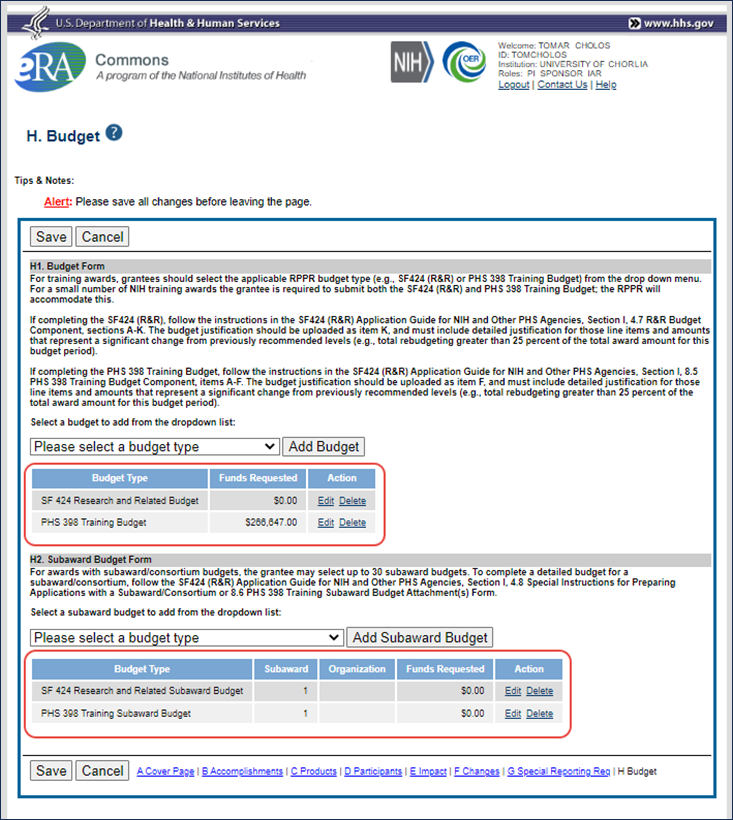
Figure 1: Budget Forms in RPPR



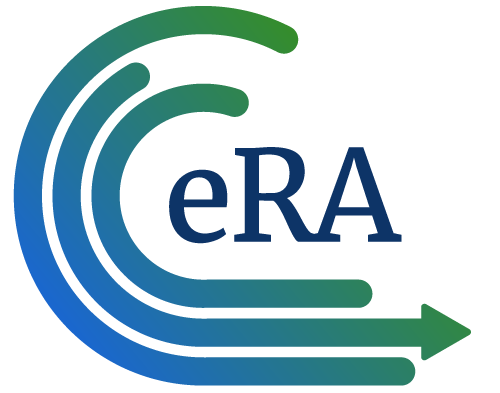
 eRA Intranet
eRA Intranet