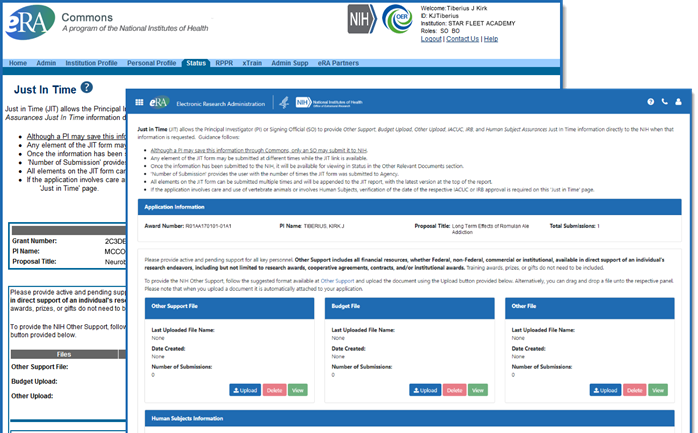
Figure 1: The new Just-in-Time screen overlaying the old screen (click the image to see the entire new screen
Some of these features include large color-coded buttons to upload, delete or view attachments and replacing the old navigation bar with an apps icon  , which when clicked will provide a dropdown menu of eRA modules.
, which when clicked will provide a dropdown menu of eRA modules.
New Real-time Validations
There are now real time validations for both the Institutional Review Board (IRB) date and the Institutional Animal Care and Use Committee (IACUC) date.
- The IRB Approval Date has a range of the current date going back one year.
- The IACUC Approval Date has a range of the current date going back three years.
Should a date be entered outside that range, an error message will be displayed when the JIT is saved (see Figure 2).
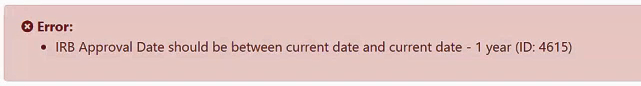
Figure 2: Error message for an invalid IRB Approval Date
New Save Confirmation
When the JIT is completed and the principal investigator saves the JIT, the system displays a confirmation message that reminds them that only a user with the signing official (SO) role may submit the report to the awarding agency (see Figure 3).
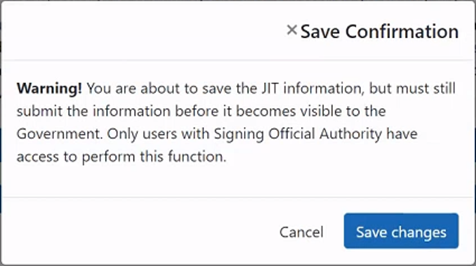
Figure 3: Save Confirmation dialog window



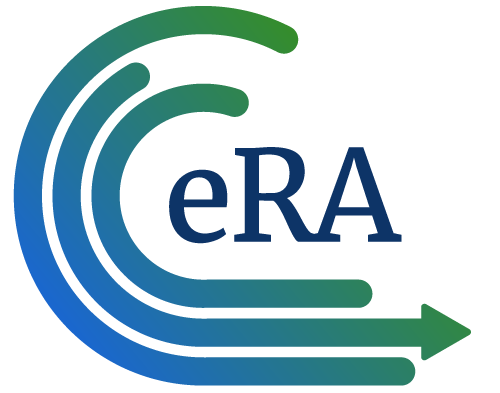
 eRA Intranet
eRA Intranet