Say farewell to the legacy eRA Commons home and landing screens. Introducing the 2021 edition.
eRA is excited to announce a newly redesigned home screen (log-in screen) and landing screen (screen when first logged in) for the eRA Commons module. The redesign is scheduled for release in January 2021.
The modernized screens provide a simpler interface that reflect user feedback. It’s not just a pretty face! The new look comes with enhanced security and stability for the Commons module.
New Home Screen (log-in screen)
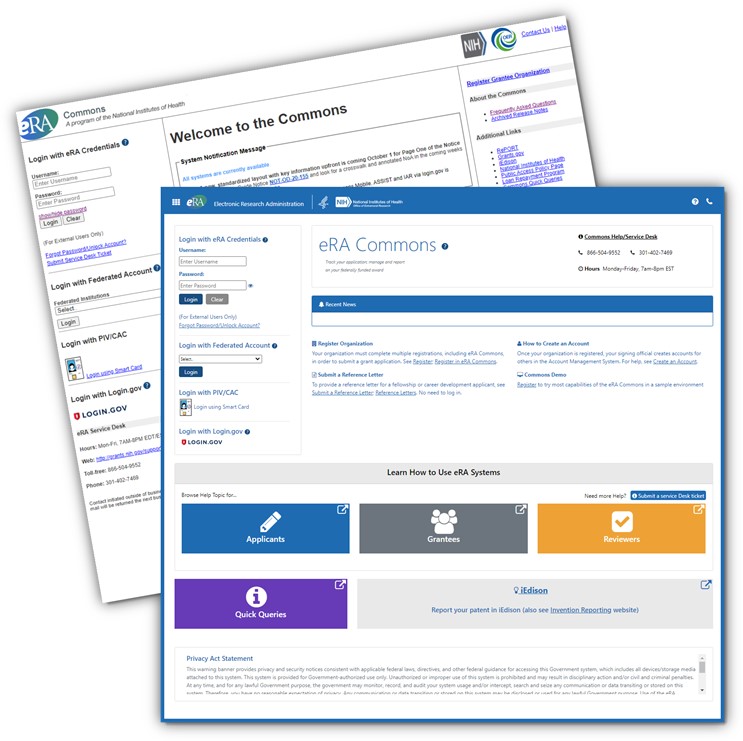 />
/>Figure 1: Screenshots of existing and future eRA Commons log-in screens
Key features
- Key information will be front and center – eRA Service Desk contact info, links to register an organization, how to create an account, how to submit a reference letter and to learn more about how to use eRA systems.
- Easy access to ‘quick queries’; the queries help users figure out if their organization is already registered in Commons, which grants are pending closeout and more.
- System updates will be provided in the Recent News section.
New Landing Screen (after log-in)
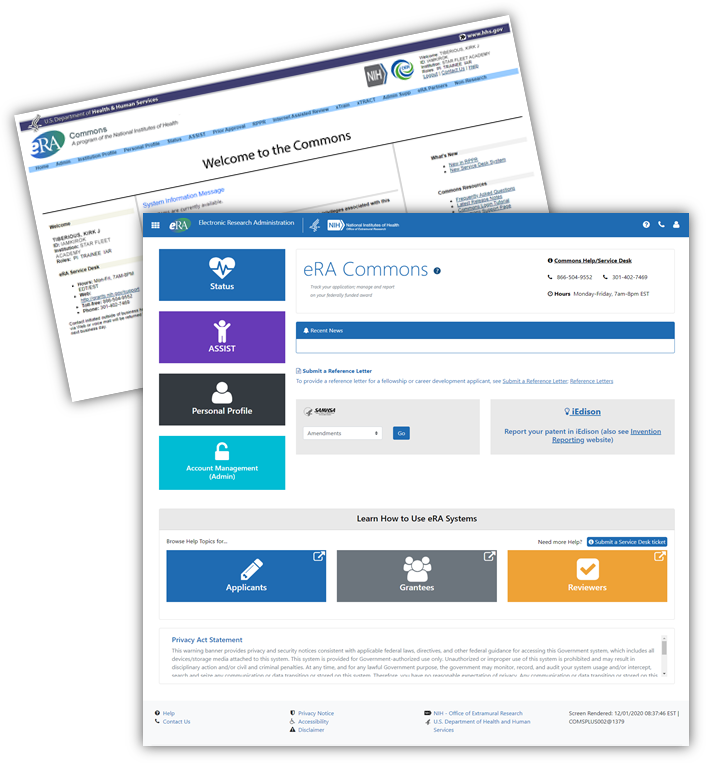 />
/>Figure 2: Screenshots of existing and future eRA Commons screens after log-in
Key Features (after log-in)
- A significant improvement will be that once logged in, easy access to other eRA modules within eRA Commons will be through a 9-square apps menu at the top left of the screen
 . Clicking the icon will present a dropdown menu to navigate to other eRA modules (see Figure 3).
. Clicking the icon will present a dropdown menu to navigate to other eRA modules (see Figure 3). - Gone are the days of cluttered navigation bars. After login, prominent buttons for the frequently used modules, Status, ASSIST, Personal Profile, and Account Management, will get you to where you want to go quickly.
- Large buttons under “Learn How to Use eRA Systems” provide access to eRA informational webpages for applicants, grantees, and reviewers.
Apps Icon with eRA Modules Menu
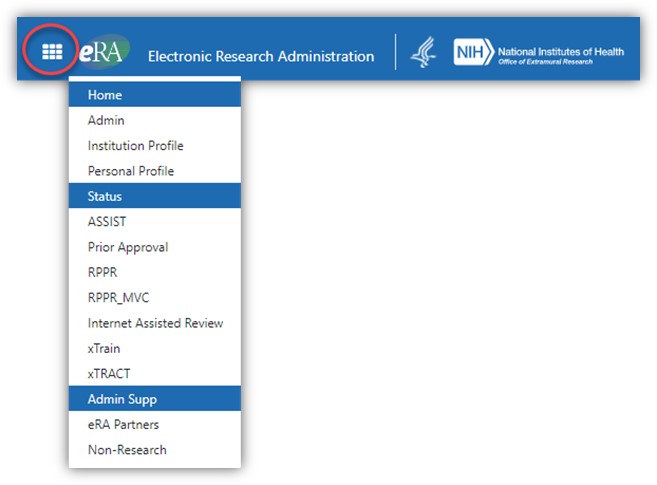 />
/>Figure 3: 9-square apps icon with the eRA Commons modules menu displayed
- Guide Notice NOT-OD-21-028
- Demonstration Video: New eRA Commons Login and Landing Screens
- Take a Sneak Peek: Redesigned eRA Commons Home Screen Coming in 2021 webpage
Additional communications and resources will be made available closer to the release.
electronic Research Administration (eRA)
NIH Office of Extramural Research
Note: If users experience an issue with an eRA module after a release, they should completely clear out their browser cache, which will generally resolve the issue. If not, please contact the eRA Service Desk.
Need Help? Submit a web ticket; or call Toll-free: 1-866-504-9552, Phone: 301-402-7469. The Service Desk hours are Mon-Fri, 7 a.m. to 8 p.m. ET.
Help us improve our communications; send your suggestions and feedback to eRACommunications@mail.nih.gov or call 301-435-8185.
To read other recent articles and messages, please visit our Latest News page at https://era.nih.gov/news.



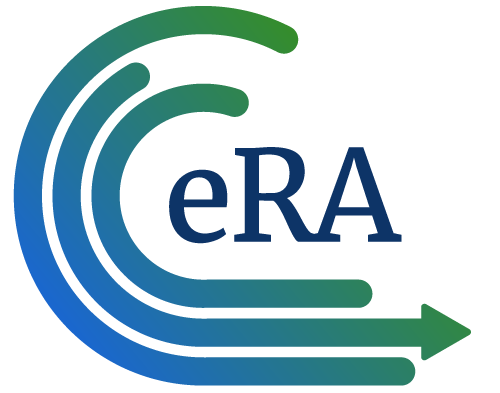
 eRA Intranet
eRA Intranet