When adding publications for a Research Training Dataset (RTD) for Participating Trainees in the xTRACT module, users will be able to search and add multiple publications at once, instead of one by one. Users will also be able to select multiple publications to report from the search results. This new functionality, designed to reduce the burden on awardees, will be released tomorrow, December 11.
Users will need to add participating faculty to the RTD in the Participating Faculty section before adding the publications for a selected trainee for a new or renewal RTD. See Figure 1.
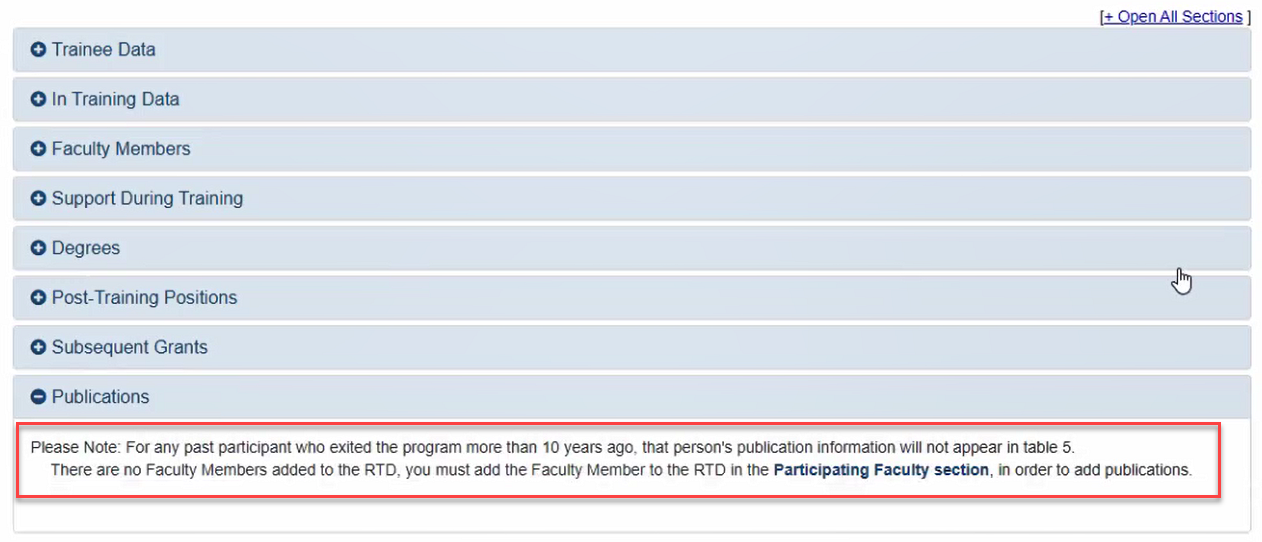
The system will display the participating faculty that are added to confirm the list is accurate and complete. See Figure 2.
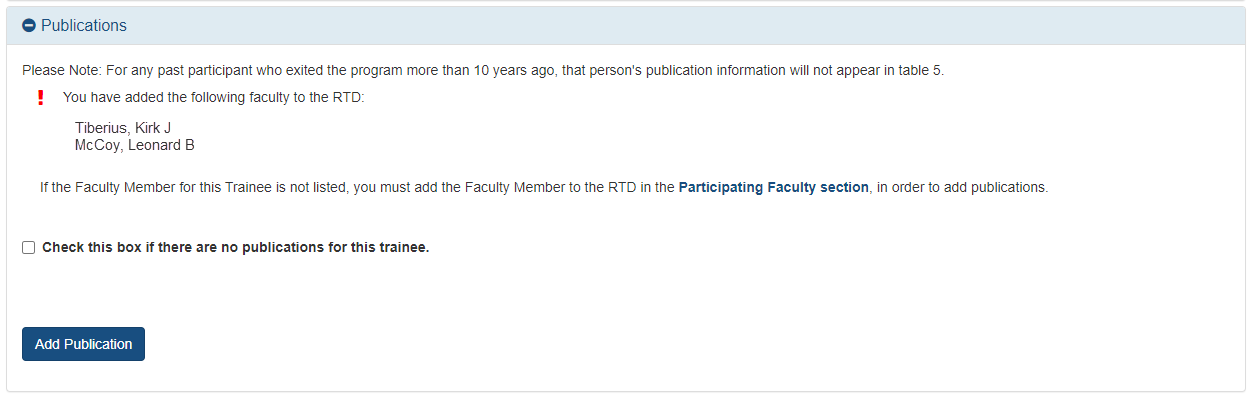
The Add Publication screen allows users to search by PMID/PMCID numbers, author name, or publication title. PMID is a PubMed Unique Identifier number and PMCID is the unique reference number that is assigned to every article that is accepted into PubMed Central (PMC). The PMID/PMCID search field now supports the ability to add multiple publications to the search, by using multiple PMID/PMCID numbers separated by a comma. See Figure 3.
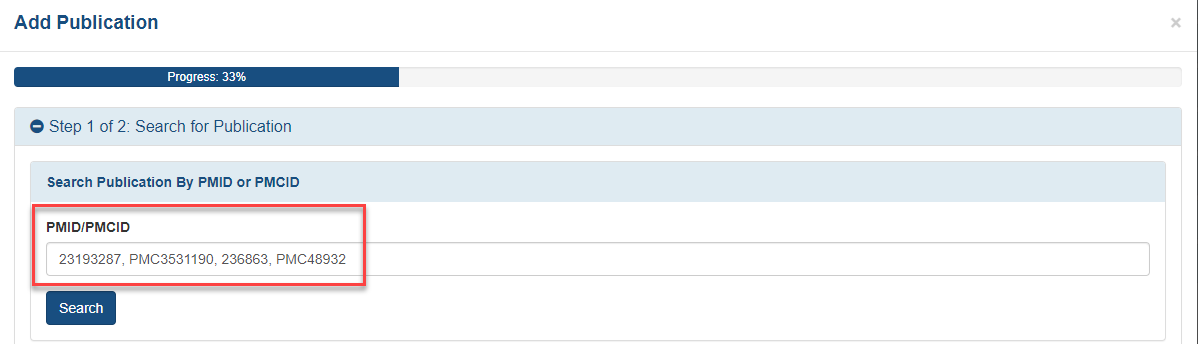
Regardless of how the search is configured (multiple PMID/PMCID numbers, author name, and/or publication title), the search results will be displayed in a new table, where all the relevant publications can be selected using the Include in RTD checkbox. The user must then select the publication’s associated faculty member and trainee author from the corresponding dropdown menus. See Figure 4.
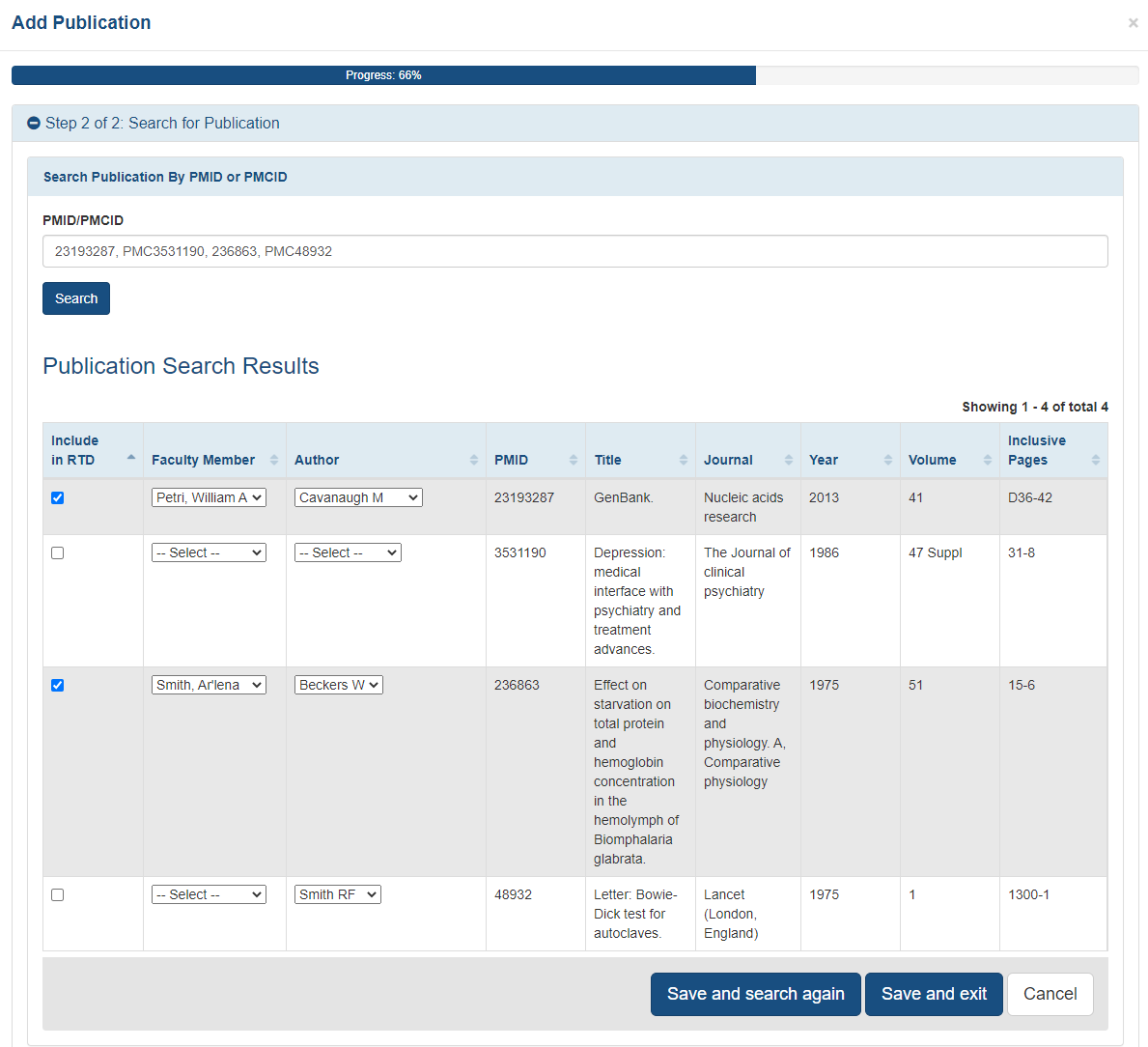
The new search results table will permit users to add multiple publications and more quickly and accurately associate them with their relevant faculty and trainee author(s) in the RTD.



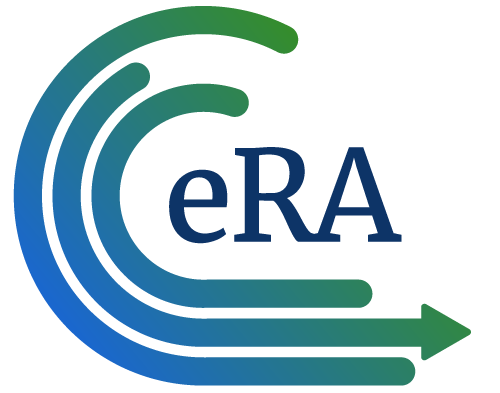
 eRA Intranet
eRA Intranet