Interim RPPR, No Tribble At All
 Like those little fuzzy, purring, furry Tribbles that came cascading out of the grain silo onto Captain Kirk, we have one more RPPR to bounce off you!
Like those little fuzzy, purring, furry Tribbles that came cascading out of the grain silo onto Captain Kirk, we have one more RPPR to bounce off you!
As you may recall we started the transition to the Research Performance Progress Report (RPPR) back in April of 2012. And now, with NIH having transitioned to the Final RPPR as of January 1, 2017, we have one more transition to make. And that is to the Interim RPPR. The Interim RPPR (IRPPR) will be used when you are submitting a Competing Renewal application (Type 2). Since the Type 2 application is a competing application, there is no guarantee it will be awarded. And whether it is or isn’t awarded, can create some confusion about what to do for a final report.
So here is the scenario of how the Interim RPPR will be used. If you opt NOT to apply for Competing Renewal, complete the Final RPPR as you normally would within 120 days of the project end date. If you are going to complete a Competing Renewal application (or have already submitted such an application), you will submit an Interim RPPR. This must be submitted within 120 days of the project end date.
If you are awarded the renewal, the Interim RPPR will be treated as your annual RPPR and no other progress reporting will be needed for that segment of the study. If the application is NOT awarded, then the Interim RPPR will be accepted as the Final RPPR.
Like the mystery of how the tribbles were able to consume an entire silo of quadrotriticale (notice it ends in “cale?” Probably just as tasty as kale!), there is still one mystery here as well. Who can initiate and submit these various types of RPPRs? First, annual RPPRs have not changed at all. The Progress Report delegation permits any user with the ASST role the ability to complete progress report information for a specified PI, but they cannot route or submit the report. The Submit delegation permits a specified Principal Investigator (PI) the ability to submit to agency the progress report, listing them as the Signing Official (SO) for that submission.
Second, Interim and Final RPPR work in the same manner as the old Final Progress Report (FPR). With the FPR, both SOs and PIs could initiate and/or submit to agency. They could also route the report back and forth for review and edits. All of this done without the need to delegate any authority. Interim RPPR and Final RPPR work in the same manner. No delegations needed for the initiation and submission of either version of these RPPRs.
Now because the format between the annual RPPR, the Interim RPPR and the Final RPPR are so similar, and permissions and delegations have not changed, this transition will be no tribble at all! (Come on! You knew I was goin’ there!)
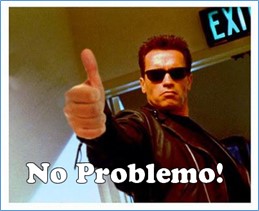 You may remember, or if you’re old like me, you might not, an article I wrote back in June of 2015 (really? Was it that long ago??) on expanded authority and No Cost Extensions. It basically outlined the process of requesting a No Cost Extension (NCE) when the Extension link becomes available, and what happens if you extend the project before that link is available. Well coming soon for scenarios when the link is not available, Signing Officials will be able to request an NCE electronically through eRA Commons via Prior Approval. Here is how it will work. You will be able to go to the Prior Approval tab in eRA Commons, and from the Initiate a Prior Approval Request box, select No Cost Extension from the drop down and click Go.
You may remember, or if you’re old like me, you might not, an article I wrote back in June of 2015 (really? Was it that long ago??) on expanded authority and No Cost Extensions. It basically outlined the process of requesting a No Cost Extension (NCE) when the Extension link becomes available, and what happens if you extend the project before that link is available. Well coming soon for scenarios when the link is not available, Signing Officials will be able to request an NCE electronically through eRA Commons via Prior Approval. Here is how it will work. You will be able to go to the Prior Approval tab in eRA Commons, and from the Initiate a Prior Approval Request box, select No Cost Extension from the drop down and click Go.
eRA Commons will find and display a list of eligible grants. Find and select the desired grant and click the Initiate No Cost Extension button. Complete the request form, supplying the requested information.
When is a grant eligible for a NCE through Prior Approval?
- When you have already used a NCE under expanded authority and you are within 90 days of the project end date.
- When you are not under expanded authority and you are within 90 days of the project end date.
- When the project end date has expired and has not been closed or has not entered unilateral closeout, whichever comes first.
When is a grant NOT eligible for a NCE through Prior Approval?
- When you have never requested a NCE under expanded authority and you are within 90 days of the project end date. In this case, the NCE will be processed normally through the Extension link in Status.
- When the grant is closed.
- When the grant is a fellowship grant.
- The NCE request form consists of 4 sections:
- Request Detail – Here you will be asked such things as the number of months you wish to extend the project end date; the amount of unobligated money still available, etc.
- Three PDF upload fields: Progress Report, Budget Document, Justification Document
The goals here are to standardize the process; provide tracking and accountability for requests; and leverage existing data by working through eRA Commons. But don’t go away! Because “I’ll be back” with even more cool news in the very next article!
Prior Approval Changes How PIs Change
 See! I’m back. And I’m happy! And that is because along with the new NCE option in Prior Approval, we are also introducing the ability to request a Change of PD/PI or adding/deleting multiple PIs through Prior Approval. As sometimes happens, institutions need to replace a previously approved Program Director or Principal Investigator (PD/PI) with an individual that is approved by the awarding Institute or Center (IC). This process, starting in late February can be initiated and managed through eRA Commons. Only a Signing Official (SO) can initiate the request. Principal Investigators cannot see Change of PD/PI Requests. The SO logs into eRA Commons; goes to the Prior Approval tab; from the Initiate a Prior Approval Request box; selects Change of PD/PI Request from the drop down; and then clicks Go.
See! I’m back. And I’m happy! And that is because along with the new NCE option in Prior Approval, we are also introducing the ability to request a Change of PD/PI or adding/deleting multiple PIs through Prior Approval. As sometimes happens, institutions need to replace a previously approved Program Director or Principal Investigator (PD/PI) with an individual that is approved by the awarding Institute or Center (IC). This process, starting in late February can be initiated and managed through eRA Commons. Only a Signing Official (SO) can initiate the request. Principal Investigators cannot see Change of PD/PI Requests. The SO logs into eRA Commons; goes to the Prior Approval tab; from the Initiate a Prior Approval Request box; selects Change of PD/PI Request from the drop down; and then clicks Go.
The system will present a list of eligible grants. The following conditions must be met for a grant to be eligible for a Change of PD/PI Request:
- The grant has a grant year awarded.
- The grant family is not past the Project Period End Date.
- The grant is not a Fellowship or Career.
- The grant is from an IC/Agency that supports Change of PD/PI using the Prior Approval module.
When a grant is selected from the list, an Initiate Change of PD/PI button is made available. Clicking the button opens the Prior Approval Request Change of PD/PI form. The details for the request require some basic information:
- Who is being replaced, removed/added to the grant?
- What will their level of effort be?
- What is the effective start date for the new PD/PI?
Additionally, some files will be uploaded to be attached to the request.
- Biosketch
- Other Support
- Justification Document



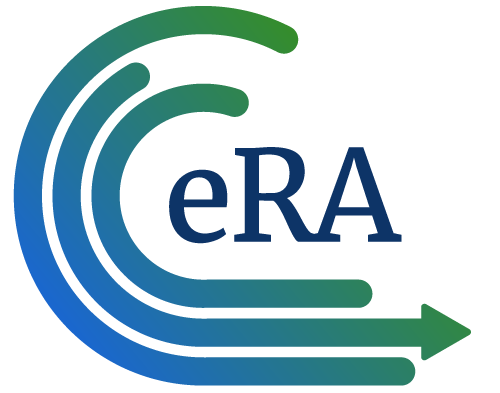
 eRA Intranet
eRA Intranet