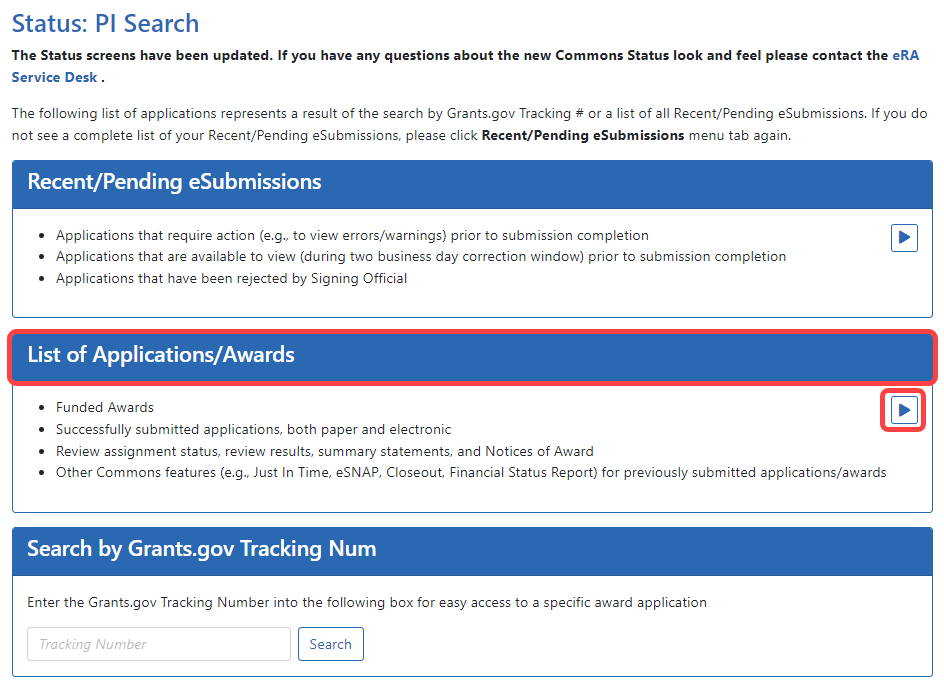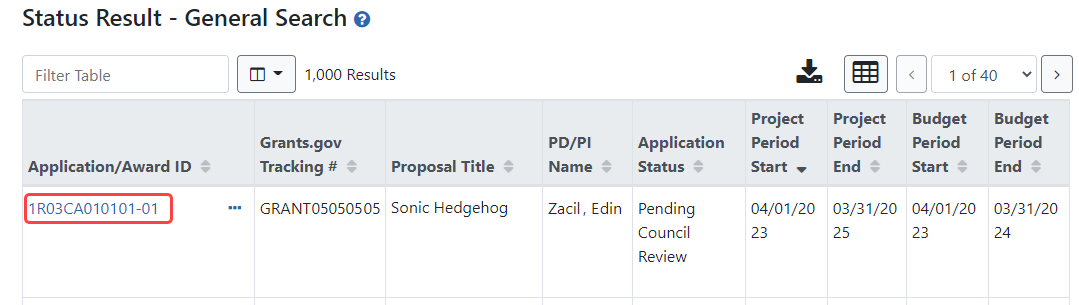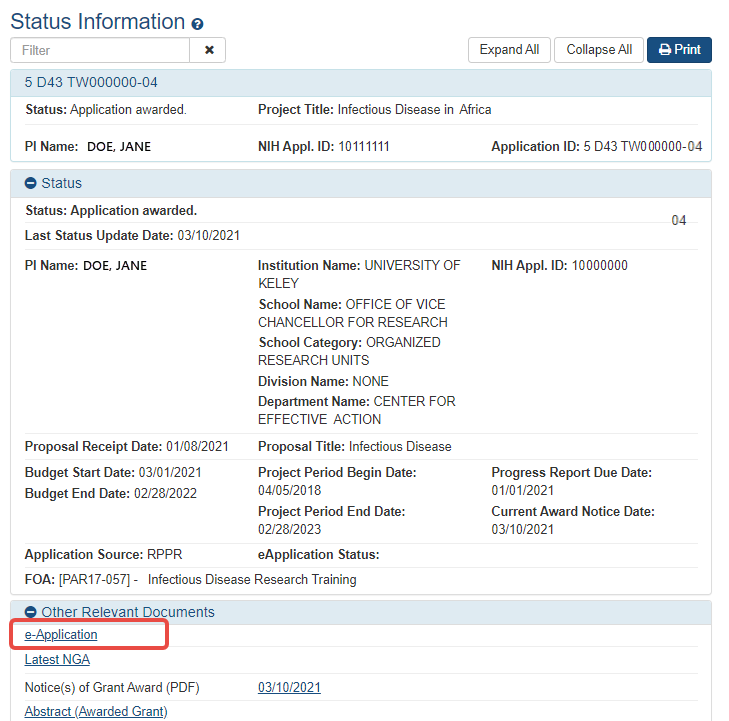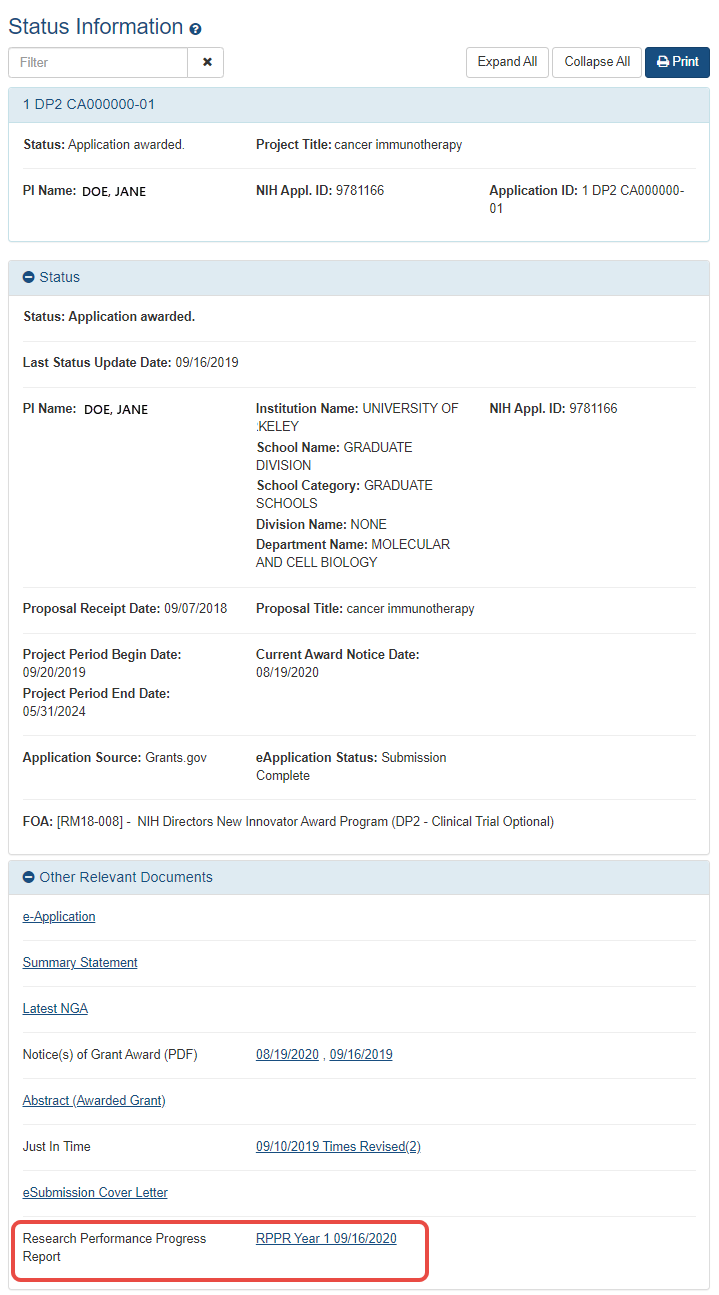Viewing the RPPR in Commons
The RPPR, in PDF format, is accessible in Commons within the Status Information screen. To view the RPPR, perform the following steps:
- Navigate to the Status module in eRA Commons.
 Click the link for List of Applications/Grants.
Click the link for List of Applications/Grants.-
 From the Status Result – List of Applications/Grants screen, select the link for the specific Application ID.
From the Status Result – List of Applications/Grants screen, select the link for the specific Application ID. - The progress reports for incrementally-funded and multi-year funded awards are displayed differently in Other Relevant Documents.
- For an incrementally-funded RPPR: Click the e-Application link from the Other Relevant Documents section of the Status Information screen.
- For multi-year funded awards: Click the appropriate year's link in the Other Relevant Documents section. Links will appear as follows: RPPR Year <X> <MM/DD/YYYY> .
The PDF version of the RPPR opens in a separate window.
NOTE: The submitted RPPR can also be accessed from the RPPR Menu screen. The View RPPR As PDF option under the three-dot ellipsis icon opens the PDF version of the RPPR.