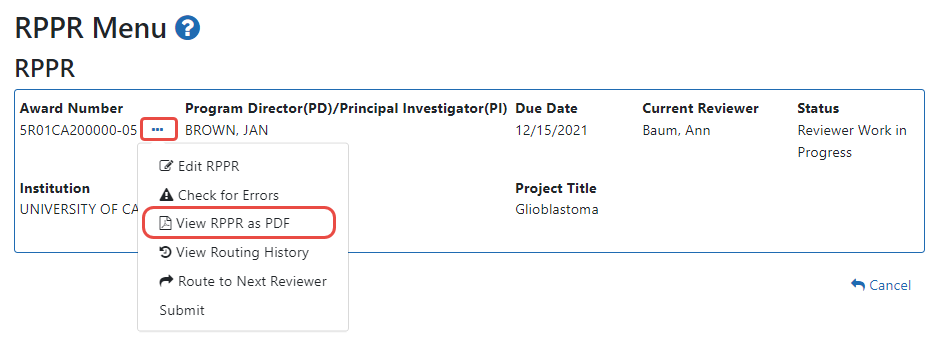Viewing the RPPR as PDF
Grantees are strongly encouraged to view the RPPR as a PDF prior to submission to ensure that the correct information and attachments are provided.
PD/PIs, PD/PI delegates, and reviewers can view a PDF version of an RPPR in Work in Progress (WIP) or Submitted to Agency status to see how it will be seen by the agency. Until the RPPR is submitted to the agency, the PDF report shows a status of Draft and a blank submission date.