Submitting RPPR to Agency
Grantees are strongly encouraged to view the RPPR as a PDF prior to submission to ensure that the correct information and attachments are provided. Refer to Viewing the RPPR as PDF.
Completed and validated RPPRs in a status of Work in Progress can be submitted to the agency for acceptance. The signing official (SO) can submit when the SO is the current reviewer of the report; current reviewers are set by routing, as described in Routing the RPPR. For SNAP awards only, PD/PIs may also submit the report if they have been delegated submit authority by the SO. Delegation of RPPR privileges is not allowed on Department of Commerce (DOC) awards.
NOTE: A PD/PI with Progress Report authority cannot submit a non-SNAP or F RPPR.
To submit the RPPR to agency:
 Click the three-dot ellipsis menu for an RPPR and select Submit.
Click the three-dot ellipsis menu for an RPPR and select Submit. You can do this from the RPPR Menu, Interim RPPR Menu, or Final RPPR Menu screens.
- Click the I Agree button to sign off on certification.
The RPPR is validated for system and business rules. If there are any validation failures, they are indicated by error messages on the RPPR Menu screen. Errors must be corrected in order to submit the RPPR.
If warnings exist, they are displayed on the RPPR Menu screen. Although the RPPR can be submitted with warnings present, the warning messages should be reviewed to determine if an issue should be addressed.
- If Warnings Exist: To address issues associated with warnings, click the Cancel button, correct the issue, and resubmit the RPPR again. To continue with submission despite the warnings, click the OK button.
If all validations pass, the RPPR Menu screen displays the following message: The RPPR has been successfully submitted to PHS.
The current reviewer is updated to the awarding agency, the RPPR status is updated to Submitted to Agency, and the RPPR Submission date is recorded. The routing history is updated to reflect the submission to the agency.
Any citations associated with the RPPR in C.1. Publications are officially associated with the award in MyNCBI.
If inclusion enrollment data are reported in the RPPR, this information will be provided in a structured data form and updated into the eRA inclusion data system for NIH staff review and acceptance. The data then becomes the data of record for the particular grant year.
When an RPPR is submitted to the agency, email notification is sent to the PD/PI (Contact PI) on the grant and the SO and AO assigned to the RPPR.
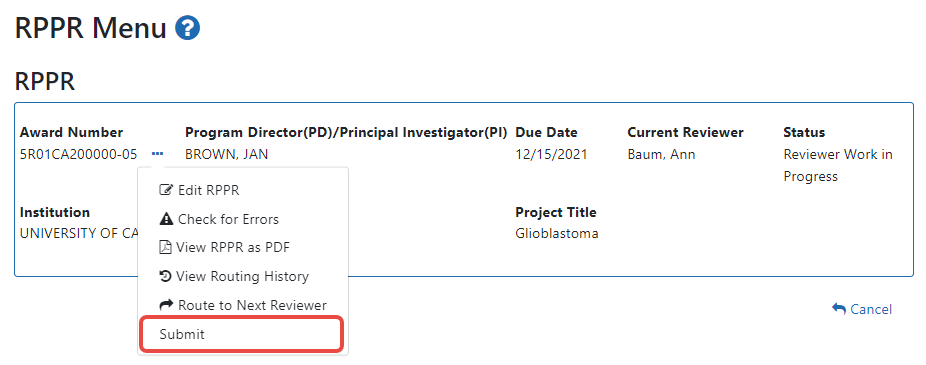 You can do this from the RPPR Menu, Interim RPPR Menu, or Final RPPR Menu screens.
You can do this from the RPPR Menu, Interim RPPR Menu, or Final RPPR Menu screens.