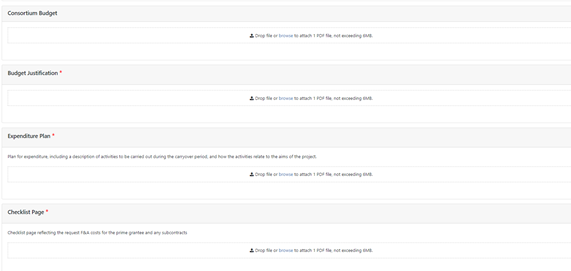Prior Approval - Carryover Request
You must hold an SO role to initiate a carryover request. Carryover is a process through which unobligated funds remaining at the end of the budget period can be carried forward to the next budget period. The carryover of funds allows the Grantees to use the unused prior year funds in the current budget period. Grantees are allowed to carryover funds automatically if they have the expanded authority for their application. For all others, Grantees need to submit a carryover request to their respective Grants Management Specialists and Program Officials, who will review their request.
To be eligible for a Carryover request through the Prior Approval module, the grant must have the following conditions:
- The grant is still active, meaning the project period has not ended, or a Prior Approval NCE request has been submitted by the institution requesting additional time and the grant has not gone into closeout or unilateral closeout.
- The grant does not have Expanded authority (Expanded authority is based on the activity code of the application, or is set by the IC in GM Module).
- The request date is within the current budget period date.
- The grant is not for a Fellowship application.
When you submit a carryover request, the Prior Approval module displays a warning message if:
- There are any Prior year outstanding FFRs (Federal Financial Reports) that need to be submitted.
- Any prior year FFR has been submitted and rejected by the agency and the grantee has resubmitted the FFR.
Or
If the grant is eligible for a No Cost Extension when the Carryover request is initiated, the system will provide the ability to initiate a No Cost Extension. A No Cost Extension request can be initiated if either of the following conditions are satisfied:
- If Project period end date is with 90 days.
- The Project Period End Date has passed, and the grant is not in closeout or unilateral closeout.
Or
See Viewing and Initiating Requests for details on initiating a request.
After initiating a No Cost Extension, you see the following details screen.
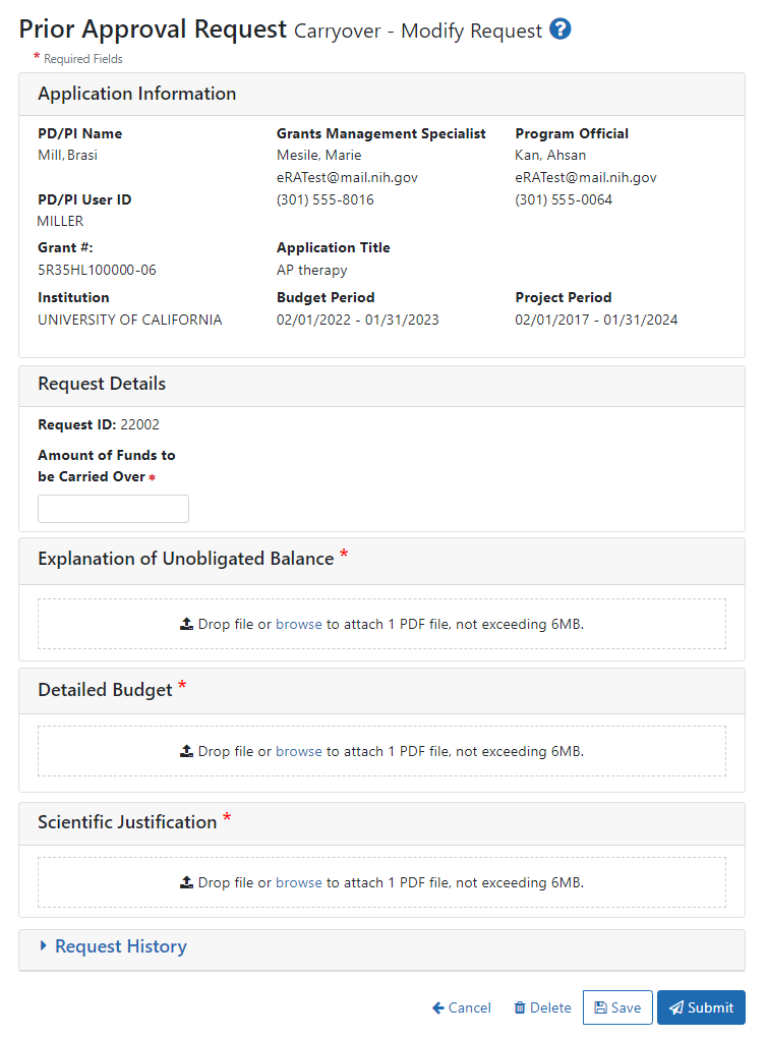
Sometimes the ![]() Carryover Request contains IC-specific document requests, such as Consortium Budget, Budget Justification, Expenditure Plan, Checklist Page, and so on.
Carryover Request contains IC-specific document requests, such as Consortium Budget, Budget Justification, Expenditure Plan, Checklist Page, and so on.
-
Be sure to fill out all required fields (with a red asterisk). You can drag and drop a PDF file from your file system onto the Drop file area, or click Browse to locate and select a file.
-
To view or remove a file you have uploaded, click the three-dot ellipsis menu and select View or Delete. If you upload the wrong file, you must delete it in order to upload another, as only one file is allowed to be uploaded.
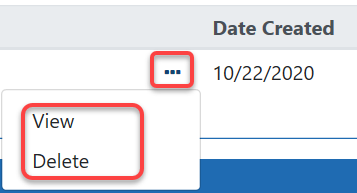
NOTES:
-
- Request ID - The Request ID is system-generated.
- Amount of Funds to be Carried Over - You must enter the amount of funds to carryover. This field only accepts numbers and period with values up to two decimals.
- Explanation of Unobligated Balance - Upload a single PDF document in this section detailing why funds were not spent.
- Detailed Budget - Upload single a PDF document in this section with a budget that incorporates how the carryover funds will be spent.
- Scientific Justification - Upload a single PDF document in this section that explains the need for the carryover funding from a scientific perspective.