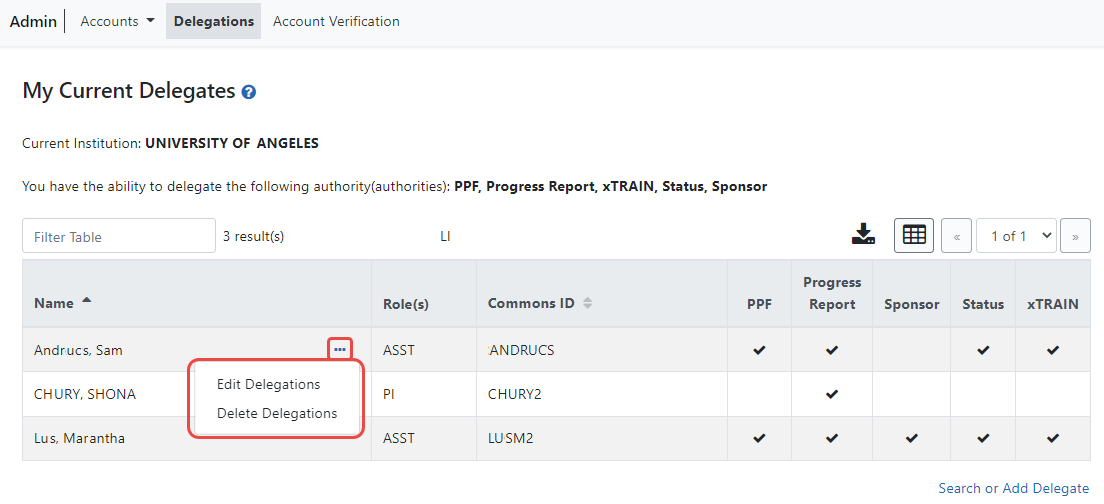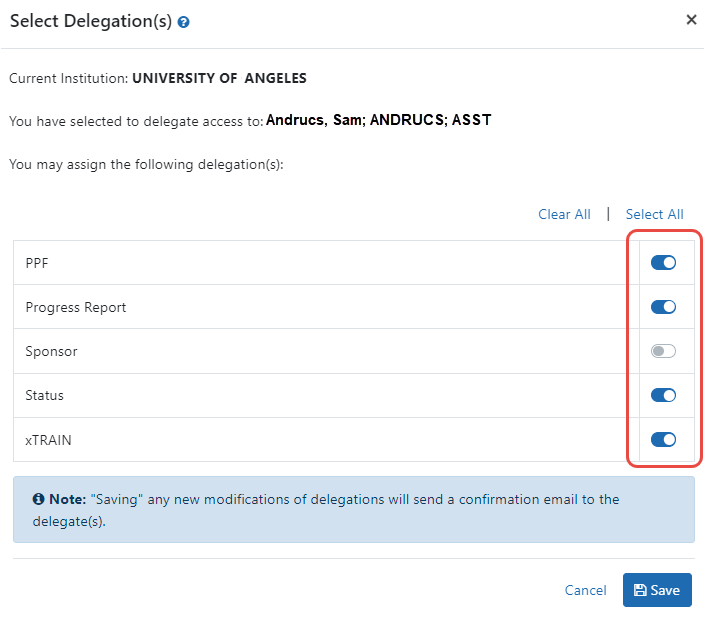Remove Delegations
To remove the delegations already assigned to users for your own account:
- Navigate to the Admin module.
- Select the Delegations option from the Admin menu.
The![]() My Current Delegates screen opens. A table shows your existing delegations or indicates No Results Found if you have no delegations.
My Current Delegates screen opens. A table shows your existing delegations or indicates No Results Found if you have no delegations.
- For the user whose delegation you are revoking, click the three-dot ellipsis menu and select Edit Delegations to revoke only part of their delegation authorities. If you want to remove all delegations at once, select Delete Delegations instead, and then click the Confirm Delete button in the popup that appears.
- Remove a specific authority by turning off the corresponding toggles, then click Save.
The authorit(ies) whose toggles you turned off are revoked, and the user receives an email informing of the change. The My Current Delegates screen shows the delegated user with checkmarks corresponding to the authorities you bestowed. If all authorities are revoked, that user no longer displays in the table.