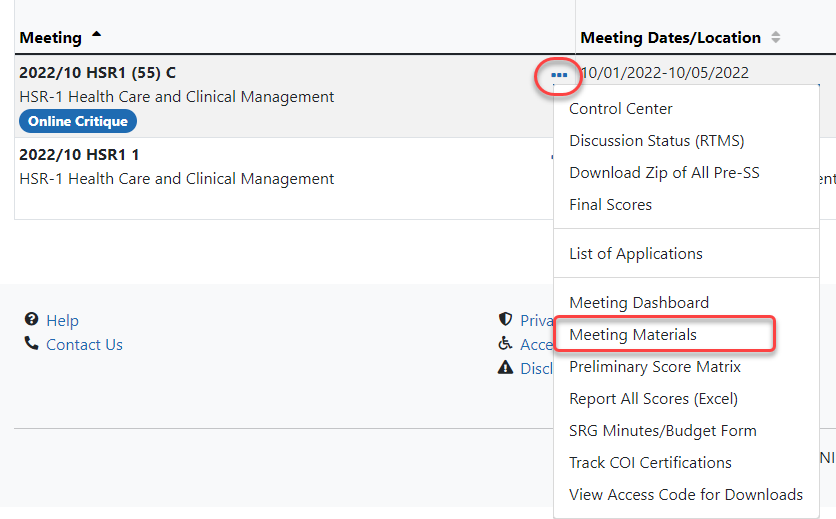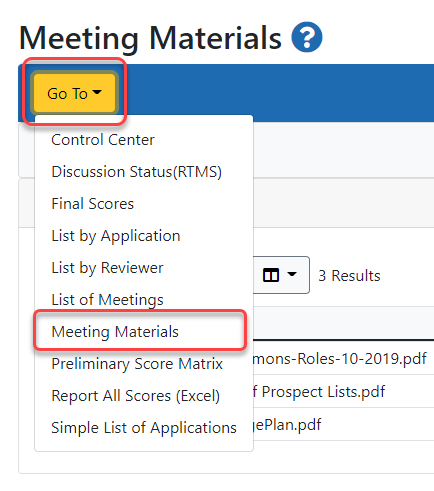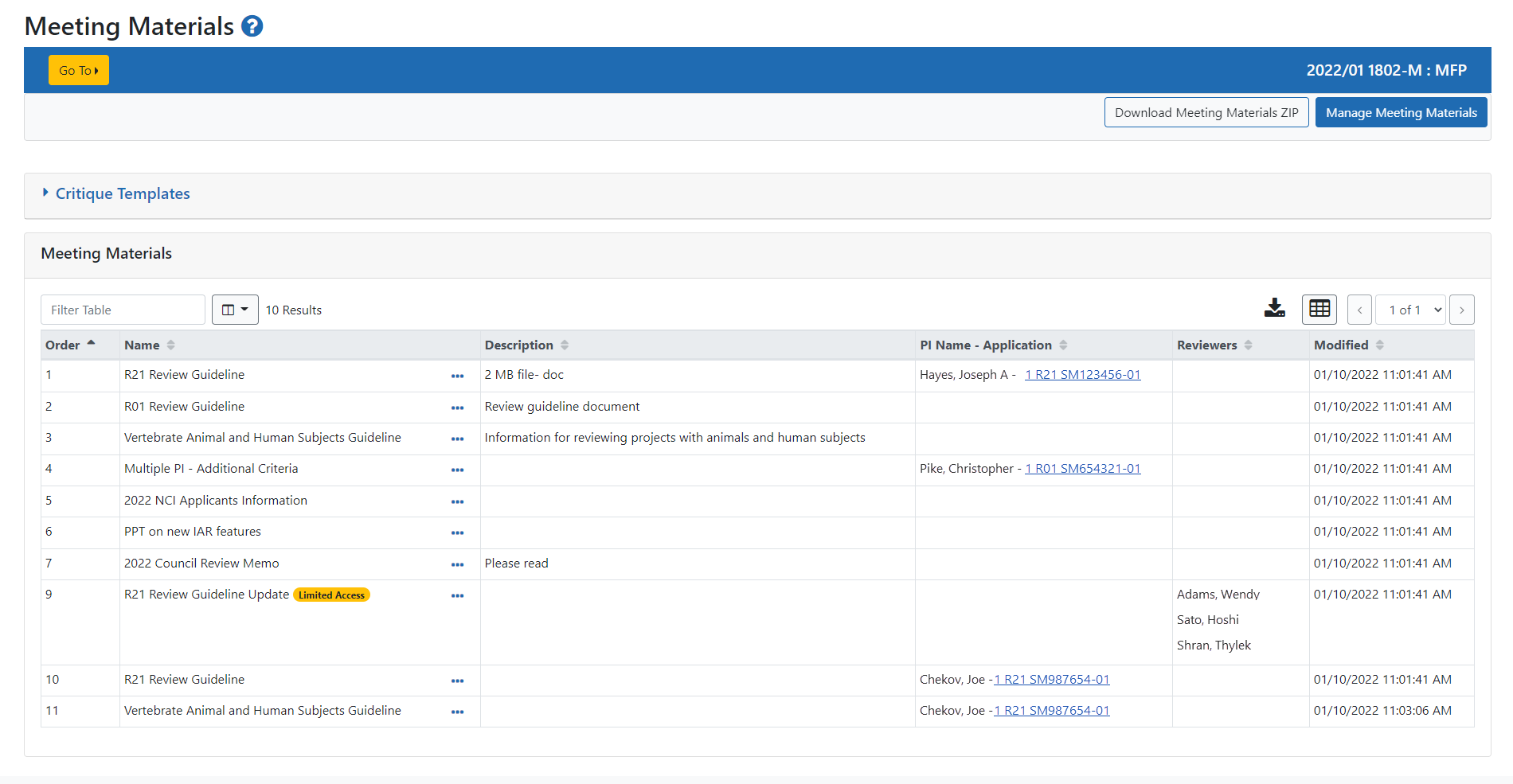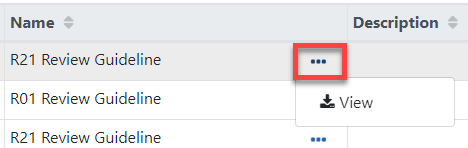Meeting Materials
As an SRO, you choose the items that will appear on the Meeting Materials screen that is seen by Reviewers. Both SROs and Reviewers see the Meeting Materials screen, but only SROs can modify its contents.
There are two ways to access the Meeting Materials screen:
- From the List of Meetings screen, select the
 Meeting Materials link from the three-dot ellipses icon in the meeting column.
Meeting Materials link from the three-dot ellipses icon in the meeting column.
- Refer to About IAR From the List of Applications screen in any phase, select the
 Meeting Materials link from the Go To: drop down menu.
Meeting Materials link from the Go To: drop down menu.
TIP: Type the first few letters of any item to jump to that item's row in the list.
To view any of the available materials on the ![]() Meeting Materials screen, select the View link from
Meeting Materials screen, select the View link from ![]() three-dot ellipses icon in the Name column.
three-dot ellipses icon in the Name column.
Figure 3: Meeting Materials three-dot ellipses icon to view meeting materials
The SRO version of the Meeting Materials screen includes the Manage Meeting Materials link. This link opens the Manage Materials screen, on which items can be added, edited, removed, and re-organized. Refer to Manage Meeting Materials.
In tables, you can filter, show and hide columns, download/print data, choose display options, and more. For information on table tools below, see Standard Tools for Tables.
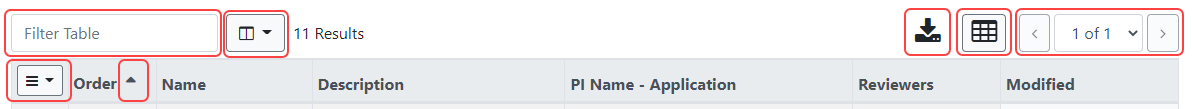
Figure 4: Table tool icons