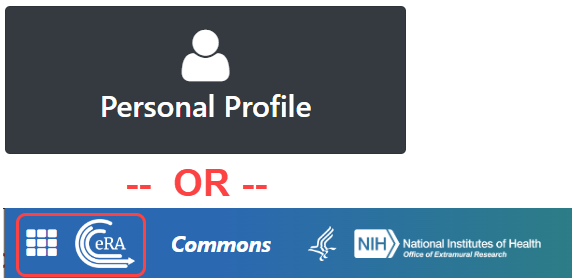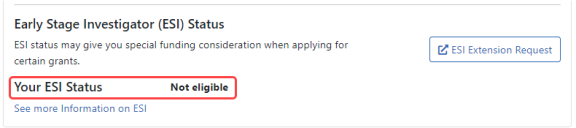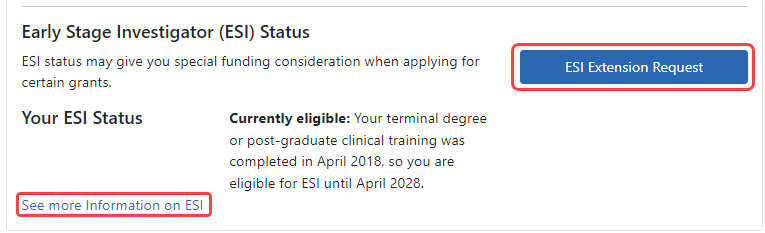Determining Your ESI Status
You can find your ESI Status in your Personal Profile. To find your ESI Status:
Before editing your profile, remember to first click the Edit button at the top of the Personal Profile screen to make it editable. 
- Log into an eRA Commons account with a Program Director/Principal Investigator (PD/PI) role.
-
Click
 the Personal Profile button or click the Apps menu and select Personal Profile. The Personal Profile Summary appears.
the Personal Profile button or click the Apps menu and select Personal Profile. The Personal Profile Summary appears. -
Click the Edit button at the top of the Personal Profile screen to make it editable.

-
Scroll down to the Education section and click its heading. The Education section expands to show your information.
NOTE: ESI buttons and information do NOT appear until and unless you click the Edit button at the top right of the Personal Profile screen.
- Scroll down to the bottom of the Education section, and you see an area labeled
 Early Stage Investigator (ESI) Status. If you are no longer an Early Stage Investigator, you see a note informing you of that status:
Early Stage Investigator (ESI) Status. If you are no longer an Early Stage Investigator, you see a note informing you of that status:
If you are still an Early Stage Investigator, you see ![]() the date when your ESI status ends:
the date when your ESI status ends:
To learn more about ESI, click the "See more information..." link.
To apply for an ESI extension, click the ESI Extension Request button. If you are near your ESI Status end date, and you experienced a qualified event where you were unable to work, such as a natural disaster, you can apply for an extension of your ESI Status to cover the time period lost to the qualified event. See Complete and Submit the ESI Extension Request Form