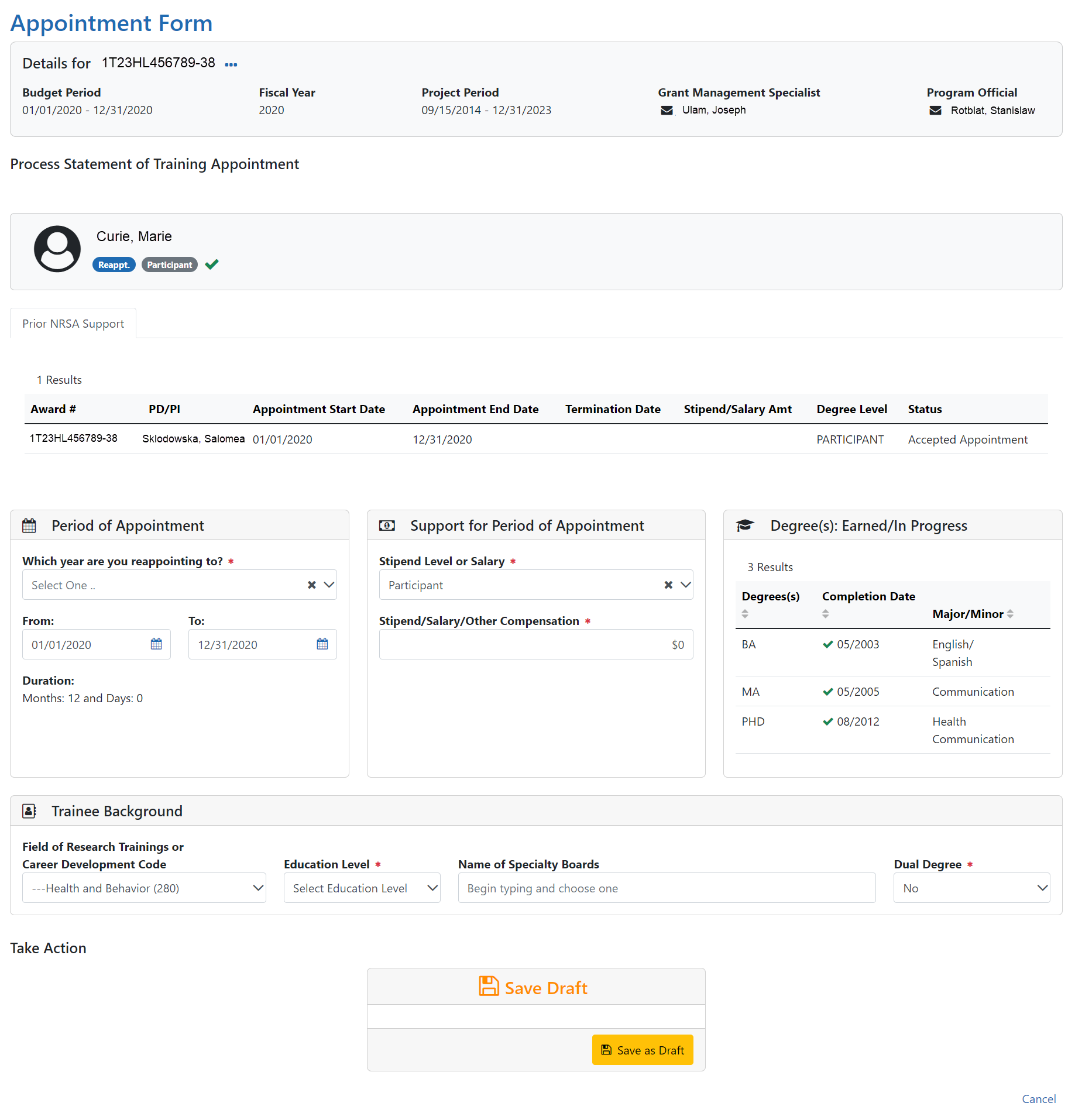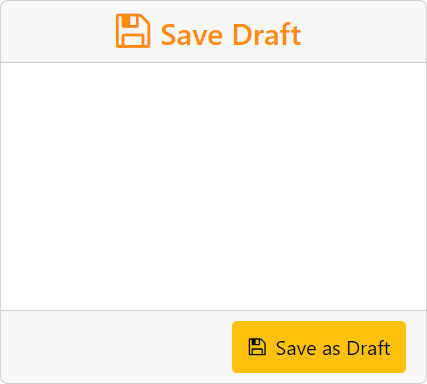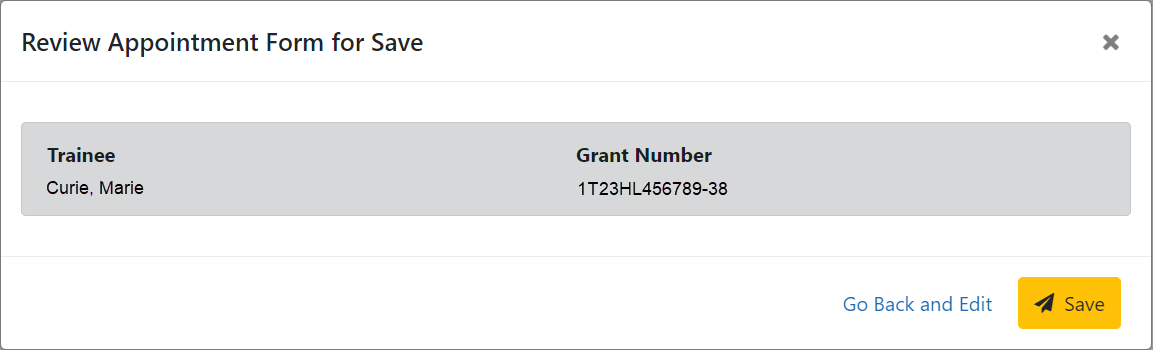Initiate a Reappointment by PD/PI
Trainees whose appointments are coming to an end can be reappointed to grants that have future award years.
NOTE: If the preceding appointment was submitted via a paper form, then a new appointment has to be completed rather than a reappointment.
NOTE: If a trainee takes unpaid leave, their termination notice must be accepted by agency before a reappointment can be initiated.
|
1.
|
In the Awarded Grants table, click the hyperlinked grant number to display the Trainee Roster screen. |
|
2.
|
Locate the trainee you wish to reappoint. The Filter table field can be used to locate someone quickly if desired. |
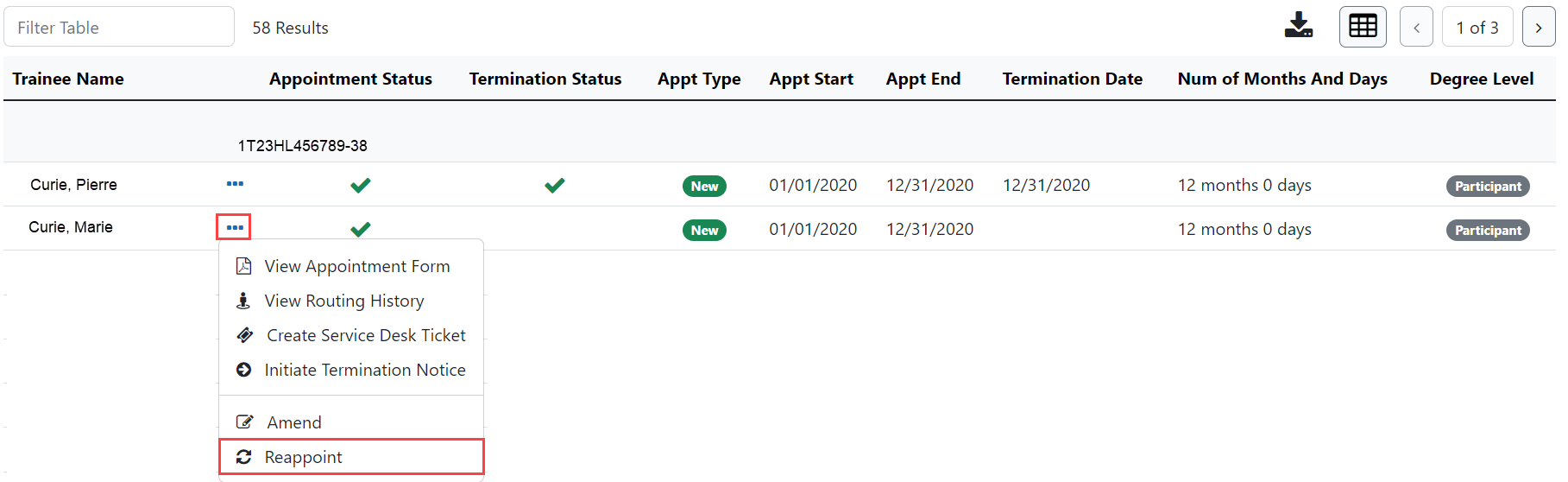
|
3.
|
Click the  Actions button and select Reappoint.The Appointment Form screen is displayed with some fields pre-populated with data from the system. Actions button and select Reappoint.The Appointment Form screen is displayed with some fields pre-populated with data from the system. |
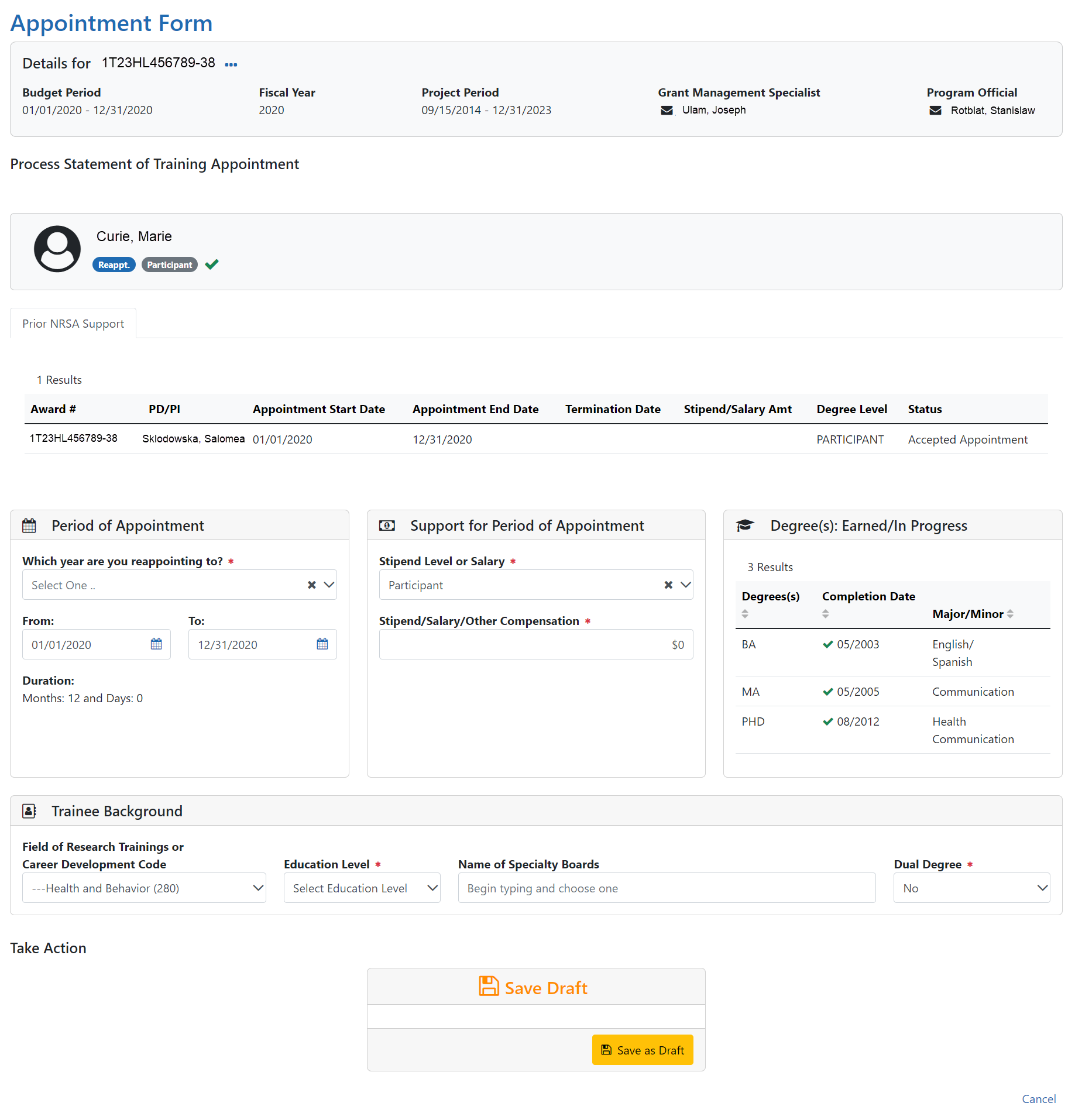
|
4.
|
Complete the Appointment Form. Required fields are marked with a red asterisk (*). |
Below are some key things to note while completing the form:
|
1.
|
The FROM date should be within the budget period of the grant for the reappointment. |
|
2.
|
The format of the date fields is MM/DD/YYYY. |
|
3.
|
For partial years, the stipend amount can be adjusted. No commas or decimals are allowed in the Stipend Amount field. |
Save Draft
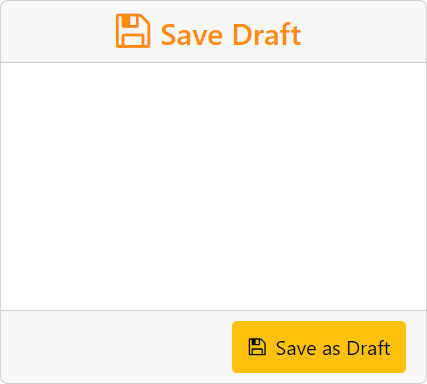
|
1.
|
Click the Save as Draft button. A confirmation message displays. |
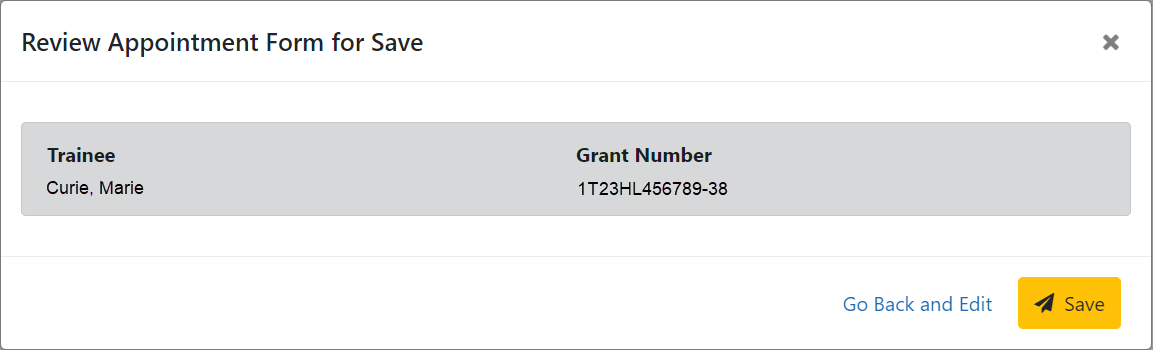
|
2.
|
Click the Save button. Your edits are saved and the form remains in your queue. |
Once the reappointment has been saved, it follows the same process as appointments:
|
1.
|
PD/PI routes reappointment to trainee |
|
2.
|
Trainee reviews and routes reappointment to PD/PI |
|
3.
|
PD/PI reviews and routes reappointment to Agency |
|
4.
|
Agency reviews and approves reappointment . |
Review the Create New Appointment by PD/PI and Process New Appointment by Trainee topics for more information.
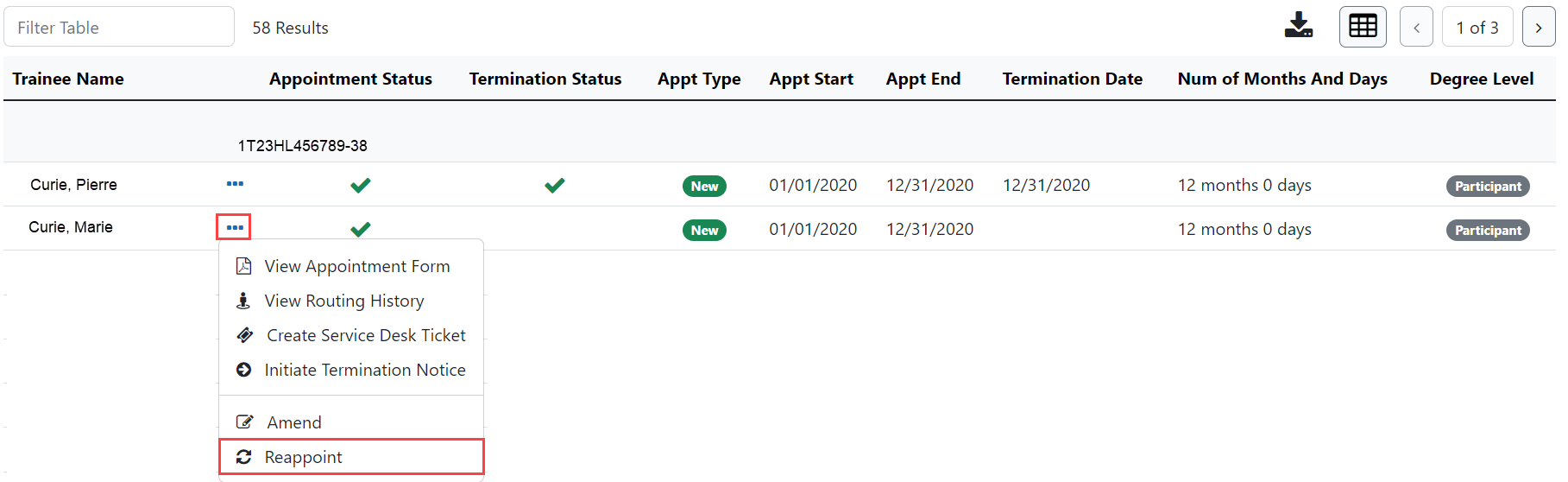
 Actions button and select Reappoint.The Appointment Form screen is displayed with some fields pre-populated with data from the system.
Actions button and select Reappoint.The Appointment Form screen is displayed with some fields pre-populated with data from the system.