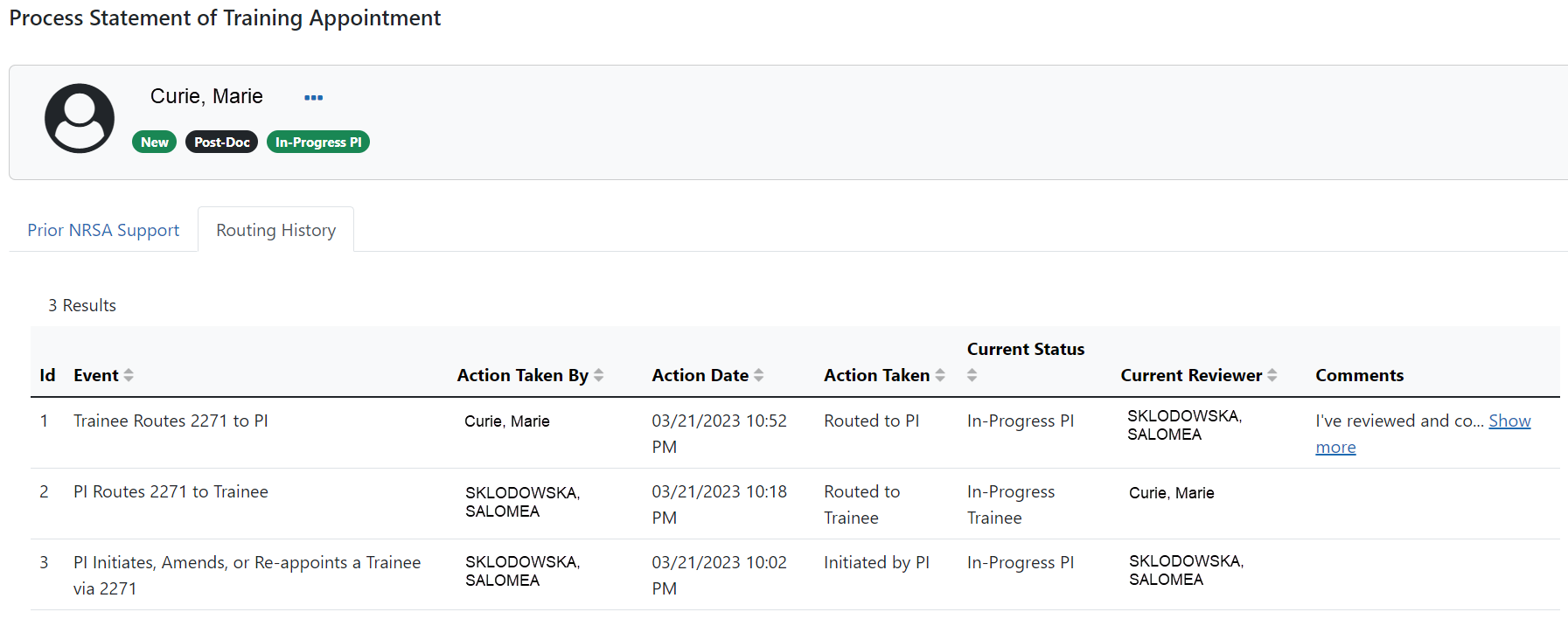Process New Appointment by Trainee
Once the PD/PI creates a new appointment and routes it to the trainee, it is displayed in the My Forms section of the Trainee Appointment Home screen.
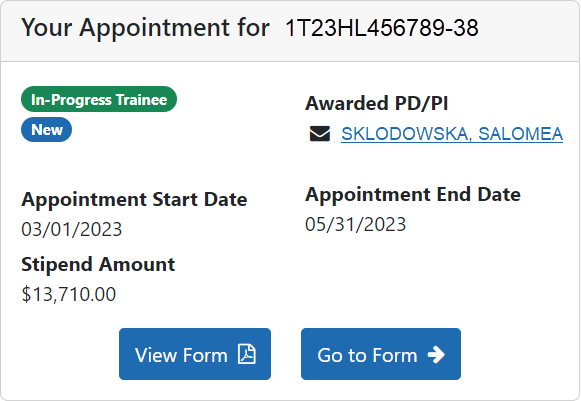
| 1. | To view a PDF of the Appointment Form, click the View Form button. The PDF is downloaded to the browser's default location. |
| 2. | To complete the appointment form, click the Go to Form button. The Appointment Form screen is displayed for your review. |
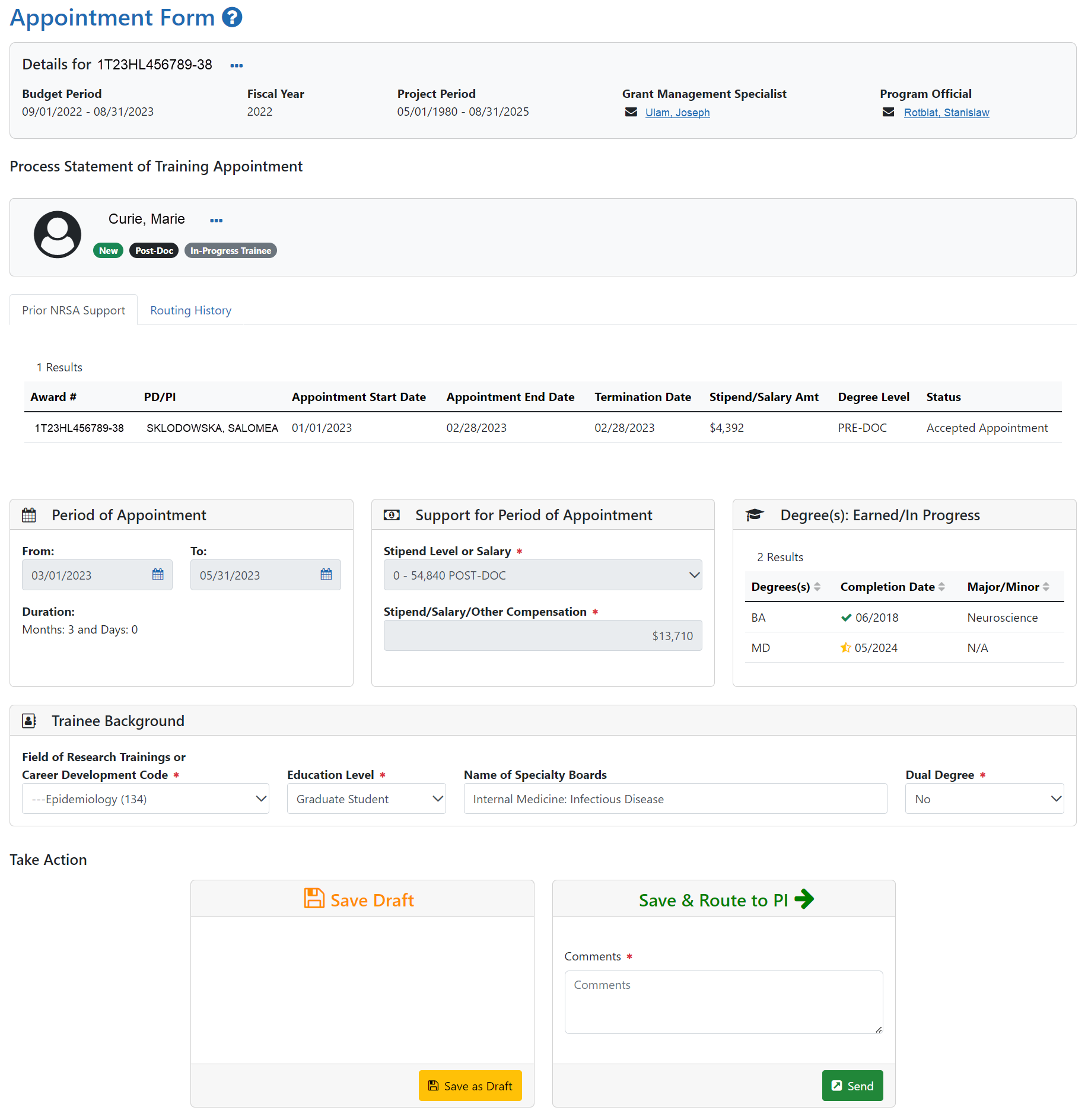
| 3. | Edit the form as appropriate. |
Prior Kirschstein-NRSA Support information is pulled from the profile. To correct or update this information, contact the eRA Service Desk.
Save Draft
Use this option to save your work on an appointment form and keep it in your queue.
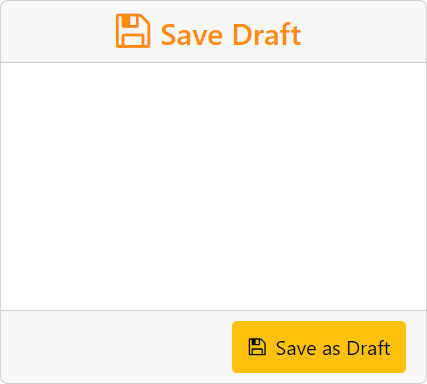
| 1. | Make the appropriate edits to the form. |
| 2. | Click the Save as Draft button. A confirmation message displays. |
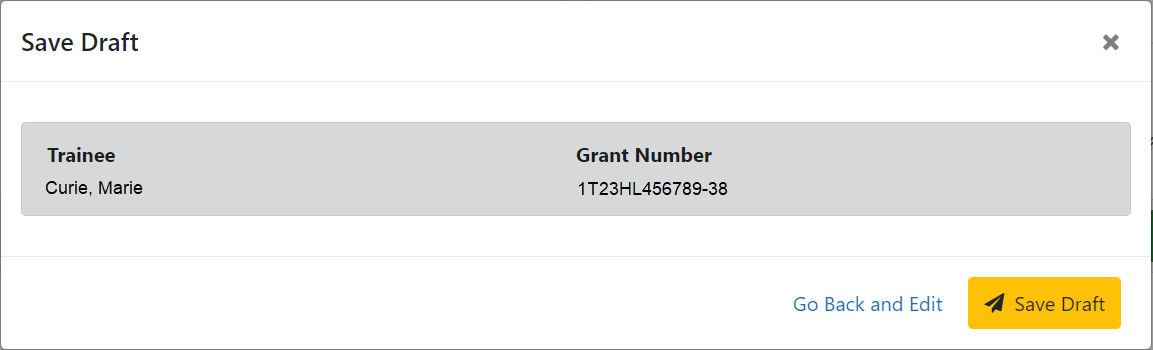
| 3. | Click the Save button. Your edits are saved and the form remains in your queue. |
Save & Route to PI
When you have completed and reviewed the form, use this option to return the form to the PD/PI for processing.
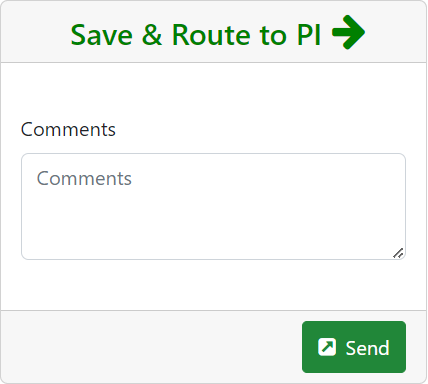
| 1. | Make the appropriate edits to the form. |
| 2. | Add comments to the Comments field if desired. |
| 3. | Click the Send button. A confirmation message displays. |
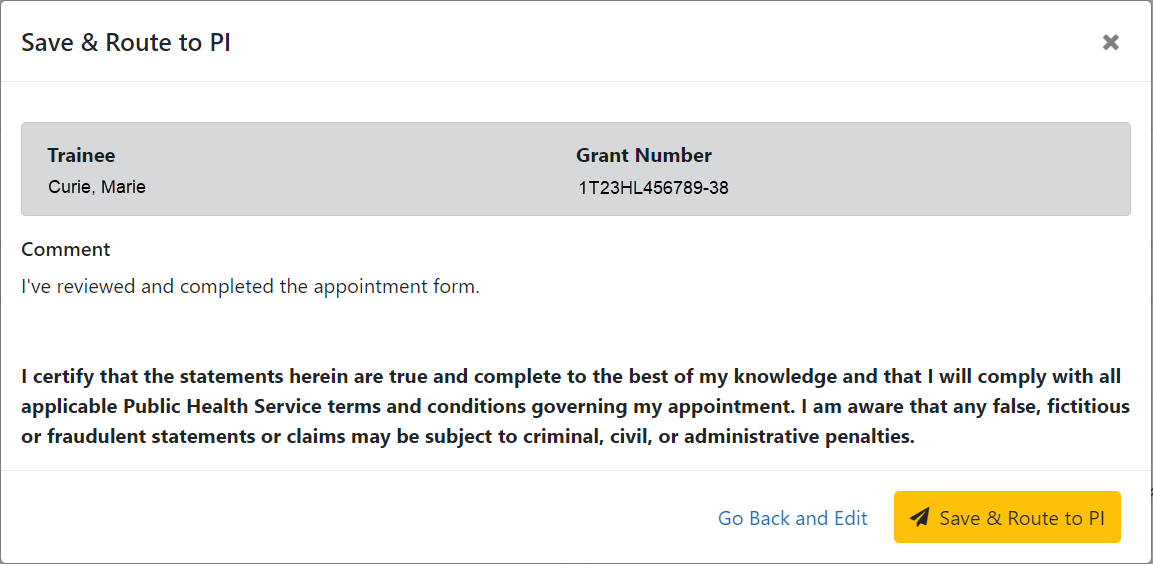
| 4. | Click the Save & Route to PI button. The system will validate the information contained in the form and will flag any errors or warnings found. Errors must be corrected before the Appointment is routed. Warnings are corrected at your discretion. A confirmation message is displayed at the top of the screen indicating that the Appointment Form has been successfully routed to the PI. The status of the appointment is changed to In-Progress PI. |
![]()
The Routing History tab in the Process Statement of Training Appointment section contains a list of the actions taken on the appointment. The first item in the history reflects the current state of the appointment.