Edit the Counts and Characteristics
For each Academic Year, update the Applicant and Entrant Counts and Characteristics appropriately. Use the Edit buttons provided at the bottom of each table to enter your data. These buttons open up the fields on each table. Enter the data and select the Save buttons to save it or select Cancel to exit editing without saving the changes.
Within this section, you will find a separate tab for each of the five most recent academic years. You may change the academic year that you are entering at any time by simply selecting the appropriate tab. By default, you will be positioned at the most recent academic year when this screen is first displayed.
NOTE: T34 Undergraduate Training Grants lack the Applicants and Entrants section of the RTD.
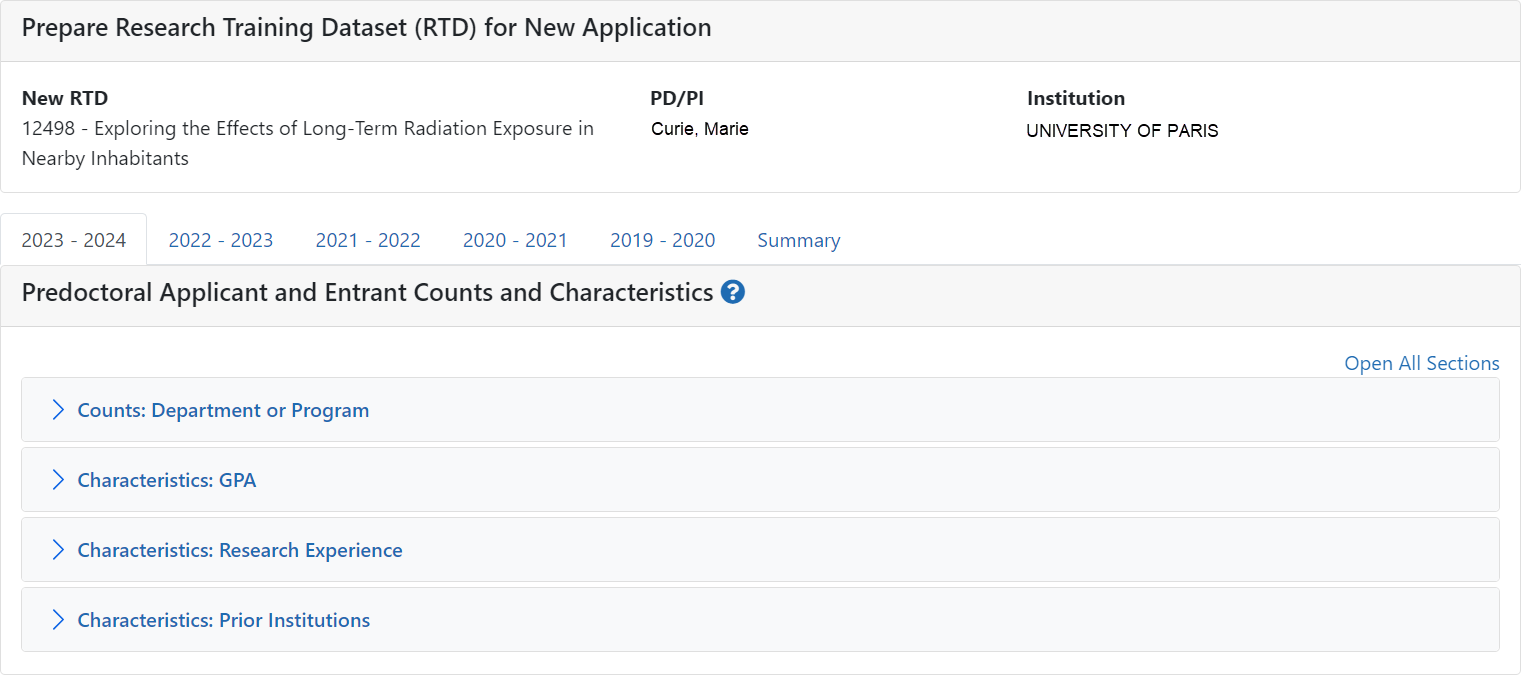
Counts table
For Predoctoral Applicants and Entrants, Counts are entered by Participating Departments or Programs. If a Department or Program is missing, refer to the topic titled Refer to Participating Departments and Programs (New Application). The following fields are provided for data entry on each department or program:
- Department or Program (read only)
- Total Applicant Pool
- Applicants Eligible for Support
- New Entrants to the Program
- New Entrants Eligible for Support
Summary of Counts and Characteristics
Select the Summary tab to display a summary for predoctoral applicants and entrants. The summary displays the means across all years for the counts and characteristics.

This section is read-only and is computed based on the information that has been entered across academic years.
