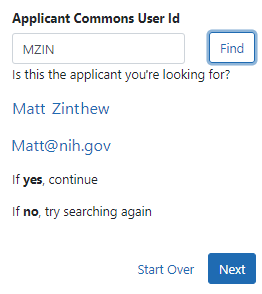Submitting a Reference Letter for an LRP Applicant
IMPORTANT: Do not use the "Submit a Reference Letter" link on the main eRA Commons home page; instead use the link provided in the email you received from the Loan Repayment Program (LRP) or from the applicant, which is also shown below. Replacing or removing a letter? See this topic instead: Replacing or Removing a Previously Submitted Reference Letter for an LRP Applicant.
For Mentors/Referees who are submitting a reference letter for an LRP Applicant
An LRP applicant submits an LRP (Loan Repayment Program) application for loan repayment to NIH. The applicant is required to have reference letters submitted in support of the application. If you are a referee (person who is submitting reference letter on LRP applicant's behalf) or a mentor (person whom the LRP applicant designated as such in the LRP application), you submit a reference letter for the LRP applicant.
If you are a mentor, you received an email directly from the NIH regarding the reference letter request. If you are a referee, you should have received a personal email or other communication from the LRP applicant requesting the letter.
What Do I Need to Submit a Reference Letter and Where Do I Find It?
Regardless of whether you are a mentor or referee, you need the following to submit a reference letter on behalf of an LRP applicant:
-
A reference letter in PDF format, no longer than two pages/7,500 characters, no larger than 6 MB. It should be flattened; see https://www.era.nih.gov/files/How_to_Flatten_PDFs.pdf for information on flattening.
-
The URL for the reference letter submission portal, which is https://public.era.nih.gov/commonsplus/public/lrpreference/referenceLetter.era
-
The eRA Commons user ID of the LRP applicant.
How to get this: If you were designated as the research mentor by the applicant, you received an email from NIH LRP stating that you are a mentor and providing the applicant's eRA Commons user ID. If you are not a mentor, you must obtain the ID directly from the applicant. -
You must know if you are the applicant's mentor or a referee (all those who are not mentors are referees.)
How to know this: If you are not sure if you are a mentor, check your email or ask the LRP applicant directly. Only mentors will have received an email directly from the NIH LRP program asking for a reference letter. The email also states that you were designated as mentor by the applicant. Other referees are asked directly by the LRP applicant for a reference letter and do not possess an email from NIH LRP. -
The date by which the reference letter must be submitted, so you can be sure of submitting prior to the deadline.
How to know this: LRP application due dates are listed at the bottom of this web page: https://www.lrp.nih.gov/eligibility-programs. The date can also be provided by the LRP applicant. All reference letter submissions must take place before the due date and preferably at least a week prior to the due date. If the due date is passed, you will see an error message when trying to submit.
Submitting a New Reference Letter for an LRP Applicant
Before following this procedure, make sure you have the required information; see What Do I Need to Submit a Reference Letter and Where Do I Find It?. If you already submitted once, and are now trying to replace the previously submitted letter, see Replacing or Removing a Previously Submitted Reference Letter for an LRP Applicant.
| 1. | Go to this URL: https://public.era.nih.gov/commonsplus/public/lrpreference/referenceLetter.era |
The Get Started screen appears.
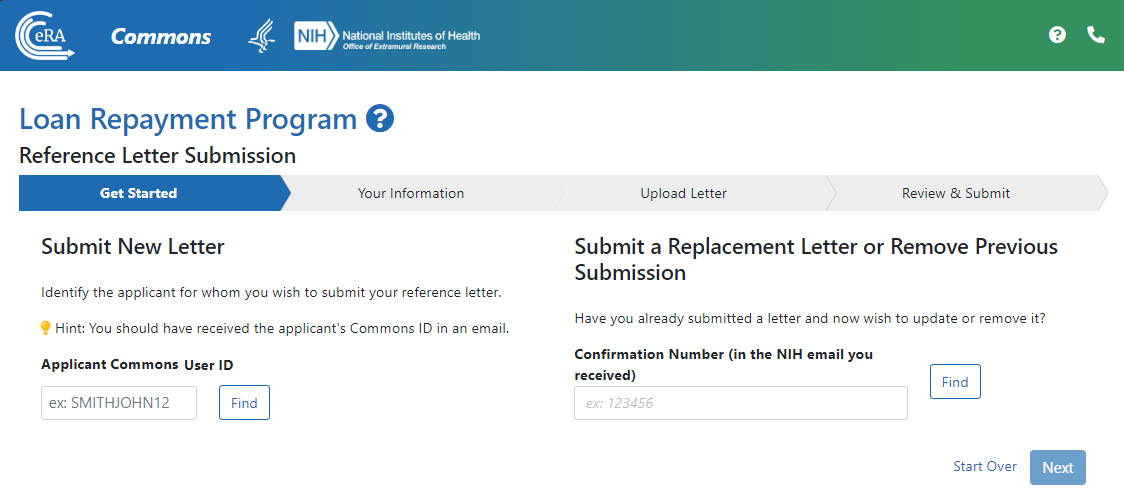
| 2. | Under Submit New Letter on the left, enter the LRP applicant's eRA Commons user ID and click the corresponding Find button. |
TIP: Do not include trailing blank spaces if you are copying and pasting the ID. A trailing blank space on the ID results in an error that the applicant is not found.
![]() Review the details about the applicant that appear so you can make sure you are submitting for the correct person. If it does not look like the right person, click Start Over to search again.
Review the details about the applicant that appear so you can make sure you are submitting for the correct person. If it does not look like the right person, click Start Over to search again.
| 3. | Click Next. |
The following Your Information screen appears to determine if you are submitting a letter as their official designated research mentor, or if you are submitting as a colleague who has been asked to provide a reference letter (a referee).
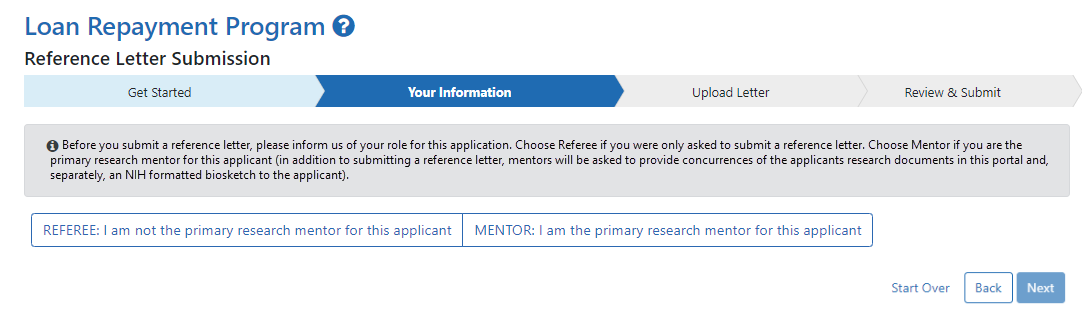
| 4. | Click one of the buttons to indicate if you are a REFEREE or MENTOR. |
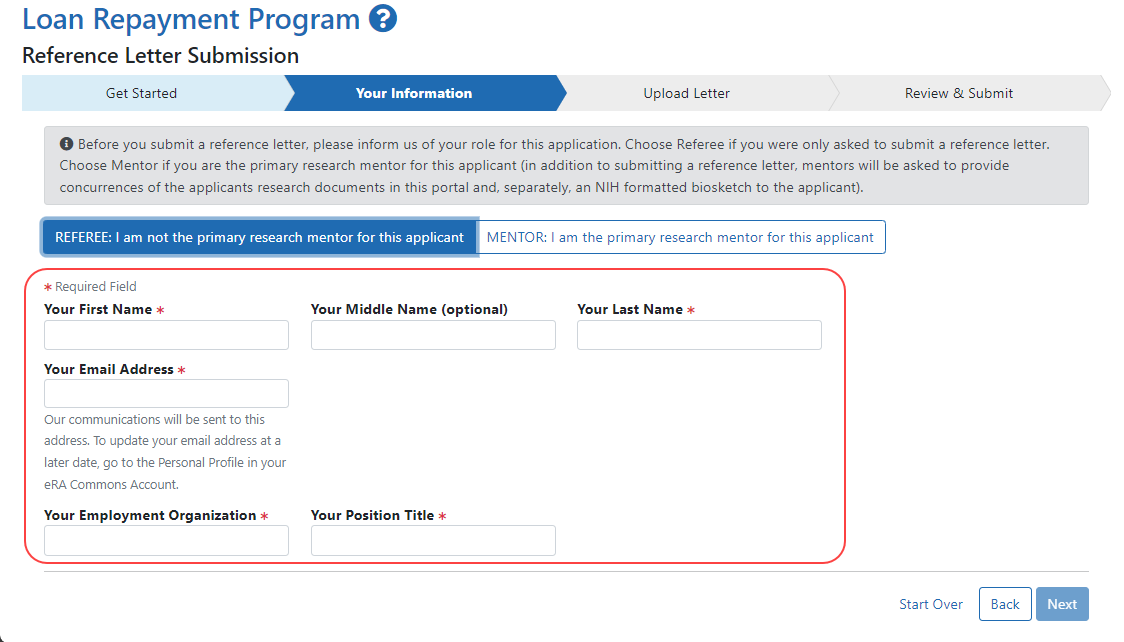
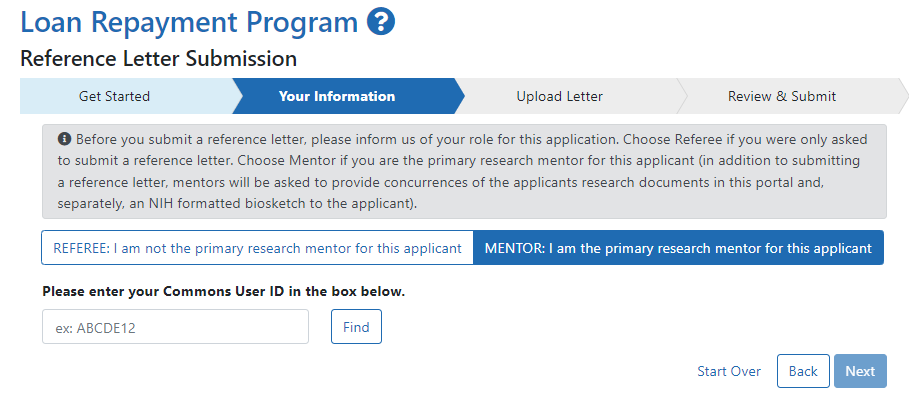
To identify who is submitting the reference letter, fill out the fields that appear.
• Referees must enter their name, email, employer, etc.
• Mentors enter their eRA Commons ID and click the Find button to retrieve personal data from eRA Commons. (Mentors are required to have an eRA Commons ID.) Mentors can enter only employment data in the fields that appear.
TIP: The email you provide will receive an email with a confirmation number, which must be used if you need to re-upload and re-submit the letter. If a mentor's email address is incorrect, the mentor must log into eRA Commons, go to their Personal Profile, and update the email address, and then refresh or restart the reference letter submission process
| 5. | After the fields are filled out with your information (either by typing, or by clicking Find button to retrieve data), click Next. |
The Upload Letter screen appears.
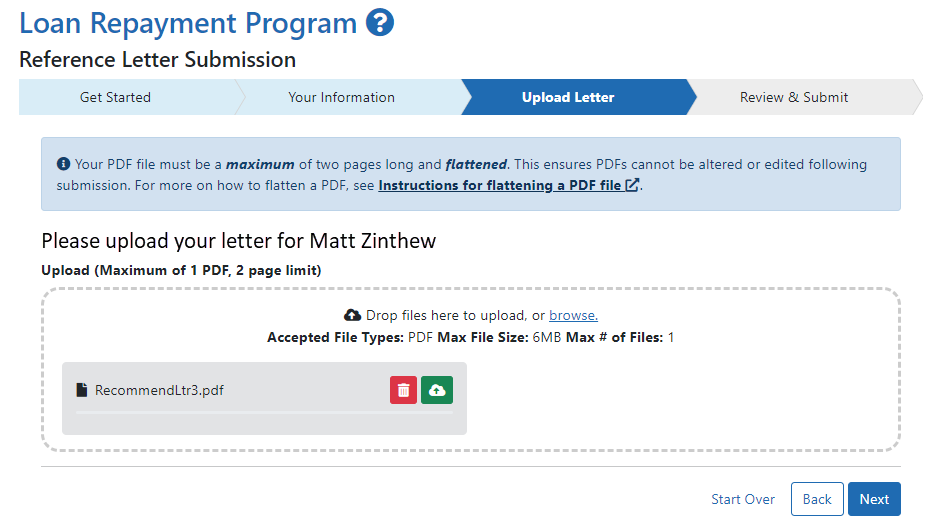
| 6. | Drag and drop file(s) in the "Drop Files Here..." area, or click the browse link and choose a file from your drive. The drop files area specifies how many files and what file types are allowed. For uploaded files, you can: |
- Click the Download icon
and the browser will open or download the file.
- Click the Delete icon
to remove the file.
| 7. | Click Next. |
The Review & Submit screen appears.
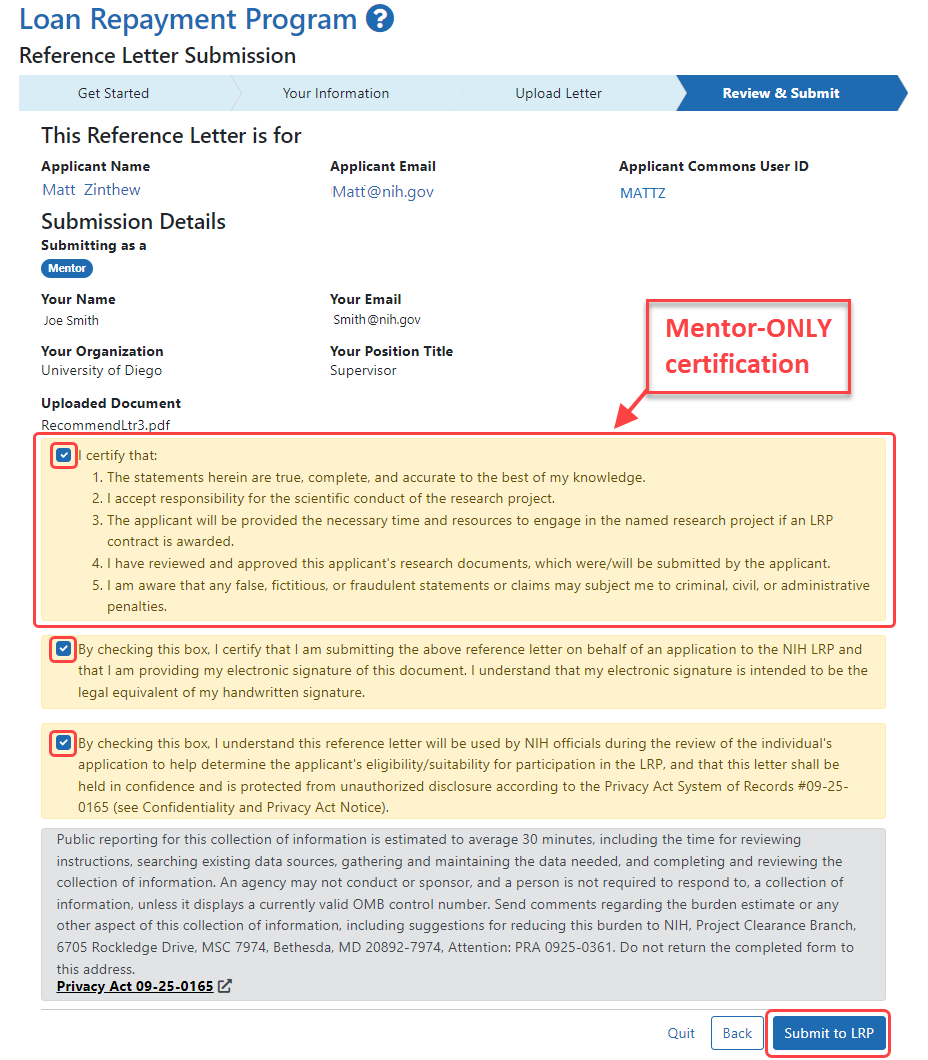
| 8. | Read and acknowledge the checkboxes, then click the Submit to LRP button (which becomes enabled only after acknowledging the checkbox text). |
NOTE: Referees see only two acknowledgement checkboxes, while mentors see three.
A Success screen appears with the confirmation number. The confirmation number is also sent to you in email. Use the confirmation number if you need to replace or remove the uploaded letter for any reason; see Replacing or Removing a Previously Submitted Reference Letter for an LRP Applicant.
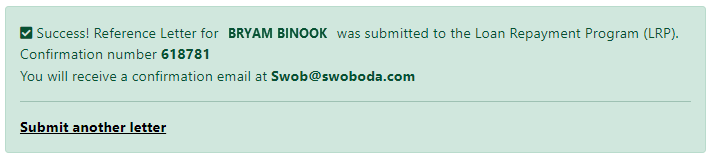
For more information on referees/recommenders (the persons who submit a letter on the LRP applicant's behalf), see Referees/Recommenders. For more information on mentors, see Mentors.