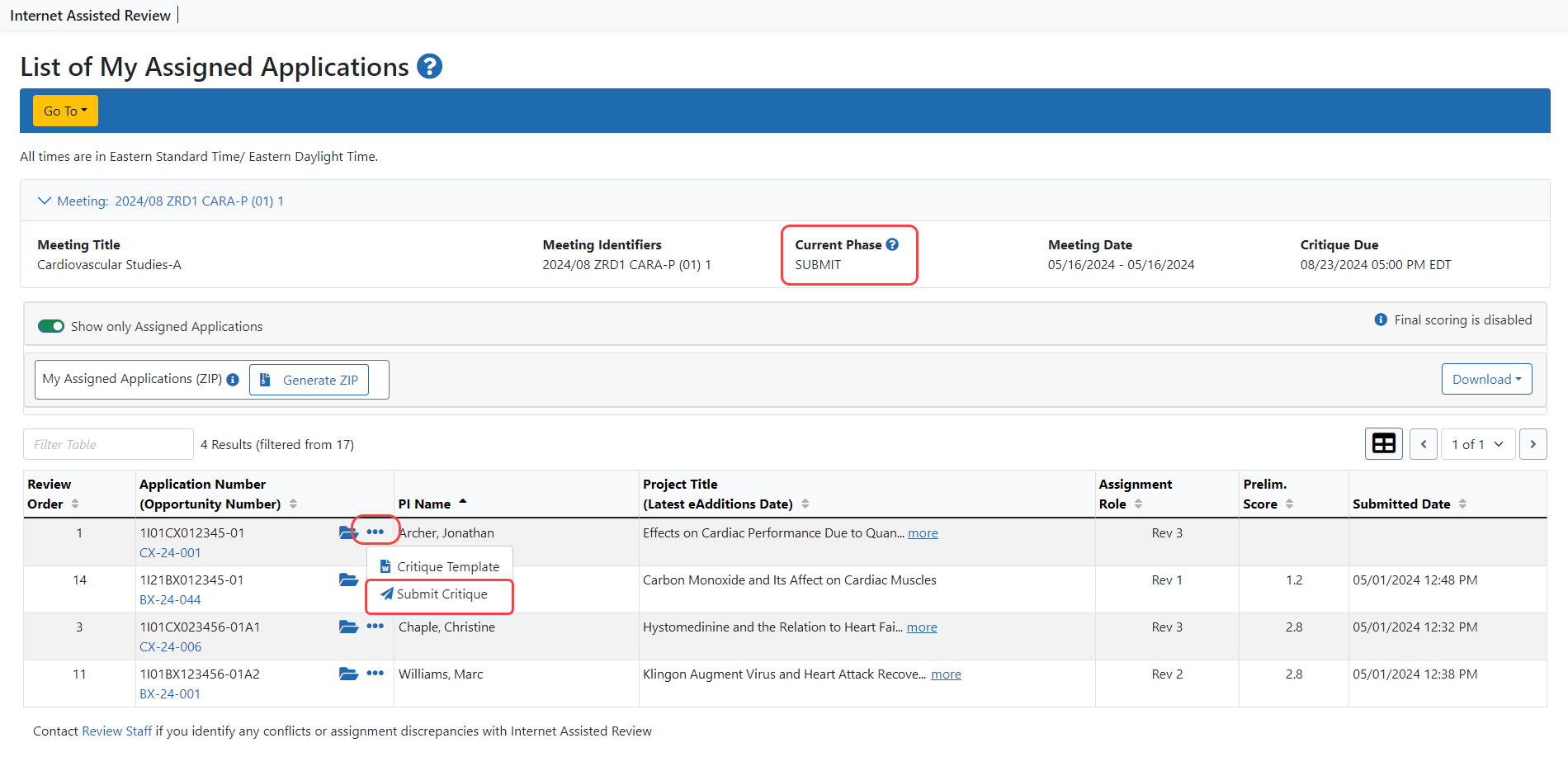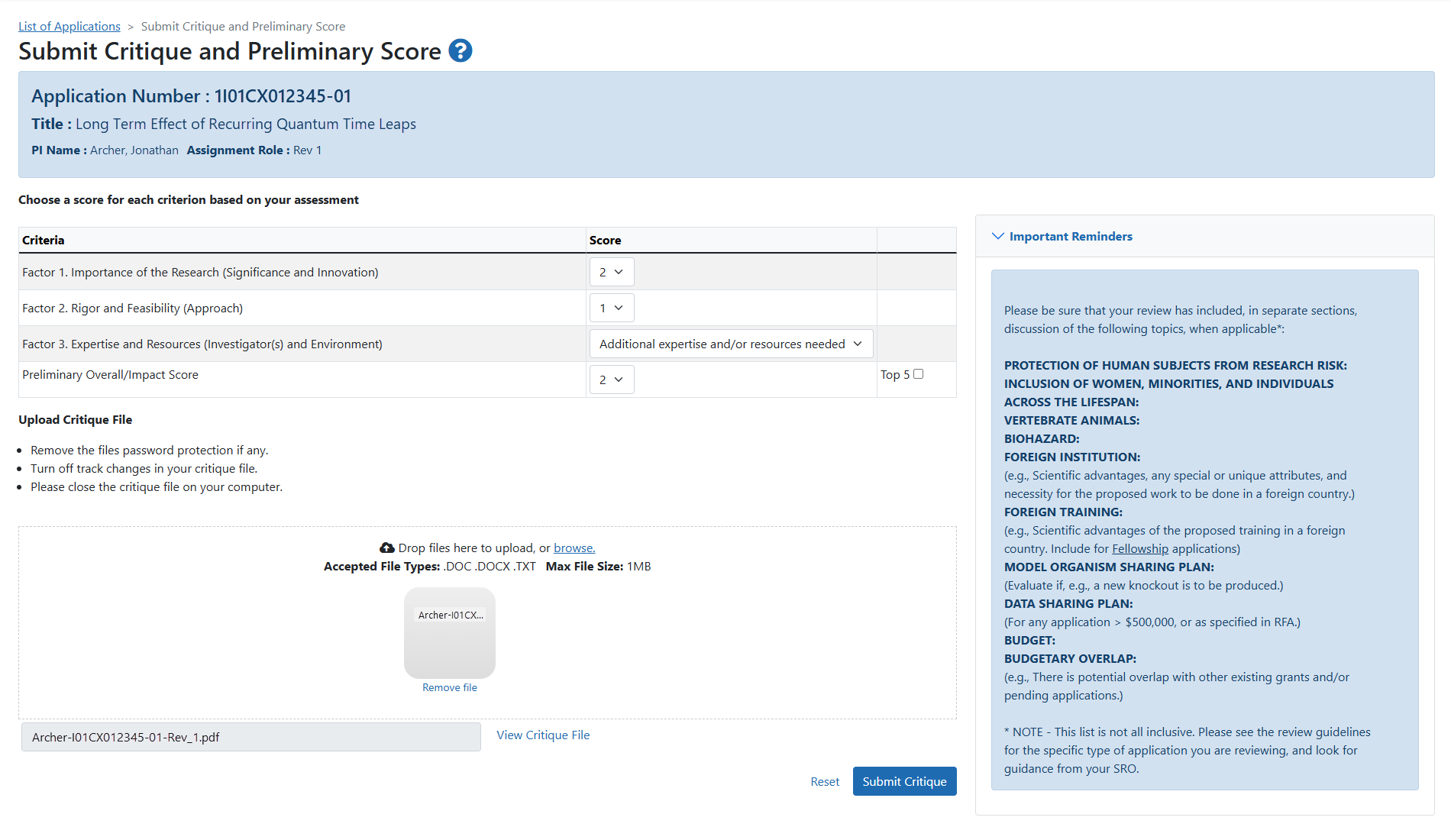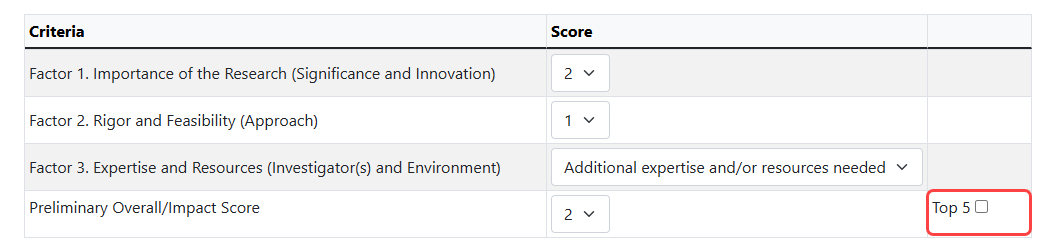Submit Critiques & Scores for Reviews using Factor Criteria (Simplified Review Framework)
Research Project Grants Under SRF
NIH has implemented a simplified peer review framework (SRF) for the peer review of the majority of competing research project grant (RPG) applications. The simplified peer review framework aims to better facilitate the mission of scientific peer review – identification of the strongest, highest-impact research – by:
-
Enabling peer reviewers to better focus on answering the key questions necessary to assess the scientific and technical merit of proposed research projects:
-
Should the proposed research project be conducted?
-
Can the proposed research project be conducted?
-
-
Mitigating the effect of reputational bias by refocusing the evaluation of investigator/environment to within the context of the proposed research.
-
Reducing reviewer burden by shifting policy compliance activities to NIH staff.
SRF retains the 5 review criteria but reorganizes them into three factors:
-
Factor 1: Importance of the Research (Significance, Innovation)
-
Factor 2: Rigor and Feasibility (Approach)
-
Factor 2: Expertise and Resources (Investigators and Environment)
To understand more about SRF and the activity codes impacted by SRF, please visit Simplified Peer Review Framework.
Scoring for applications under the Simplifying Review Framework
-
Reviewers enter a 1-9 score (where 1 is exceptional and 9 is poor) for two factors: Importance of the Research Rigor and Feasibility
-
For the third factor: Expertise and Resources (Investigators and Environment) – reviewers choose from ‘Appropriate’ or ‘Additional expertise and/or resources needed.’
To submit critiques and scores (NIH):
-
Select the View List of Applications link from the List of Meetings screen for the specific meeting.
The List of My Assigned Applications screen displays, showing only the applications assigned to the reviewer.
Optional: Move the Show only Assigned Applications toggle switch to the off position to display all applications in the meeting.
-
Select the
 Submit Critique option from the three-dot ellipses icon in the Application Number (Opportunity Number) column.
Submit Critique option from the three-dot ellipses icon in the Application Number (Opportunity Number) column. -
The
 Submit Critique and Preliminary Score screen displays for entering scores and uploading a critique. To exit the screen without entering scores or submitting a critique, select the Back to List of Applications link at the top of the screen.
Submit Critique and Preliminary Score screen displays for entering scores and uploading a critique. To exit the screen without entering scores or submitting a critique, select the Back to List of Applications link at the top of the screen. -
Select a factor score (1–9) from the drop-down lists for Factor 1: Importance of the Research (Significance and Innovation), and Factor 2: Rigor and Feasibility (Approach).
-
Based on your evaluation, from the Factor: 3 Expertise and Resources (Investigator(s) and Environment) menu, select either Appropriate, or Additional expertise and/or resources needed.
-
Select a preliminary score (1–9) from the drop-down list for the Preliminary Overall/Impact.
-
Upload a critique file by selecting the Browse button, searching for the file, and uploading. You can only upload MS Word or Text files (.doc, .docx., .txt).
-
Select the Submit Critique button to submit. If needed, select the Reset button to clear the form if you wish to make changes before submission.