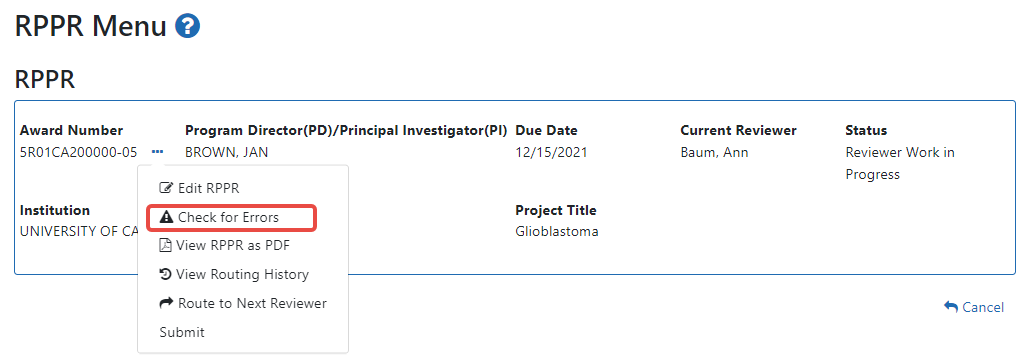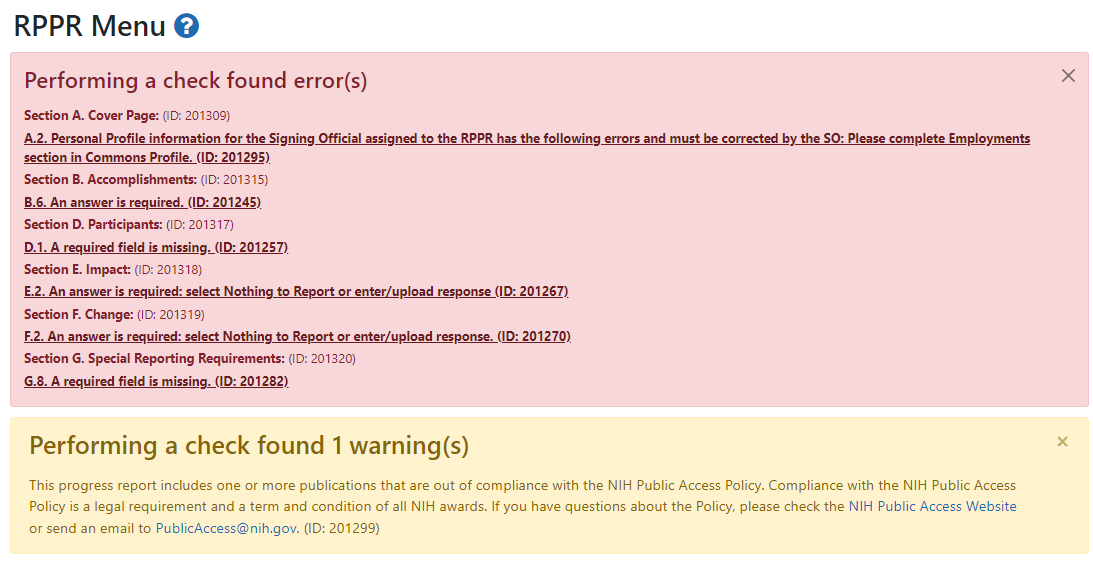Checking for Errors on Single-Project RPPRs
You can check for errors on the entire RPPR using the Check for Errors menu option under the three-dot ellipsis menu on the RPPR Menu screen. To check only a single form, for example, the Section B. Accomplishments form, simply go to the form and click the Check for Errors button at the bottom of the form.
![]() If errors or a warning exist, the appropriate error or warning message displays for each failed occurrence. Listed errors, which are clickable, must be corrected prior to submission; the system will prevent submission of an RPPR containing errors. However, the system will not prevent submission of an RPPR when a warning message is displayed.
If errors or a warning exist, the appropriate error or warning message displays for each failed occurrence. Listed errors, which are clickable, must be corrected prior to submission; the system will prevent submission of an RPPR containing errors. However, the system will not prevent submission of an RPPR when a warning message is displayed.
If all validations pass, a message displays indicating: No errors found on validation.