My Account Is Locked!
NOTE: This topic refers to the eRA Commons account password. If you are having trouble with your Login.gov password, please review this page: https://www.login.gov/help/changing-settings/change-my-password/.
Even after you begin using two-factor authentication (Login.gov or InCommon Federated accounts that support NIH’s two-factor authentication standards) to log into eRA Commons, you will still receive prompts to change your eRA account password at least once per year. See https://www.era.nih.gov/faqs.htm#XXIV.
If you attempt to log into eRA Commons five consecutive times within a 60-minute period using an invalid eRA Commons password, your account will lock. The lockout will last for 15 minutes.
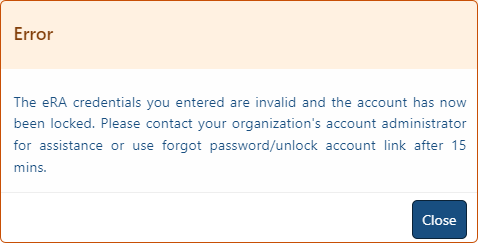
After 15 minutes has passed:
-
An SO or account administrator from your organization can log into the Admin module and reset your password (see Resetting a User's Password from Admin module). They can also update the email to which the password is sent.
-
You (the user) can click the Forgot Password/Locked Account? link on the eRA Commons login screen (under Login with eRA Credentials on the left). See My Account Is Locked!. This works only if you remember which email is associated with your eRA Commons account and have access to log into it.
