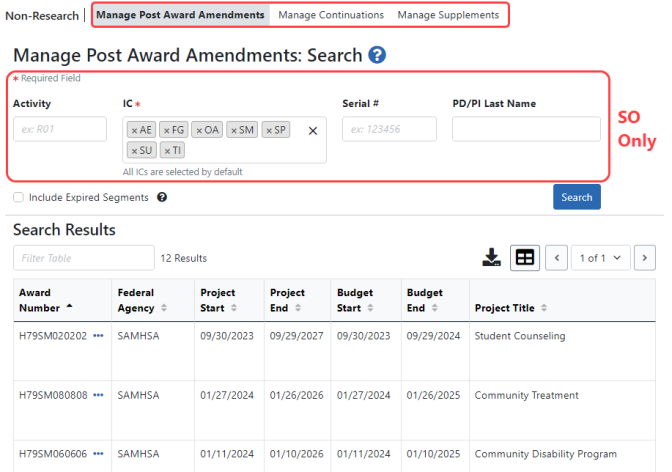Non-Research Amendments, Supplements, and Continuations (for Non-Research Agencies)
The Non-Research module lets SAMHSA awardees manage post-award amendment applications, supplements and continuations for non-research applications and awards. On all Non Research screens, principal investigators (PIs) see only their own awards, whereas signing officials (SOs) have search criteria to find specific awards.
Also see: . Post Award Amendments for Discretionary Grants on the SAMHSA website.
Accessing the Non Research Module
After logging into eRA Commons, you can access the Non-Research main screen either of two ways:
-
Navigate to Non Research via the Main menu. Navigating to Non-Research via the Apps menu brings you to the
 Manage Post Award Amendments search screen under Non-Research. Once you are in the module, use the navigation at the top of the screen to navigate to other screens.
Manage Post Award Amendments search screen under Non-Research. Once you are in the module, use the navigation at the top of the screen to navigate to other screens.
-
Select one of the options in the SAMHSA pane on the eRA Commons landing screen. Choosing an option in the SAMHSA pane brings you to the screen in Non-Research that matches the dropdown option you chose.
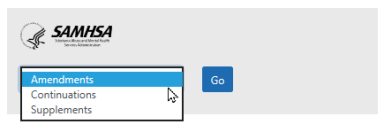
When an SO views the Non Research module, they see search criteria so they can search for particular awards. PIs do not see search criteria, but instead see a list of their own awards eligible for an amendment. Use the navigation at the top of the screen to navigate to continuations or supplements.