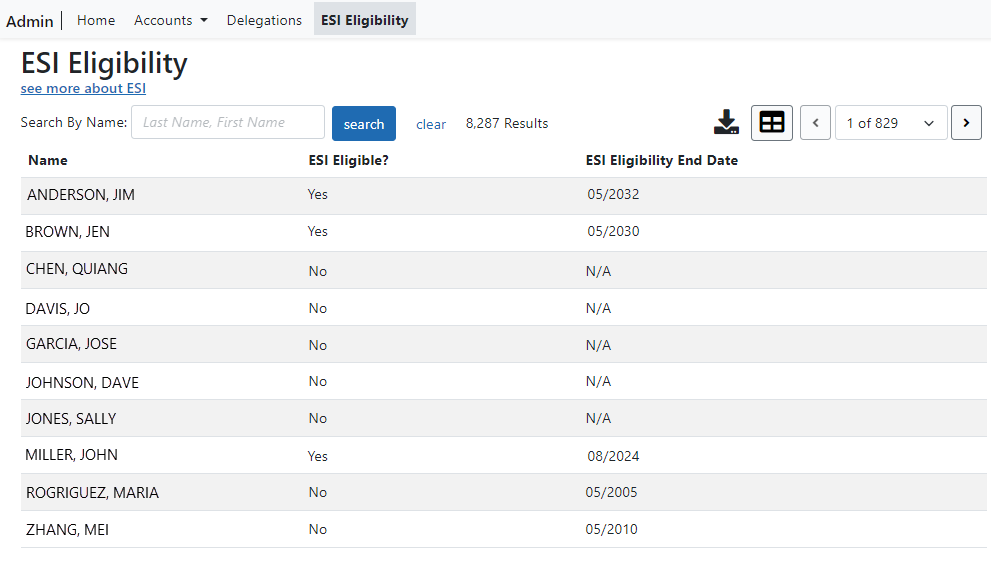ESI Eligibility Search
Signing officials (SOs) or their delegates and authorized officials (AOs) can use the ESI Eligibility screen to search for specific principal investigators (PIs) to check their eligibility status. The list shows only principal investigators who are associated with the user's organization.
NOTE: The list not sortable. If the ability to sort the table is needed, users can download the entire list to .CSV and open it in another program that includes sorting capabilities. See Using the ESI Eligibility Screen below.
ESI stands for Early Stage Investigator, which is a PI who has completed their terminal research degree or end of post-graduate clinical training within the past 10 years and who has not yet competed successfully for a substantial NIH independent research award. ESI status is important because NIH has policies in place to prioritize awards that fund early stage investigators. See Early Stage Investigator Policies.
Accessing the ESI Eligibility Screen
Only SOs and AOs see ![]() the ESI Eligibility screen. It can be accessed in two ways:
the ESI Eligibility screen. It can be accessed in two ways:
-
Go to the Status module and select ESI Eligibility from the Search Type menu. This takes you directly to the ESI Eligibility screen.
-
Go to the Account Management/Admin module and select ESI Eligibility from the top navigation. This also takes you directly to the ESI Eligibility screen.
Using the ESI Eligibility Screen
-
To search for a specific PI, enter all or part of their name, in the format Last Name, First Name, into the Search by Name field and click Search. '
-
To download the list, click the export icon
 and save the .CSV file. You can then open it in Excel or a similar program.
and save the .CSV file. You can then open it in Excel or a similar program.