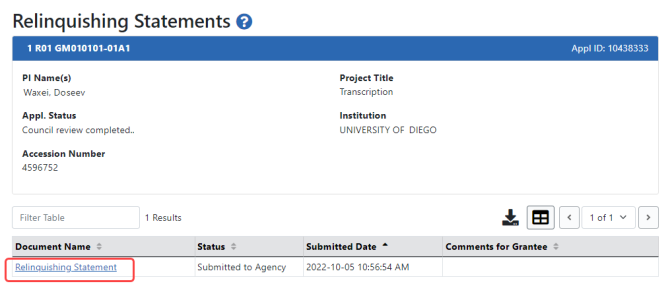Viewing a Submitted Relinquishing Statement from Status Information (PI or SO)
A relinquishing statement is part of the Change of Institution process allowing an extramural grantee institution to transfer an active grant to another institution.
Once a relinquishing statement has been submitted to the agency, you can view a read-only version of it from the Commons Status Information screen. SOs can also view the relinquishing statement by searching in Status using the Relinquishing Statement search type and then selecting the Search for Awards option, then selecting the View Relinquishing Statement action on a grant; see Deleting a Relinquishing Statement or Viewing a Read-Only Copy (SO).
To view the submitted form via the Status Information screen:
- On any Status search screen (for PI or SO), search for an award that you know has a submitted relinquishing statement.
- For the award, click the Application/Award ID, which takes you to the Status Information screen.
The Status Information screen appears.
- From the Status Information screen, click the Relinquishing Statement link under Other Relevant Documents.
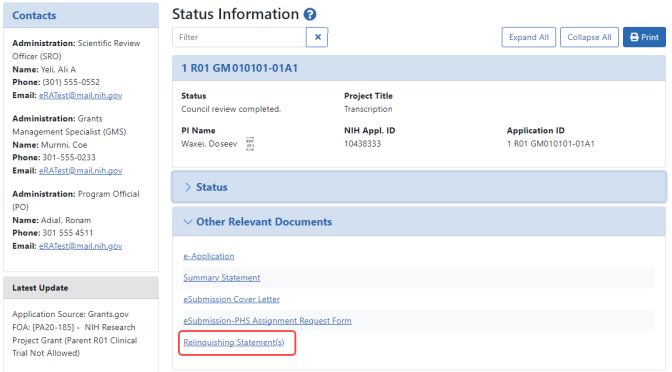
 The Relinquishing Statements screen appears.
The Relinquishing Statements screen appears.
- Click the Relinquishing Statement link to view the Relinquishing Statement PDF.