Search for State Department User Accounts
The Search Accounts screen for State Department users provides the ability to search for existing user accounts.
NOTE: For State Department users the Search within my organization check box is automatically checked and the only User Type is State.
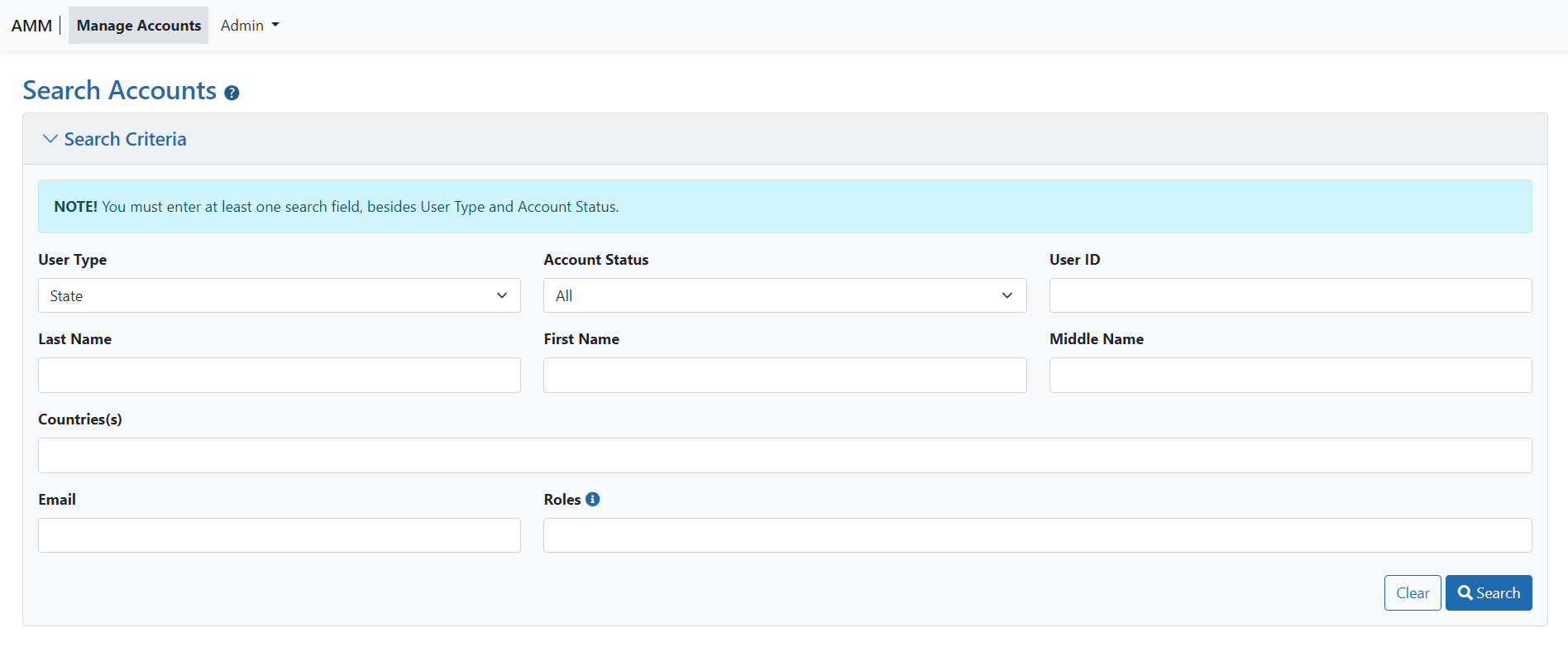
NOTE: You must enter at least one search field. Wild card characters such as the percent sign (%) can be used to search for a string of characters.
- Enter the appropriate search criteria in at least one of the other search fields.
- Perform one of the following options:
- Click the Search button to execute the search.
- Please refer to the State Department User Account Search Results topic.
- Click the Clear button to clear the search criteria.
- Click the Search button to execute the search.
