Accessing xTrain
Access xTrain from eRA Commons. You need an eRA Commons account to use xTrain.
See the eRA Commons online help for details on accessing eRA Commons and obtaining a Commons user account. Look for sections on:
To log in to xTrain:
| 1. | Log in to eRA Commons at https://public.era.nih.gov/commons/. See https://era.nih.gov/erahelp/commons/#Commons/access/login.htm for complete details. |
| 2. | Once logged in to eRA Commons, click the Apps menu and select xTrain. |
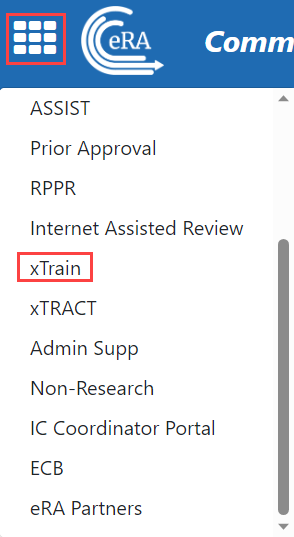
When you access xTrain, the system displays the appropriate screen based on your role. The table below lists external user roles and the default screen displayed at xTrain access for the user role.
|
Role |
Default Screen Display |
|---|---|
|
PD/PI |
Awarded Grants |
|
ASST with xTrain delegation |
Default for selected user |
|
Trainee |
Appointments and Terminations |
|
SO or BO |
Business Official Home |
| Sponsor |
Awarded Grants |
xTrain only populates lists with grants associated with the eRA Commons account with which you are logged in. If you have multiple eRA Commons accounts, you may need to merge the historical information associated with your accounts.
