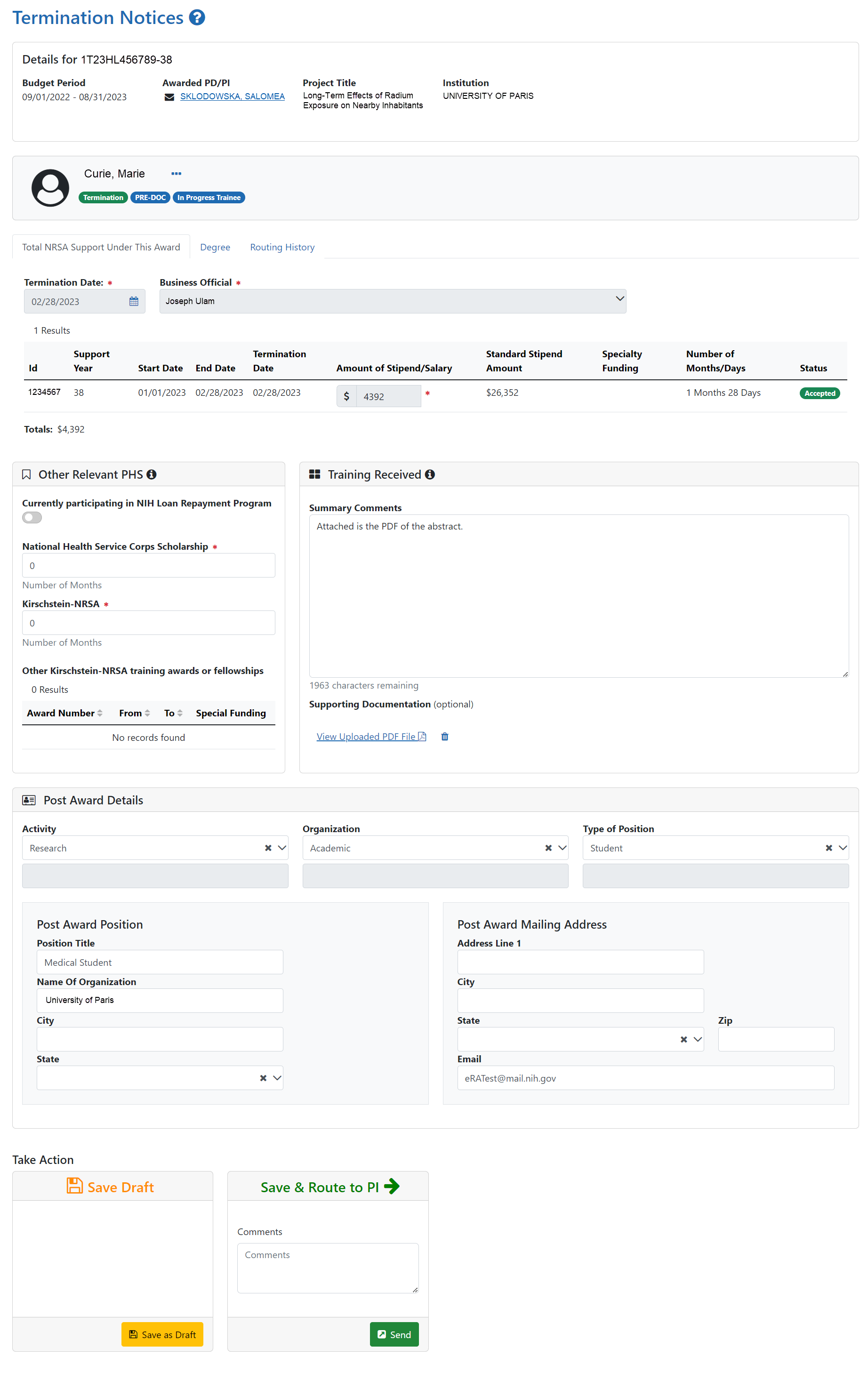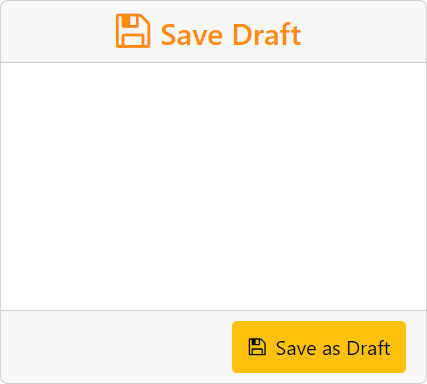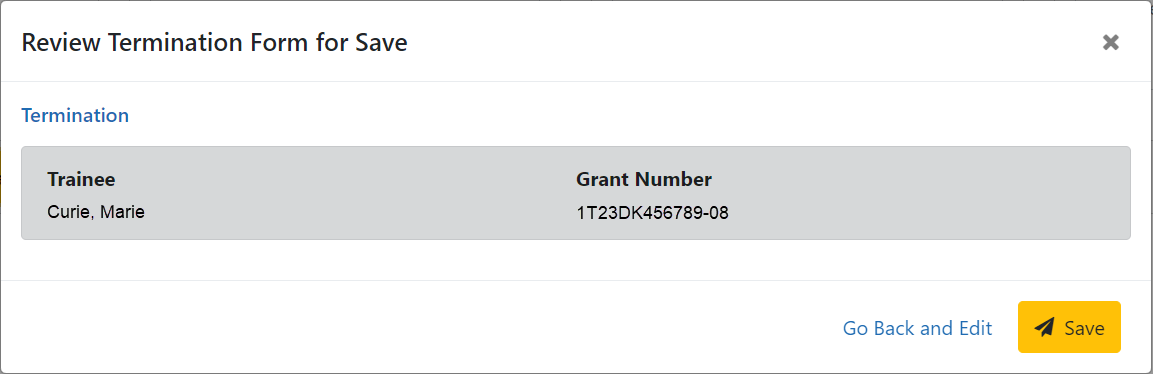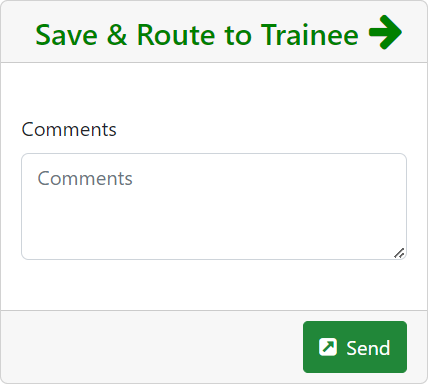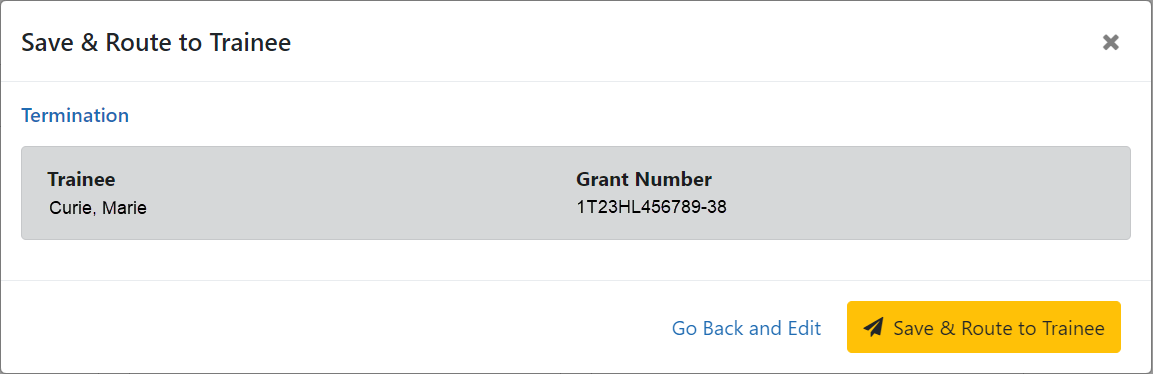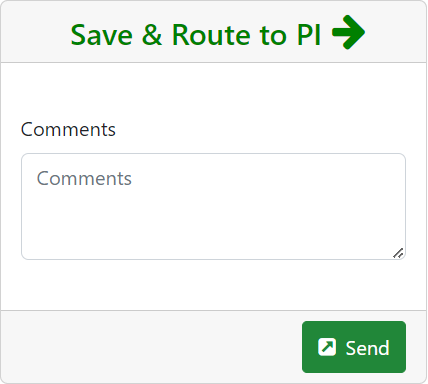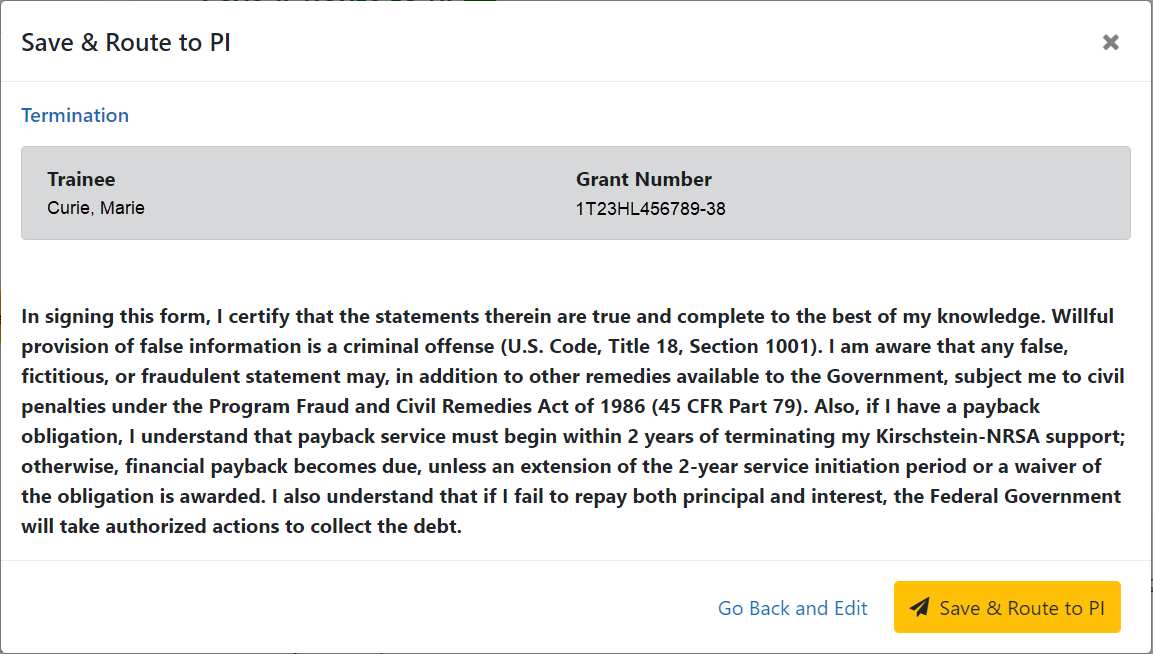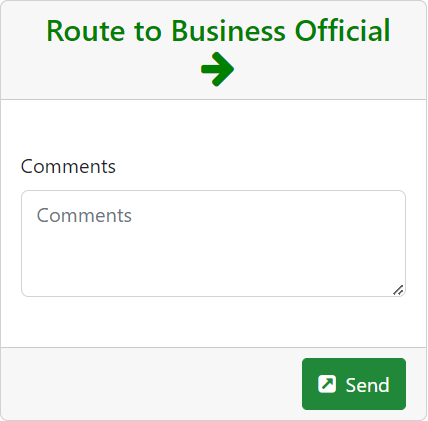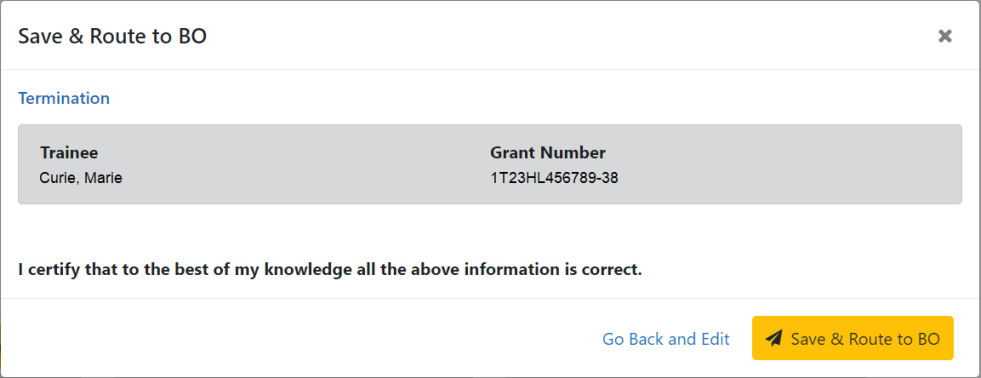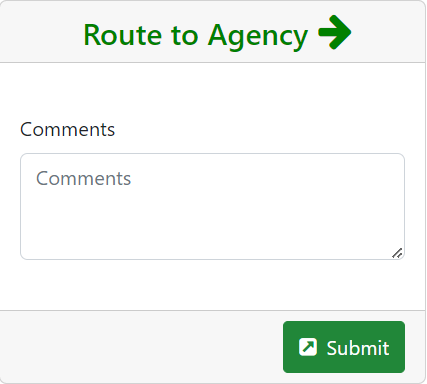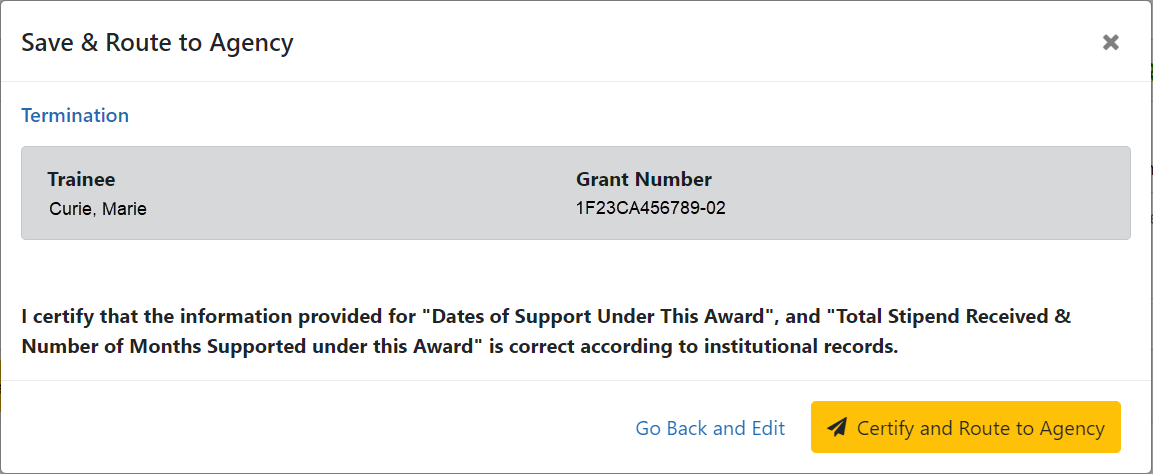Termination Notice Screen
The Termination Notice screen consists of four sections: Grant Details, Person Details, Post Award Details, and Take Action.
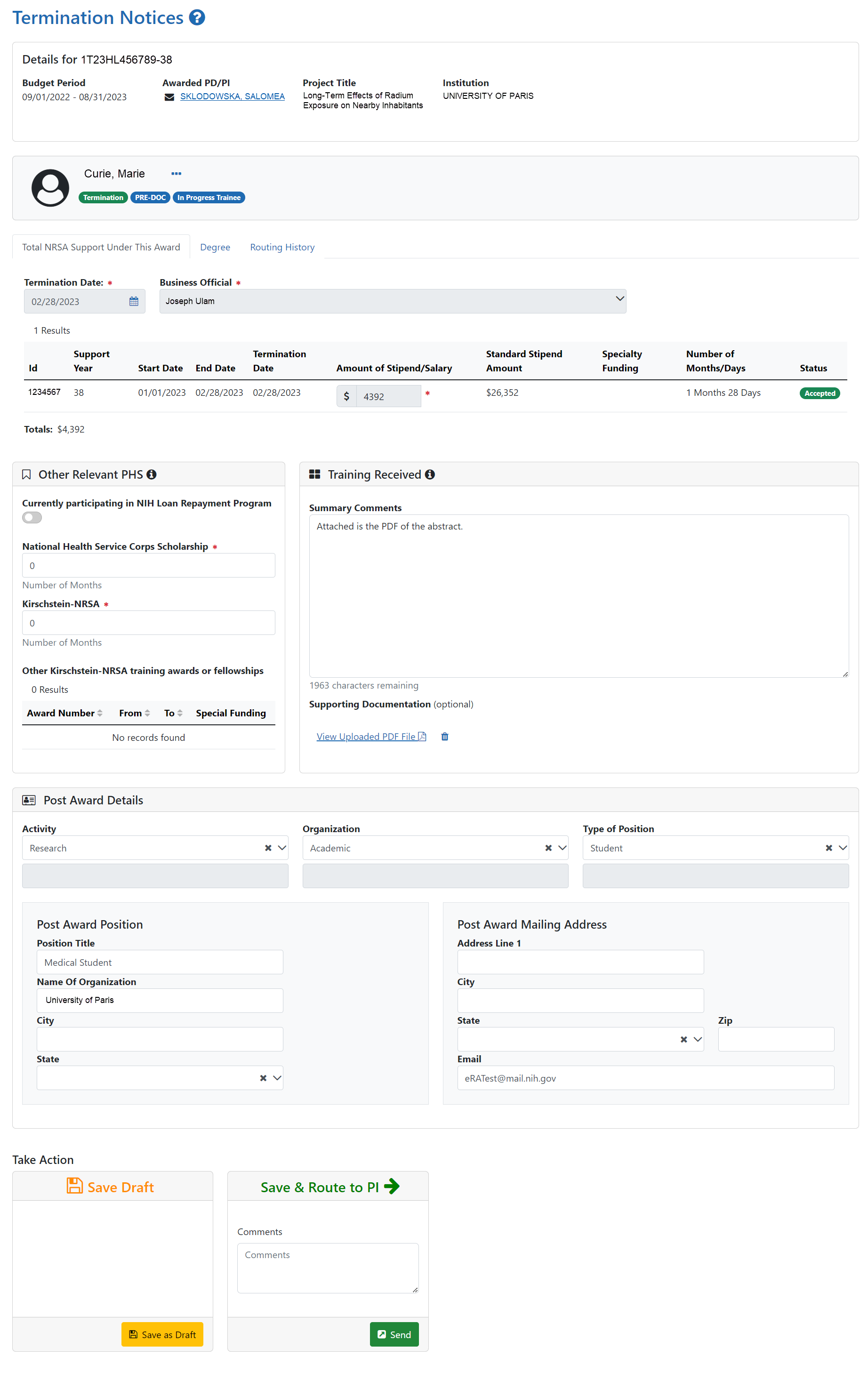
Grant Details section
This section contains details about the grant.
Person Details section
This section contains information about the trainee, background information, and their training under the grant.
Post Award Details section
This section contains information about the trainee's post award activities and positions.
Take Action section
This section contains options to edit the notice and route it onward for processing.
Save Draft
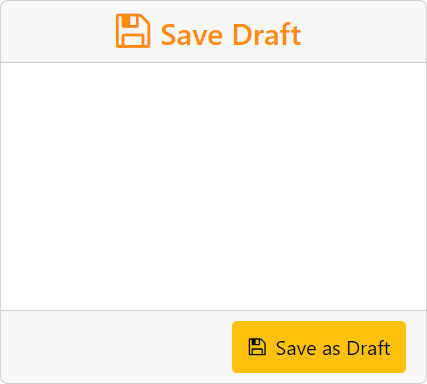
|
1.
|
Make the appropriate edits to the form. |
|
2.
|
Click the Save as Draft button. A confirmation message displays. |
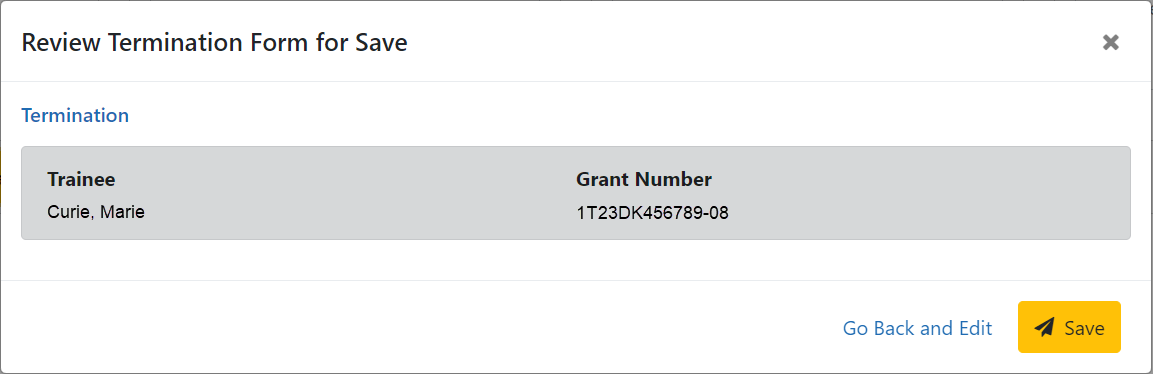
|
3.
|
Click the Save button. Your edits are saved and the form remains in your queue. |
Save & Route to Trainee
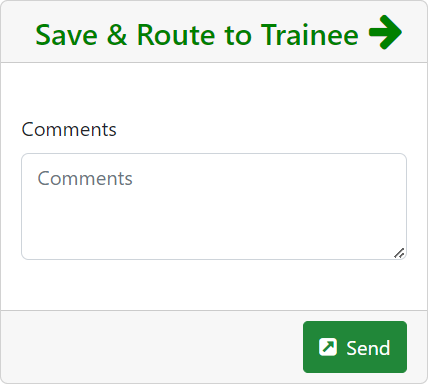
|
1.
|
Add comments to the Comments field if desired. |
|
2.
|
Click the Send button. A confirmation message displays. |
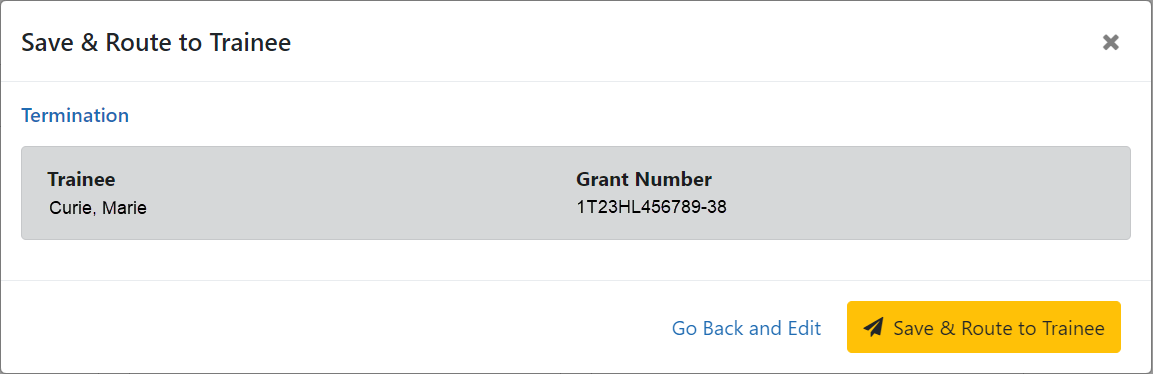
|
3.
|
Click the Save & Route to Trainee button. |
Save & Route to PI
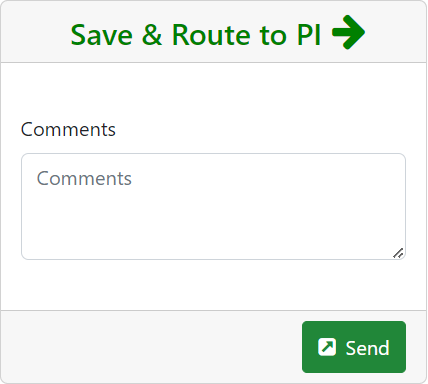
|
1.
|
Make the appropriate edits to the form. |
|
2.
|
Add comments to the Comments field if desired. |
|
3.
|
Click the Send button. A confirmation message displays. |
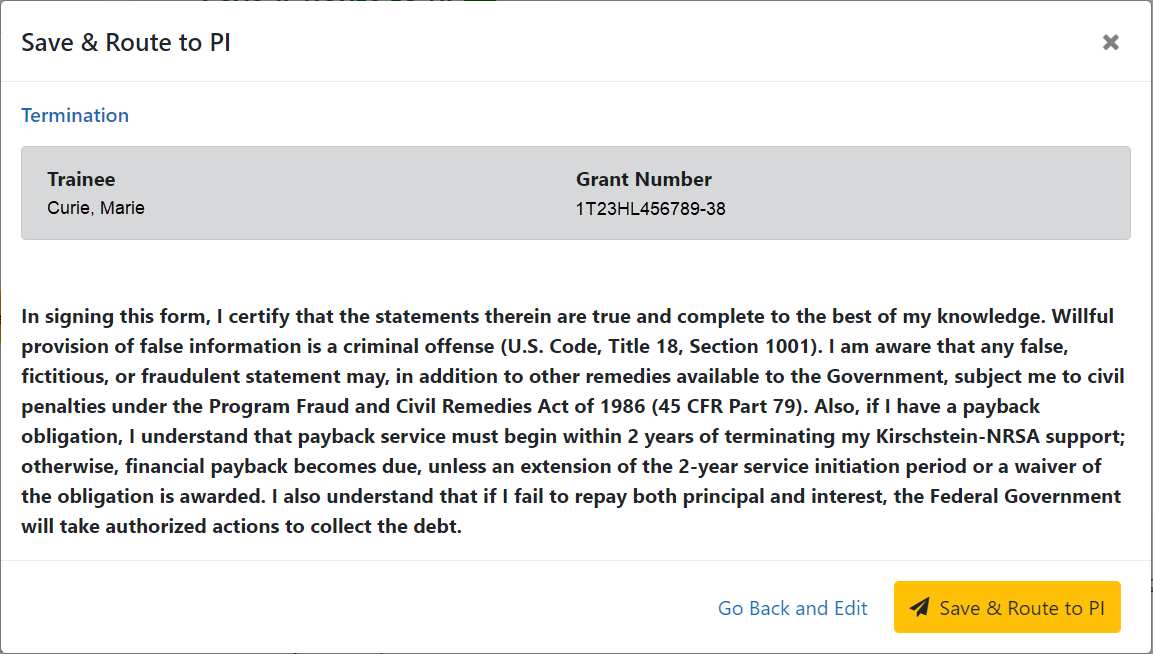
|
4.
|
Click the Save & Route to PI button. |
Route to Business Official
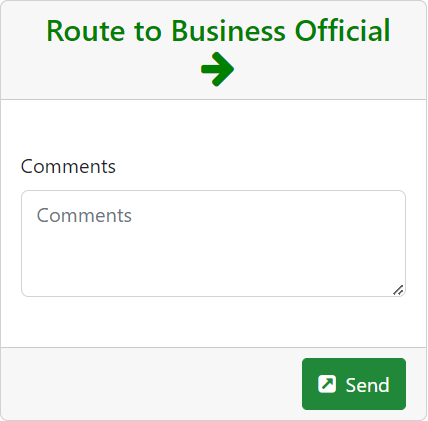
|
1.
|
Make the appropriate edits to the form. |
|
2.
|
Add comments to the Comments field if desired. |
|
3.
|
Click the Send button. A confirmation message displays. |
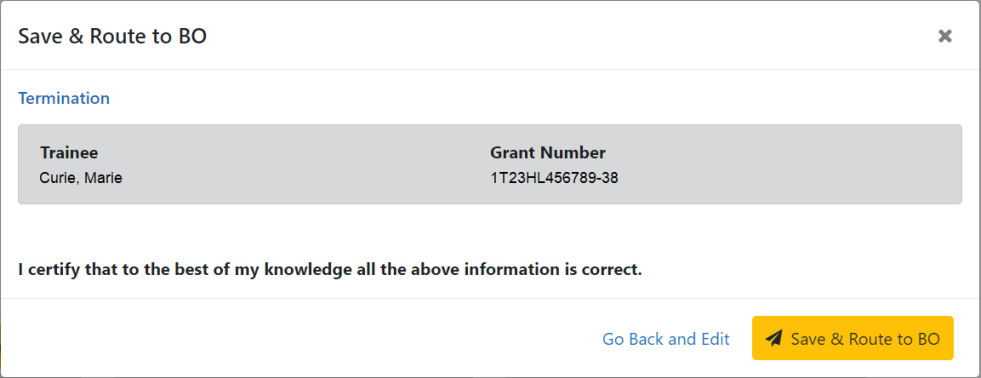
|
4.
|
Click the Save & Route to BO button. |
Route to Agency
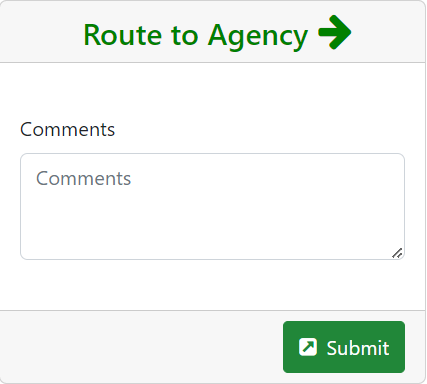
|
1.
|
Make the appropriate edits to the form. |
|
2.
|
Add comments to the Comments field if desired. |
|
3.
|
Click the Submit button. A confirmation message displays. |
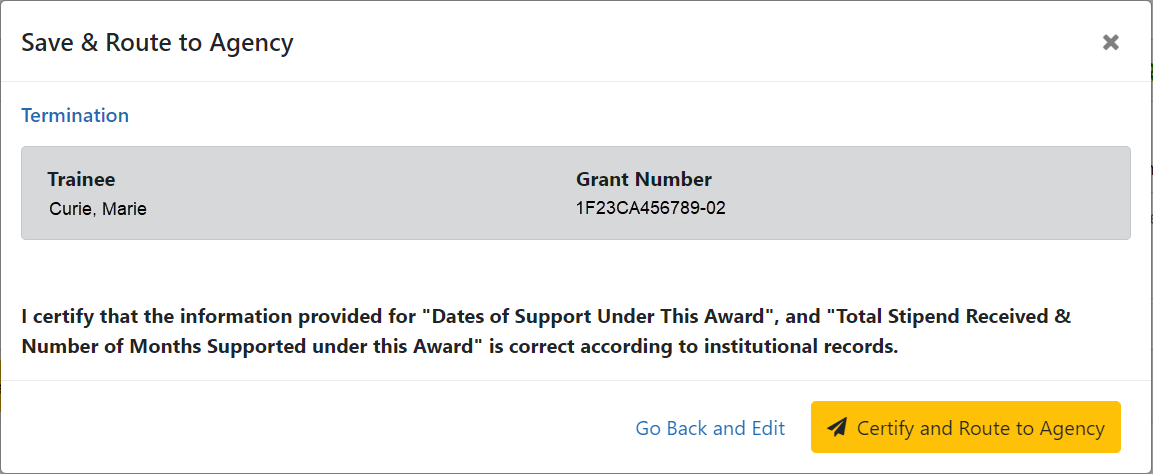
|
4.
|
Click the Certify and Route to Agency button. |