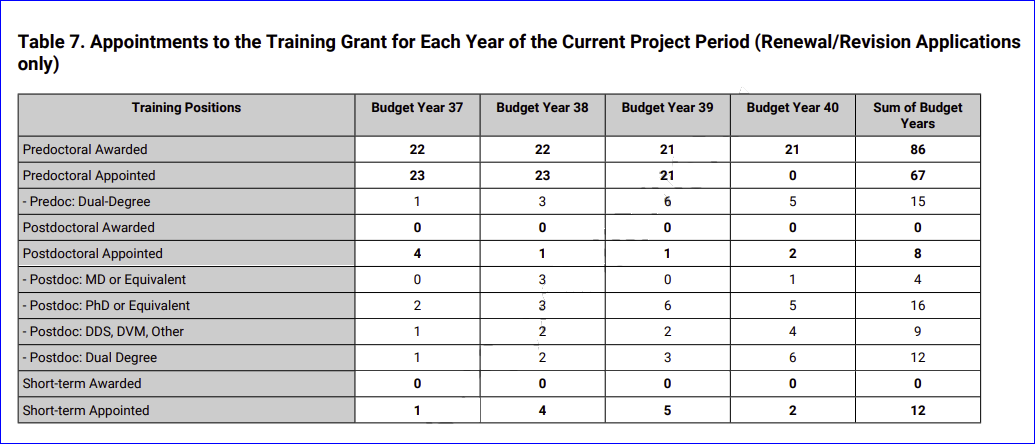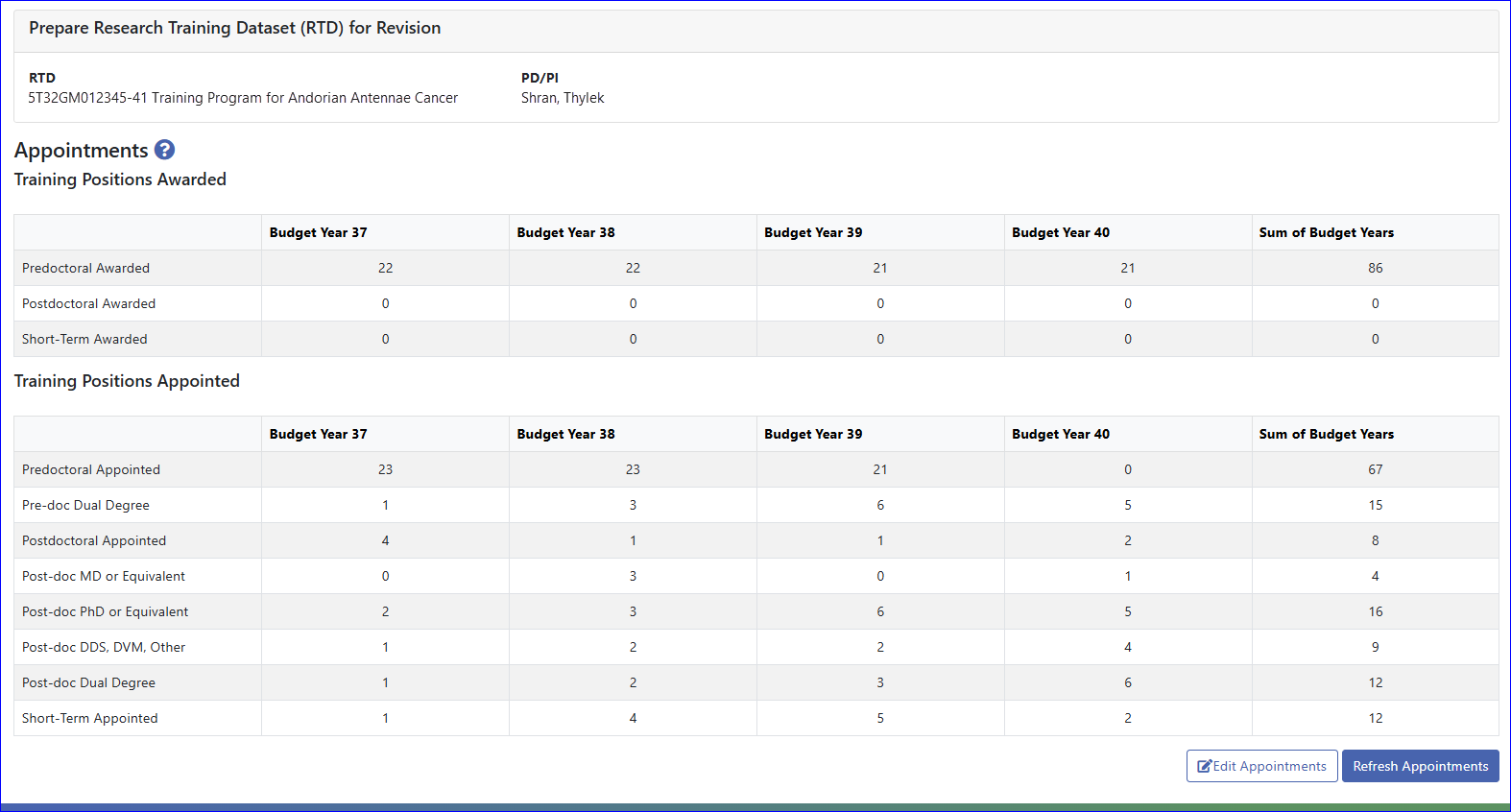Table 7: Appointments to the Training Grant for Each Year of the Current Project Period (Renewal/Revision Applications only)
Table 7 of the research training dataset (RTD) consists of one table that counts trainees appointed. Use xTRACT to populate the forms and create the final PDF of completed forms. This section explains what parts of the xTRACT module fill Table 8 of the training tables.
Example Table 7 for NON-T34 Training Grants
This sample table is for all training grants EXCEPT FOR T34s (Undergraduate Training Grant); see the next section for a T34 example of this table.
For detailed instructions on every field in the training tables, select the latest forms package here: https://grants.nih.gov/grants-process/write-application/forms-directory/data-tables
To populate ![]() Table 7 in the RTD, navigate to the RTD menu in xTRACT, and go to the Appointments section.
Table 7 in the RTD, navigate to the RTD menu in xTRACT, and go to the Appointments section.
Click the Appointments section, and then enter data into the ![]() Training Position Awarded and Training Positions Appointed areas that appear. Use the Edit Appointments button to change values. The totals you enter are used to populate Table 7.
Training Position Awarded and Training Positions Appointed areas that appear. Use the Edit Appointments button to change values. The totals you enter are used to populate Table 7.
Example Table 7 for T34 Training Grants
T34s, or Undergraduate Training Grants, have undergraduate participants rather than Predoctoral or Postdoctoral, so only positions awarded, appointed, and those from underrepresented groups are counted.
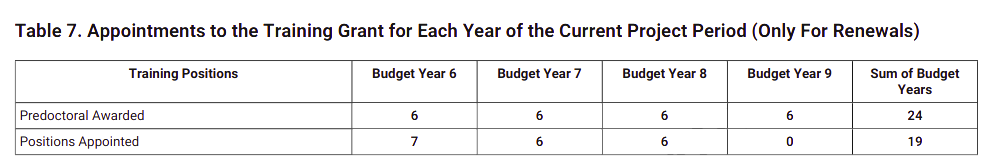
Figure 25: Sample Table 7. Appointments to the Training Grant for Each Year of the Current Project Period