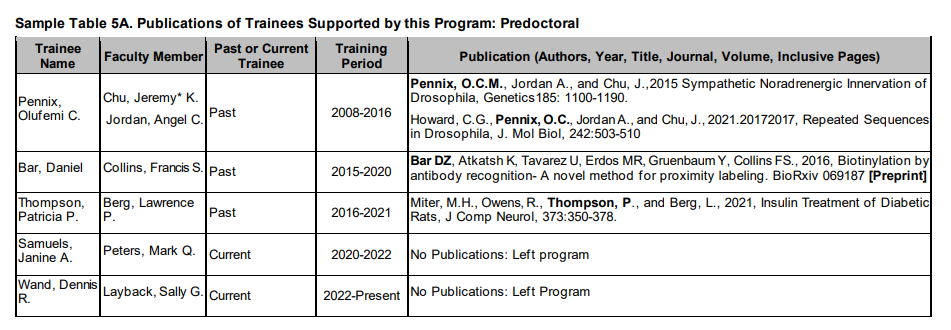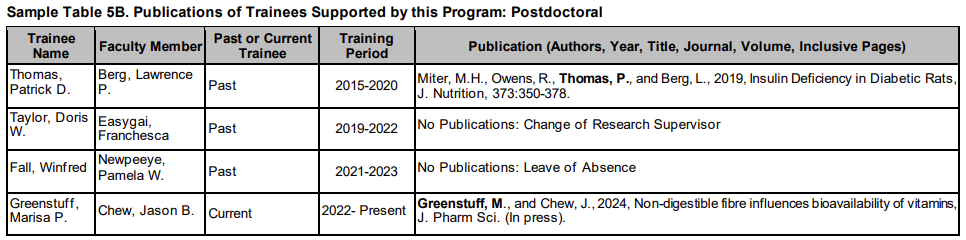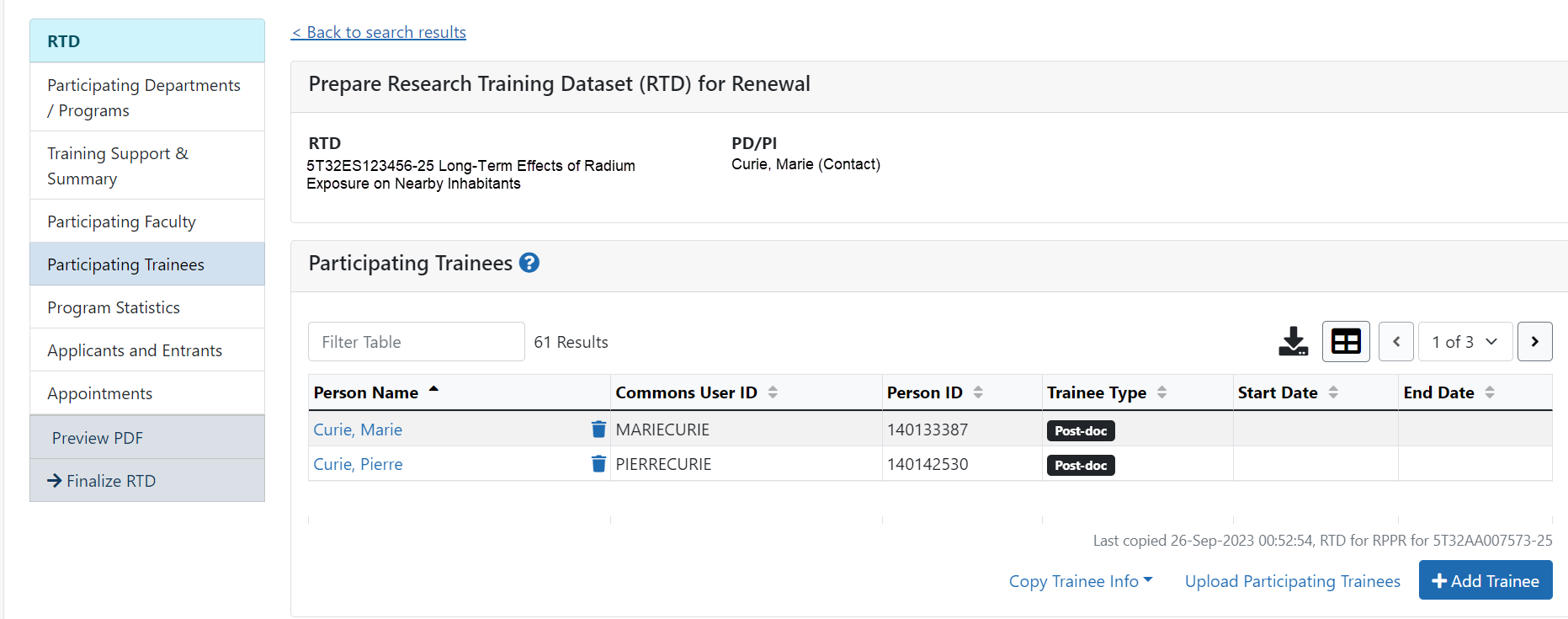Table 5 (A & B): Publications of Those in Training
This section explains what parts of the xTRACT module fill Table 5 of the training tables.
For detailed instructions on every field in the training tables, select the latest forms package here: https://grants.nih.gov/grants-process/write-application/forms-directory/data-tables
Example Table 5A / 5B for NON-T34 Training Grants
The sample tables below are for all training grants EXCEPT FOR T34s (Undergraduate Training Grant); see the next section for T34 examples of this table.
Tables 5A and 5B are used to document the publications of both Pre-doctorate (5A) and Post-doctorate (5B) trainees who are or who have been supported by the grant. ![]() click to view examples of table 5A and 5B)
click to view examples of table 5A and 5B)
Figure 21: Sample Table 5A. Publications of Trainees Supported by this Program: Predoctoral
Figure 22: Sample Table 5B. Publications of Trainees Supported by this Program: Postdoctoral
The information that is populated into Tables 5A and 5B is drawn from data in the Participating Trainees section accessed from the RTD menu. ![]() click to view Participating Trainees table)
click to view Participating Trainees table)
Figure 23: Participating Trainees section of RTD
The doctoral designation in the Trainee Type column will dictate the table into which the data is populated.
- The data for Pre-doc trainees will populate into Table 5A
- The data for Post-doc trainees will populate to Table 5B.
Data Mapping from the Participating Trainees section to Table 5A/B.
| Participating Trainees | to | Table 5A/B |
|---|---|---|
| Person Name | >> | Trainee Name |
| In Training Data (see below) | >> | Past or Current Trainee |
| Start Date and End Date information defines... | >> | Training Period |
| Publications in Participating Trainee Detail (see below) | >> | Faculty Member |
| Publications in Participating Trainee Detail (see below) | >> | Publication... |
Past or Current Trainee
- Click on the Edit button in the Action column of the Participating Trainees table for a trainee. This opens up the detail view for the trainee.
- Expand the In Training Data area. The first field, "In Training:" will indicate if the trainee is currently in training or not. A "Yes" = Current, while a "No" = Past.
Faculty Member and Publication Information
- In the Participating Trainees table, click a trainee's hyperlinked name. This opens up the detail view for the trainee.
- Expand the Publications area. The Faculty Member and Publications... columns of Tables 5A and 5B, are populated with the data residing in the Publications area of the Trainee Detail.
- From this section, the Authors, Year, Title, Journal, Volume, and Inclusive Pages information populates the last column of the tables (Publication...).
- The faculty member listed for the publication populates the Faculty Member column of the tables for the row corresponding to the publication information.
- The trainee's name is typically shown in bold in the list of contributing authors. Depending on the source of the information (NCBI or other), the information in this section may vary slightly in format. The entries may be edited to select the name of the trainee to be shown in bold.
If additional publications should be listed, use the Add Publication button to perform that function.
If an existing publication should not be listed, use the  Remove button to remove it.
Remove button to remove it.
Refer to information in the Publications section of the Trainee Detail help regarding this process.
Example Table 5D for T34 Training Grants
T34s, or Undergraduate Training Grants, have undergraduate participants rather than Predoctoral or Postdoctoral, so column headings and other labels that refer to participants list "Undergraduates" instead of Postdoc/Predoc.
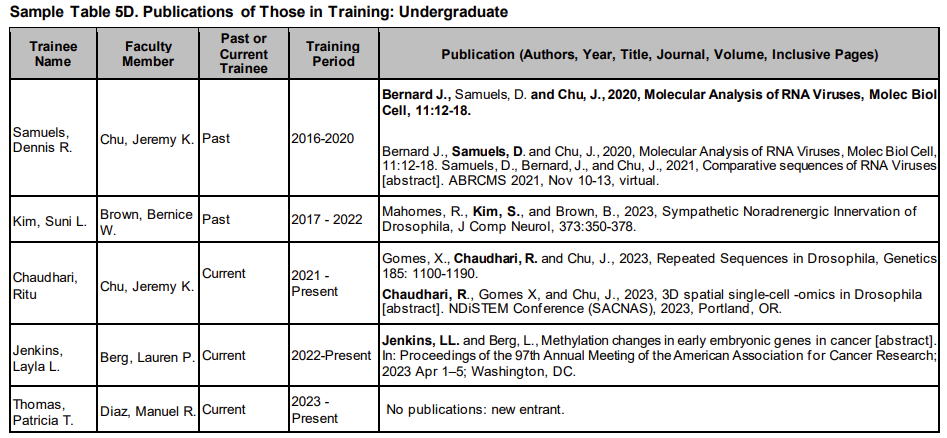
Figure 24: Sample Table 5D. Publications of Those in Training: Undergraduate