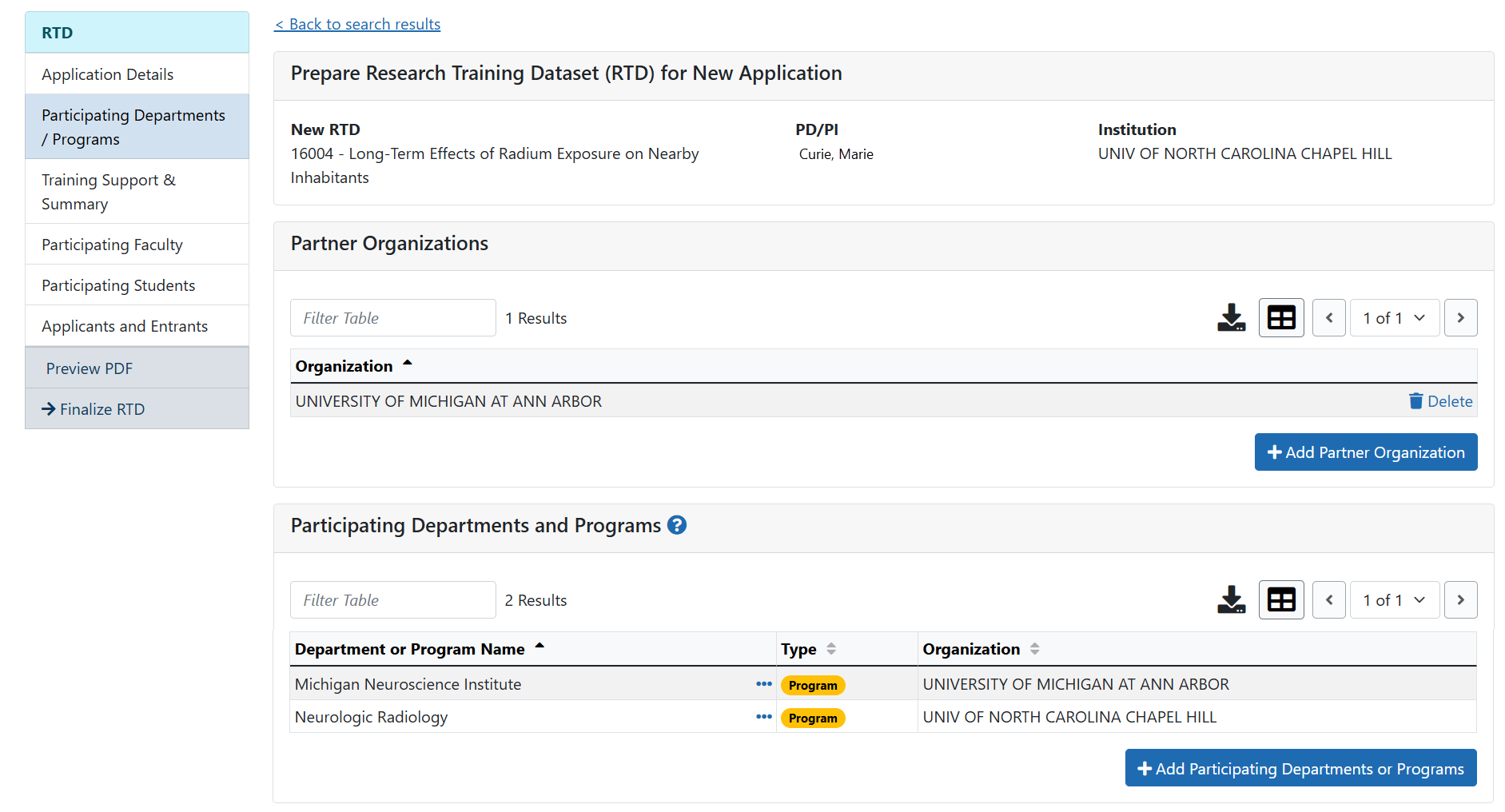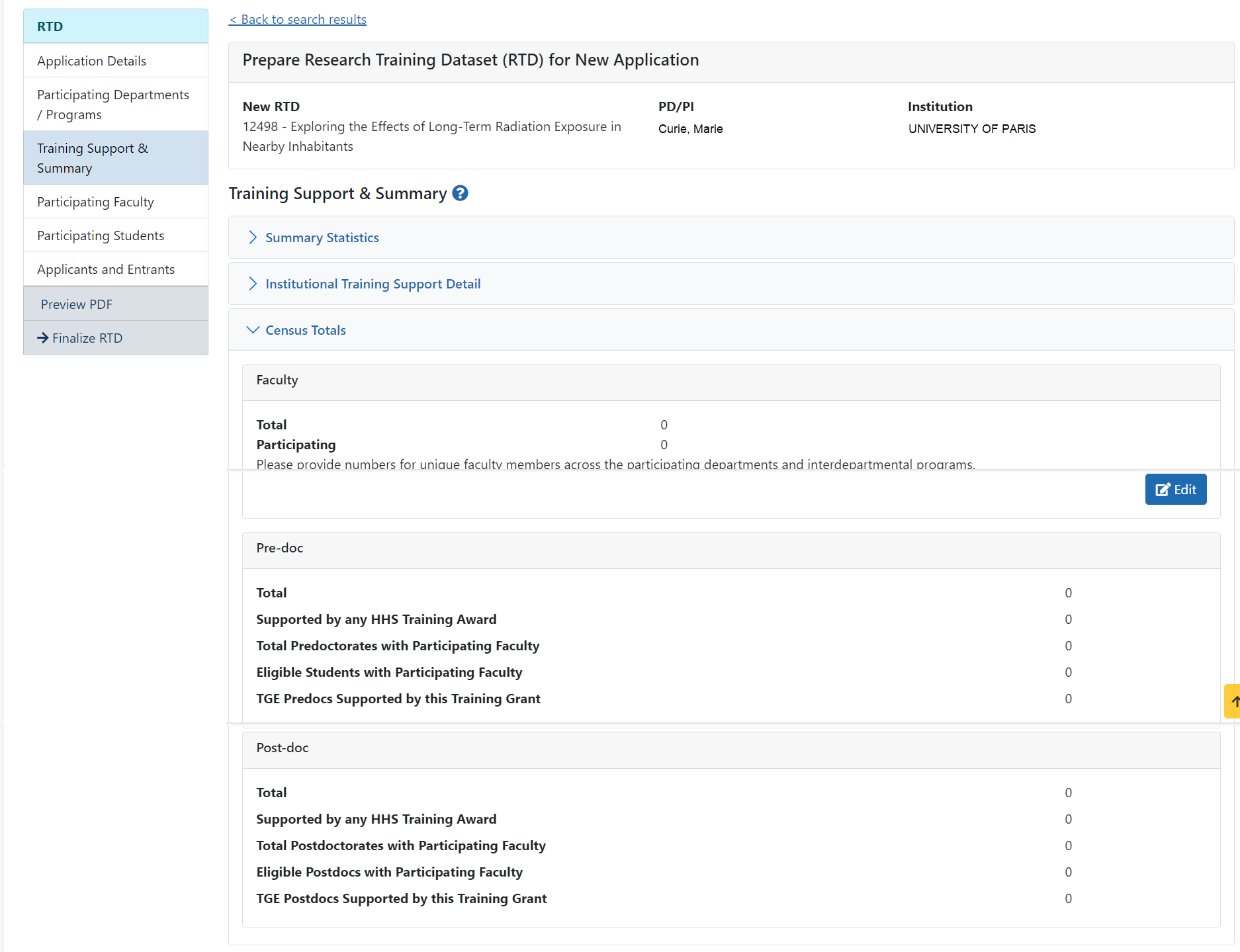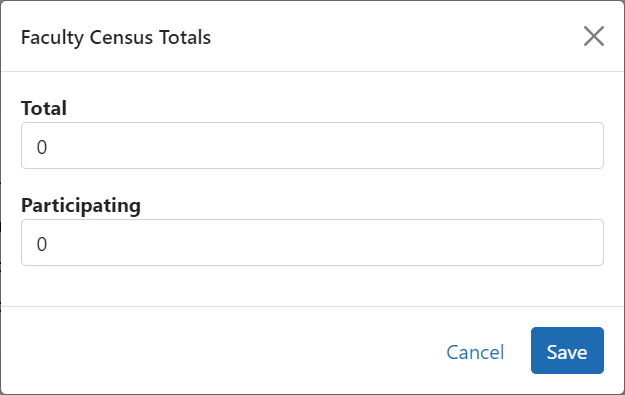Table 1: Census of Participating Departments and Interdepartmental Programs
This section explains what parts of the xTRACT module fill Table 1 of the resulting PDF-formatted training tables that are in the research training dataset (RTD), which is part of required reporting.
For detailed instructions on every field in the training tables, select the latest forms package here: https://grants.nih.gov/grants-process/write-application/forms-directory/data-tables
Example Table 1 for NON-T34 Training Grants
The following table will be located in the PDF of the final RTD after entering xTRACT data. This sample table is for all training grants EXCEPT FOR T34s (Undergraduate Training Grant); see the next section for a T34 example of this table.
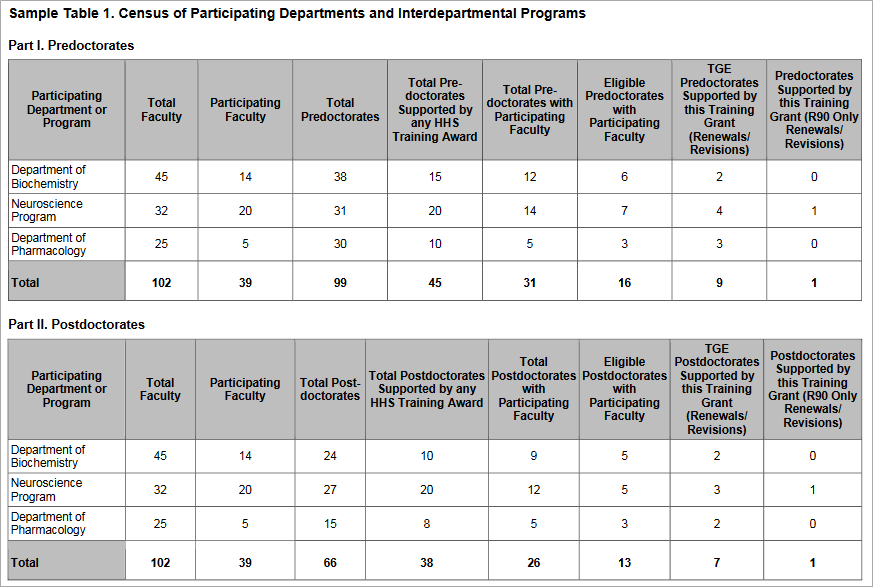
Figure 7: Table 1 sample. Census of Participating Departments or Interdepartmental Programs
The content of Table 1 is populated with data pulled from the Participating Department/Programs component (in left sidebar of xTRACT) of the RTD section. Depending on the type of application, this table may or may not be used, or only part of the table may be used. Refer to the Introduction to Data Tables document for specific information.
When working on an RTD, click on Participating Departments/Programs from the left menu. ![]() click to view)
click to view)
Figure 8: Participating Departments/Programs section of RTD
The Participating Departments and Programs screen will show the table of the current departments and programs. This table is the source of the names of the departments or programs in the first column of Table 1.
To add a partner organization, click the Add Partner Organization button above the table.
If you need to add another department or program, select the Add Participating Departments or Programs button above the table.
Once the departments and programs are populated into the table, click the  three-dot ellipsis button and select Edit Census to add or change participant totals.
three-dot ellipsis button and select Edit Census to add or change participant totals.
Due to instances where some faculty may serve in more than one department or program, the Total for the "Total Faculty" and the "Participating Faculty" columns may not be the sum of the individual department and program breakdown. This applies to both the Predoctorates and Postdoctorates tables. These figures are not calculated by the system, and must be entered in the Training Support & Summary section as outlined below.
Select Training Support & Summary from the left menu, and, in the Census Totals pane, select the Edit button. ![]() click to view)
click to view)
Figure 9: Faculty section of Training Support & Summary section
The Faculty Census Totals pop-up window will open. In this window, enter the number of unique individuals for the Total and Participating faculty. Click the Save button to update the table. ![]() click to view pop-up)
click to view pop-up)
Figure 10: Faculty Census Totals window
These totals will update to the Total field for the first two columns (Total Faculty, Participating Faculty) for Part I and Part II of Table 1.
Example Table 1 for T34 Training Grants
T34s, or Undergraduate Training Grants, have undergraduate participants rather than Predoctoral or Postdoctoral, so column headings and other labels that refer to participants list "Undergraduates" instead of Postdoc/Predoc.
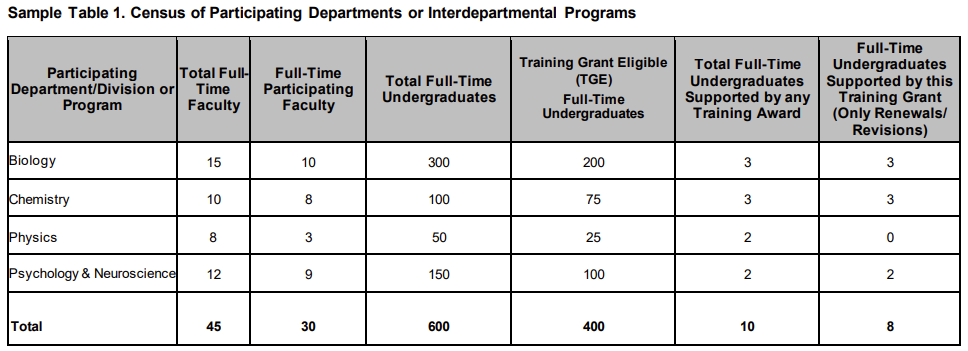
Figure 11: Sample Table 1: Census of Participating Departments or Interdepartmental Programs