Click the linked grant title in the Institutional Training Support Detail section of the Training Support & Summary to open the Editing screen.
NOTE: The screen varies between T34 (undergraduate training grant) and other types of training grants. T34s have only undergraduates, so field labels are changed to reflect undergraduate students instead of doctoral students if you are working on a T34.
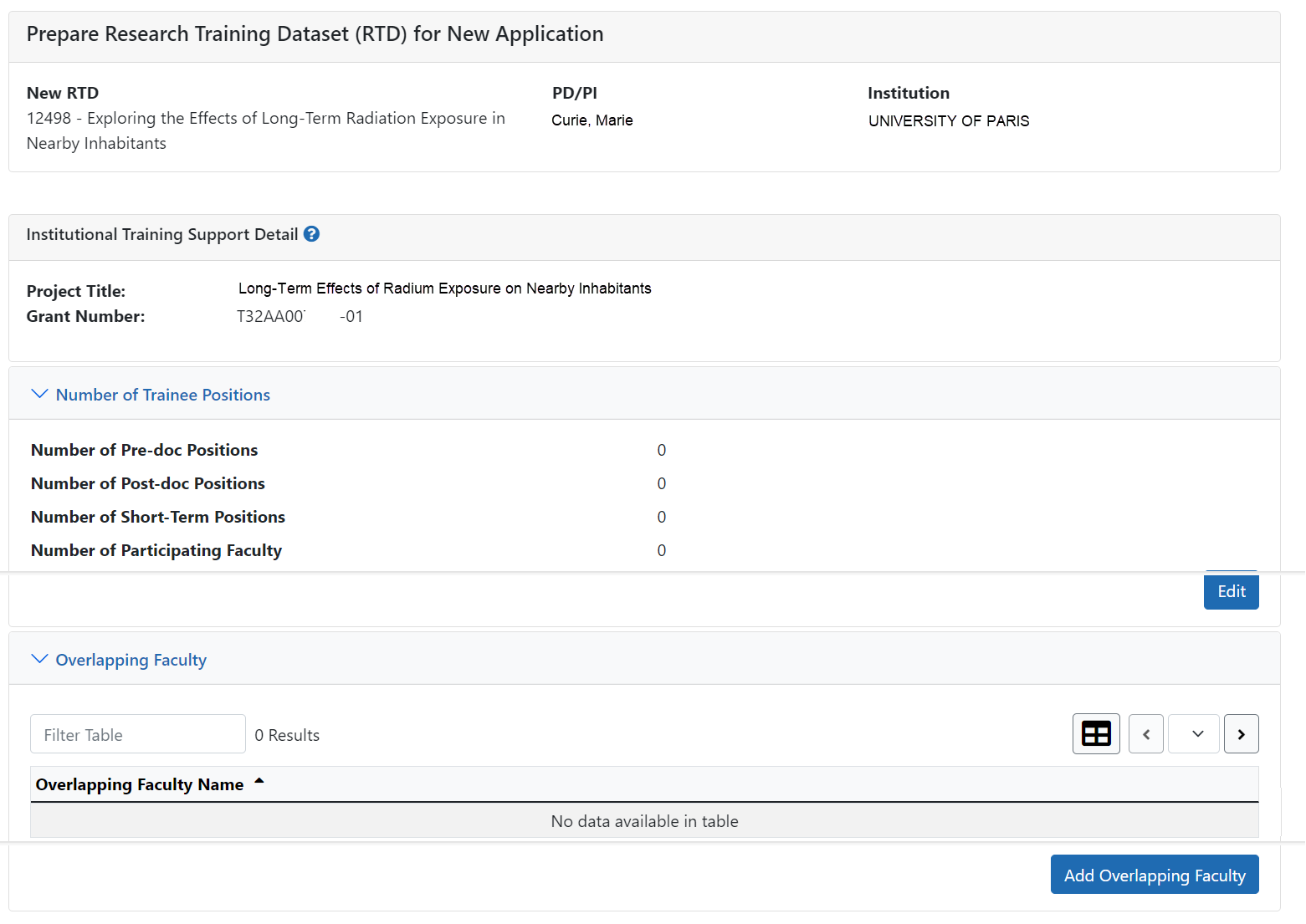
Number of Trainee Positions
Use this section to add the number of Predoc, Postdoc, Short-term trainee positions, and Participating Faculty positions.
- Select the Edit button.
- In the Institutional Training Support pop up, enter the appropriate totals.
- Click the Save button.
Overlapping Faculty
Use this section to update the names and number of overlapping faculty.
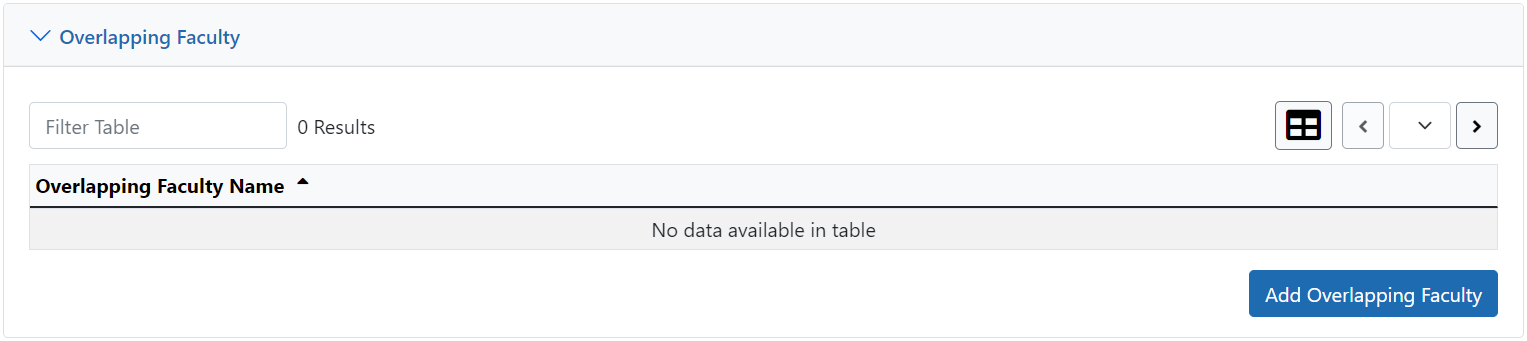
| 1. | Select the Add Overlapping Faculty button. The Add Overlapping Faculty screen is displayed. |
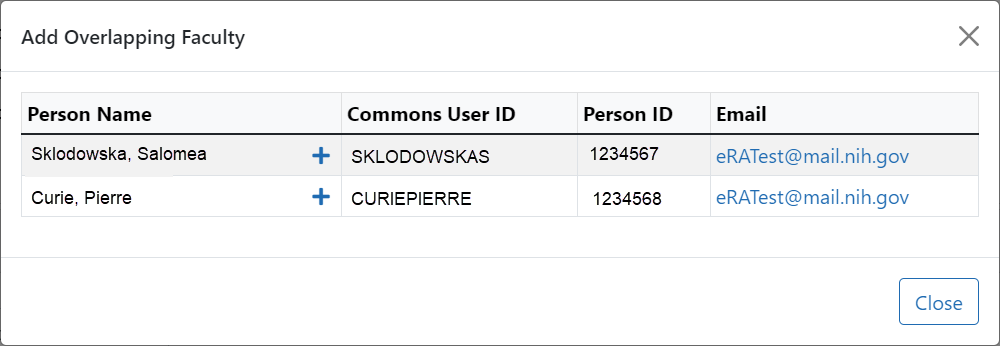
Figure 3: Add Overlapping Faculty screen
| 2. | Select the  Add Overlapping Faculty button for any participating faculty members that are also on the Institution Training Grant. Add Overlapping Faculty button for any participating faculty members that are also on the Institution Training Grant. |
TIP:
The table updates to indicate that the faculty member has been added.
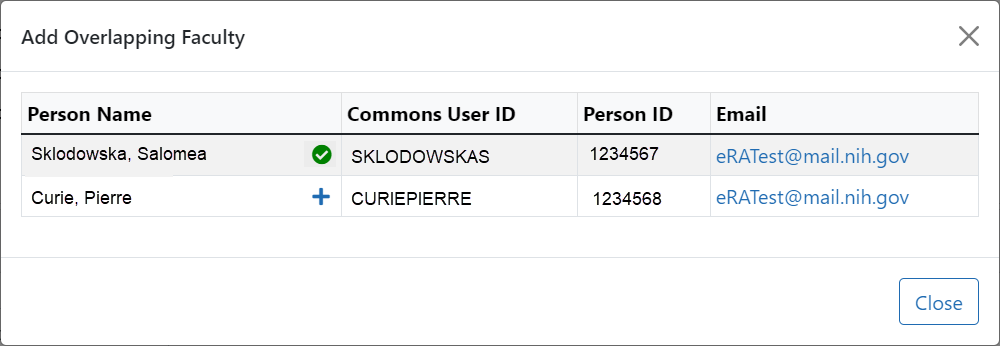
| 3. | Select the Close button. |
The Overlapping Faculty Name displays on the Institutional Training Support Detail screen with the option to Remove the overlapping faculty member. The updated total count of the overlapping faculty is calculated by system and is displayed as read-only.
