Submission History - Grantee View
This section opens when you click the Submission History section heading at the bottom of the View Terms Tracking Details screen.
This screen displays the history of all grantee documents submitted for all terms on the grant.
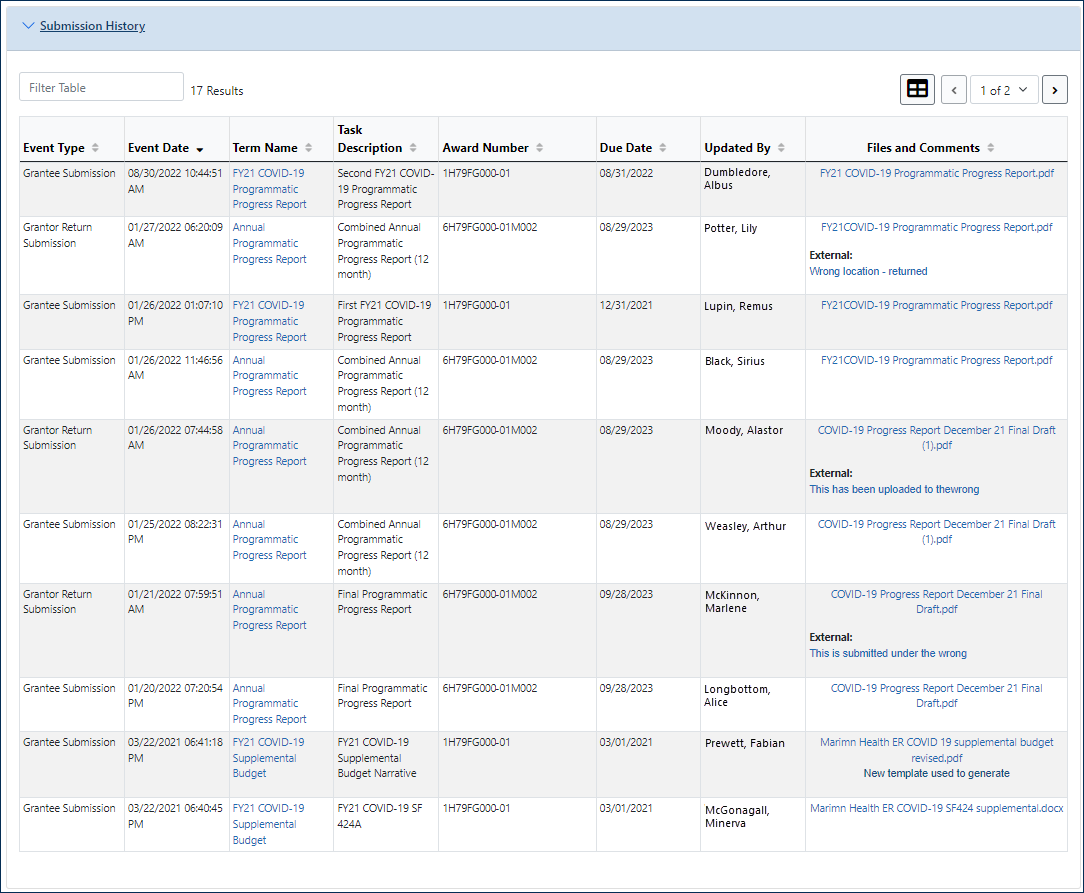
The header lists the following information: Organization Name, Core Grant Number, Grant Program (PCC), Project Title, Budget Period Start Date, Budget Period End Date
View Submission History
Click the > right-arrow icon to expand the Submission History section.
The expanded section lists the history of events concerning RAM submissions for this term.
It contains the following information for each event:
- Event Type (Grantee Submission, Grantor Return Submission, Grantor Submission, Grantor Close)
- Event Date
- Term Name — click to open the View Terms Tracking Details screen
- Award Number
- Due Date
- Updated By — Name and role of the grantee or grantor user.
- File Name — Click to view the submitted document.
- Comment
