Submitting Banking Information
For Extramural or Intramural LRP Applicants
If your LRP application is selected by the Division of Loan Repayment (DLR) or if you are eligible for reimbursement through the LRP (Loan Repayment Program), then you might receive an email titled NIH LRP Payment - Action Required: Please Submit Your Banking Information; see below for a sample:
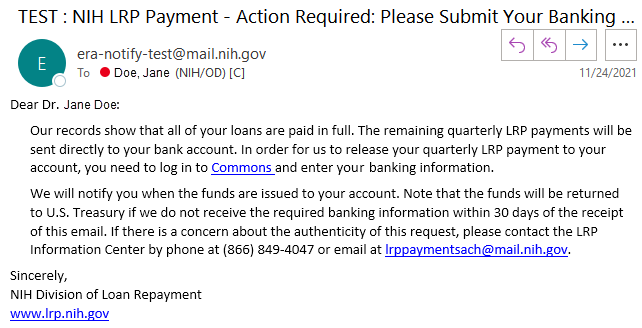
If that is the case and you receive such an email, you must provide your banking information for the purposes of receiving payments. To do this, you log into eRA Commons, access Personal Profile, open the Name and Info section for editing, and click the Secure Payee Registration System link.
To provide your social security number and banking information:
-
Log into eRA Commons; see Logging into eRA Commons.
-
Click the Personal Profile button, shown below, or use the Apps menu to navigate to Personal Profile.
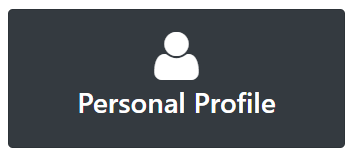
-
Click the Edit button for the Name and ID section of the Personal Profile.
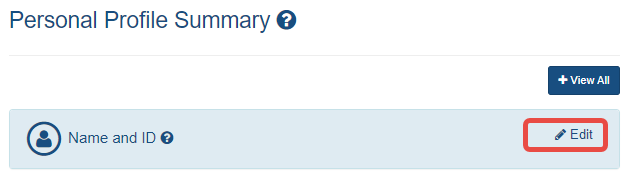
-
Scroll to the bottom of the Name and ID section, and click the link for the Secure Payee Registration System.
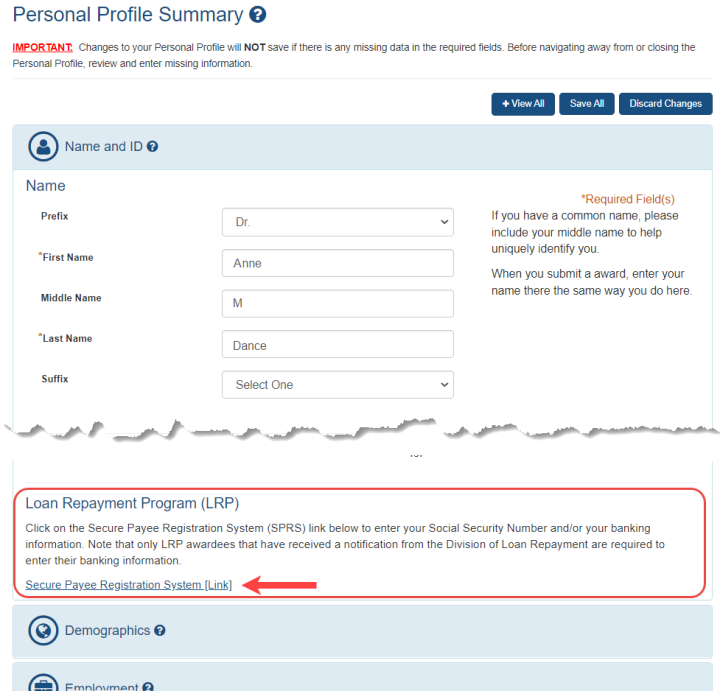
The Secure Payee Registration System appears, which is outside of eRA Commons. Follow the directions on the page to securely enter your banking information so that you can be reimbursed electronically by federal government via the Loan Repayment Program.
For detailed instructions on Personal Profile, see Personal Profile Module.
