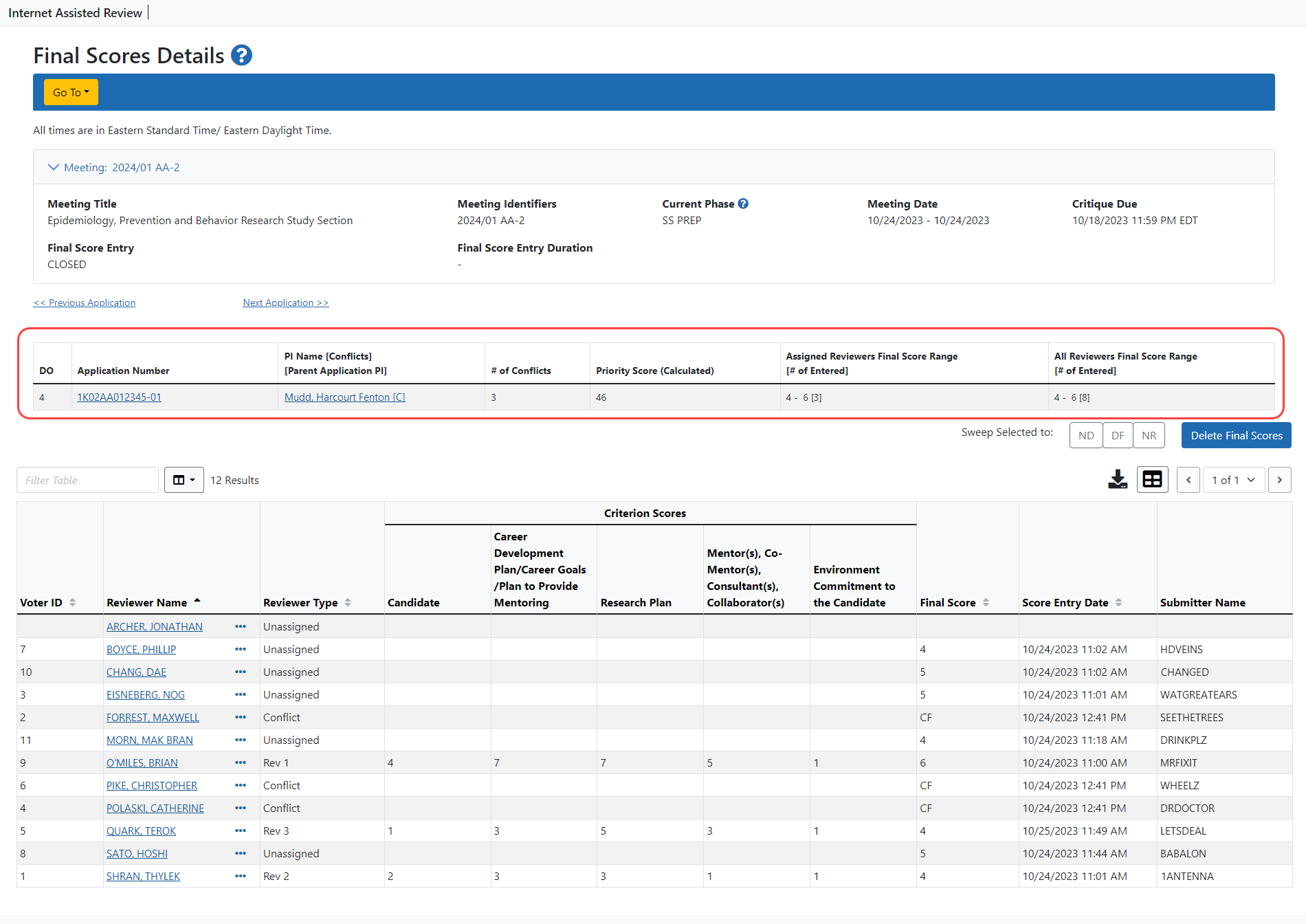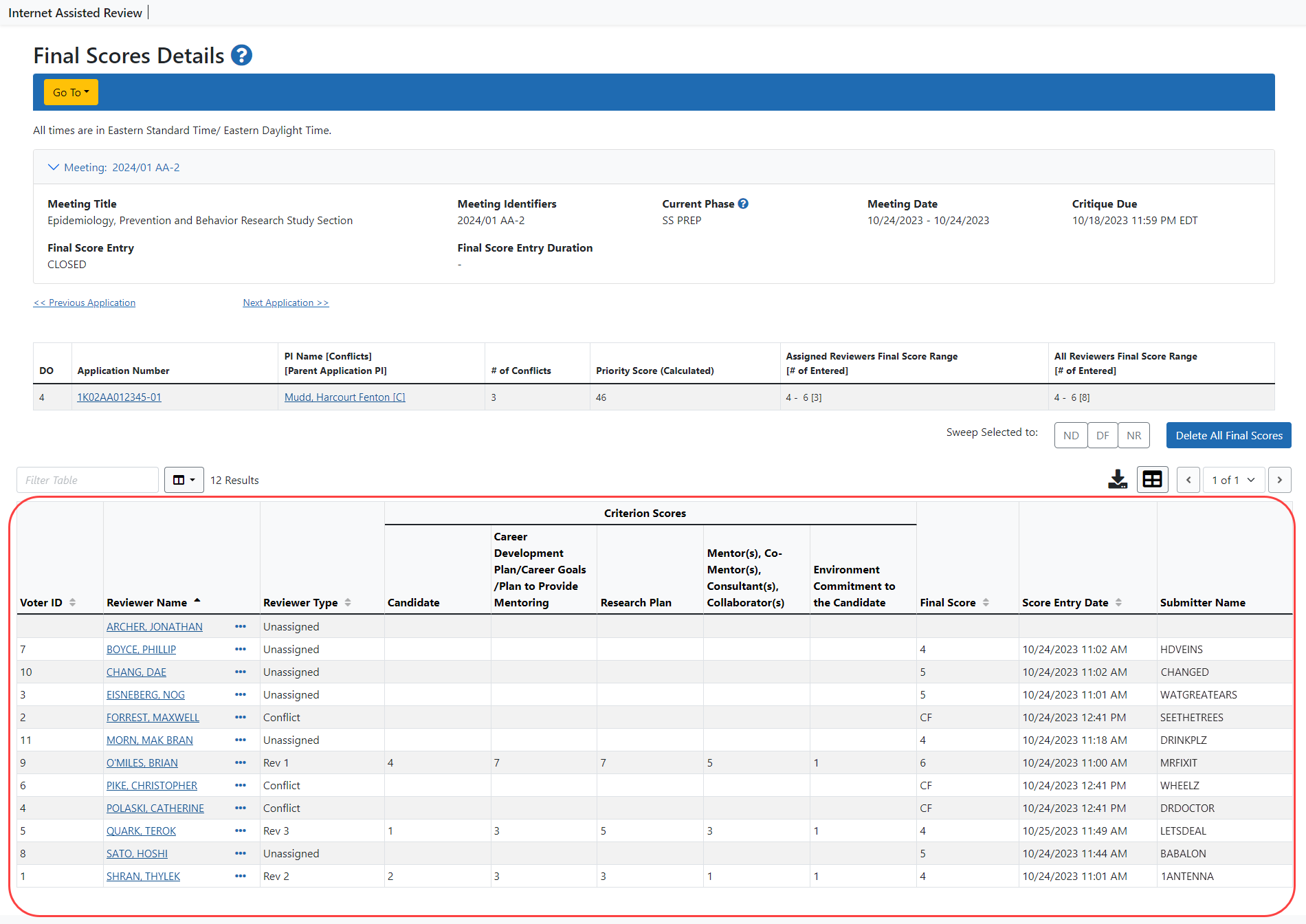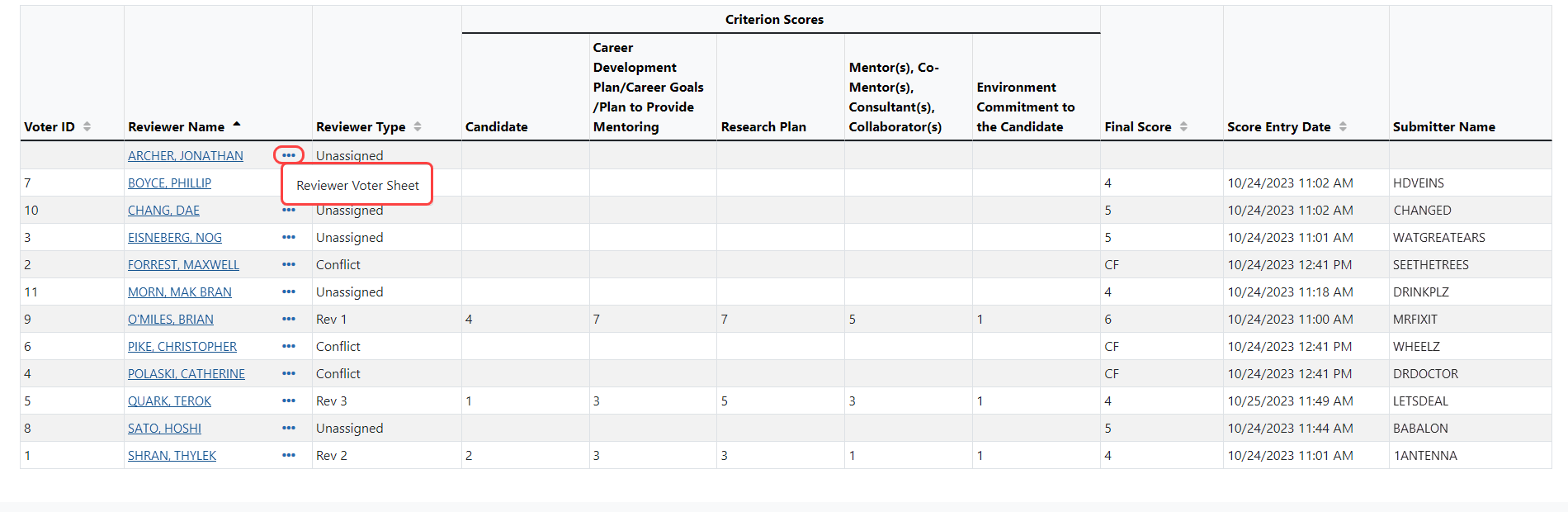Final Scores Details
The Final Scores Details screen displays application scores information similar to that on the Final Scores screen. However, where the Final Scores screen displays this information for all applications in the meeting, the Final Scores Details screen contains information only for the selected application.
The screen is accessed by selecting the Final Scores Details link from the three-dot ellipses icon in the meeting column for an application on the Final Scores screen. The Final Scores Details screen then opens for that specific application. To navigate to other applications, the Previous Application and Next Application links can be used. These links will display applications in order of PI name.
![]() The top portion of the screen shows the same information as the Final Scores screen, but only for the selected application. This includes Order of Review or Discussion Order; Application Number; PI Name; Priority Score; Assigned Reviewers Final Score Range; and All Reviewer Final Score Range. Refer to Final Scores for an explanation of these columns.
The top portion of the screen shows the same information as the Final Scores screen, but only for the selected application. This includes Order of Review or Discussion Order; Application Number; PI Name; Priority Score; Assigned Reviewers Final Score Range; and All Reviewer Final Score Range. Refer to Final Scores for an explanation of these columns.
The delete and sweep links on this screen perform the same function as those on the Final Scores screen, but affect only the selected application:
- Delete Final Scores
- Sweep All to ND
- Sweep All to NR
- Sweep All to DF
Refer to Delete Final Scores and/or Refer to Sweeping Final Scores for more information.
IMPORTANT: To prevent scores from being overwritten while Reviewers are completing their final score sheets, the IAR and Peer Review systems prevent SROs from modifying scores (including submitting, editing, and deleting) during the timeframe of final scoring (i.e., the dates entered in the Control Center for Final Scores Submission Duration) when the Allow Final Scoring Submission option is set to Yes. During final scoring, the links for sweeping and deleting scores are removed from the screen. A message at the top of the screen will indicate that: You cannot update scores at this time. Only reviewers can update scores while Final Scoring is in session.
![]() The bottom portion of the screen provides the detailed scores information for the application in a table format. Columns with a link in the header can be sorted by selecting that link.
The bottom portion of the screen provides the detailed scores information for the application in a table format. Columns with a link in the header can be sorted by selecting that link.
The table contains the following information:
Voter ID
This is a randomly generated ID number for the voter. The Voter ID number does not display until scores have been imported into Peer Review.
Reviewer Name
The Reviewer's name is displayed as a link within this column. Selecting the link opens the Applications by Reviewer for that specific Reviewer. Refer to List of Applications for a Specific Reviewer.
NOTE: Reviewer Name information is purged 15 days after the release of the meeting.
Actions
In the Review Name column, clicking the three-dot ellipsis icon opens the ![]() Reviewer Voter Sheet link which opens the Final Score Sheet for the specific Reviewer. The Final Score Sheet is used for submitting scores on behalf of the Reviewer. Although Reviewers are limited to submitting final scores only during the period indicated in the Control Center, SROs may submit on behalf of the Reviewer at any time during the meeting.
Reviewer Voter Sheet link which opens the Final Score Sheet for the specific Reviewer. The Final Score Sheet is used for submitting scores on behalf of the Reviewer. Although Reviewers are limited to submitting final scores only during the period indicated in the Control Center, SROs may submit on behalf of the Reviewer at any time during the meeting.
Reviewer Type
This is the reviewer type assigned to the Reviewer for this specific application. The column displays Unassigned or Conflict to indicate that a Reviewer is unassigned to the application or has a conflict of interest with it.
Criterion Scores
This column is broken into 5 additional columns to display the labels of the criterion categories (Significance, Investigator(s), Innovation, Approach, and Environment). These labels are based on the RFA/PA and may vary by application.
Final Score
This is the value of the individual final score given by that Reviewer.
Score Entry Date
The date and time at which the final score was last entered.
Submitter Name
The Commons User ID of the person who submitted the score.