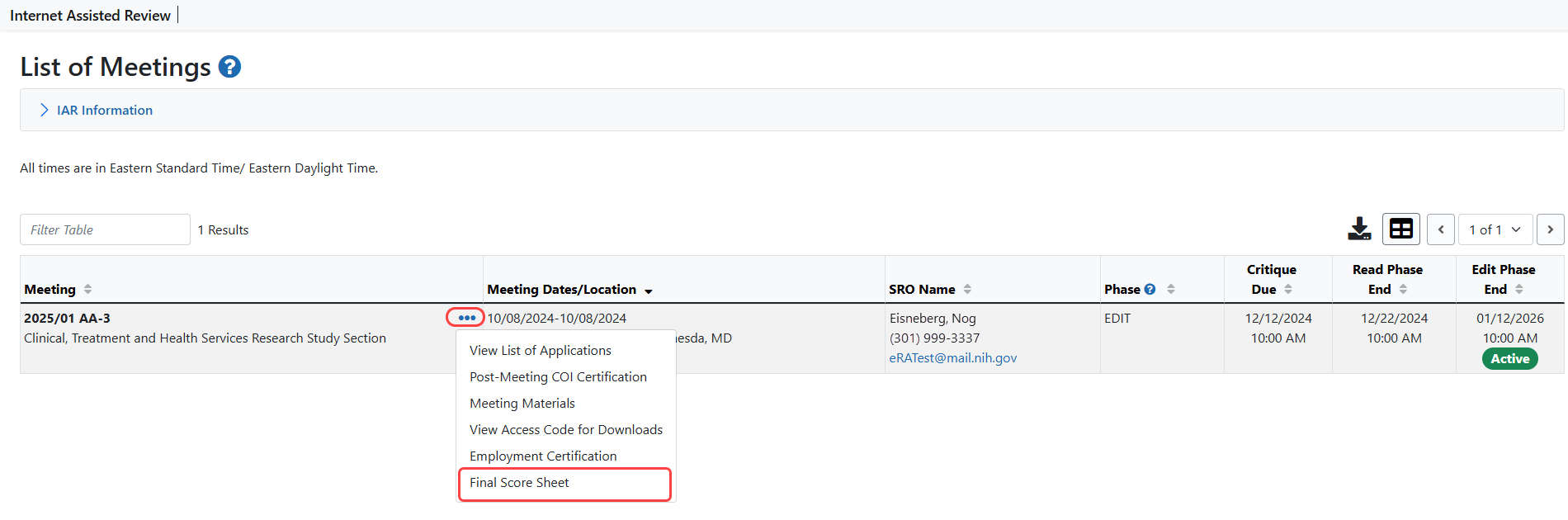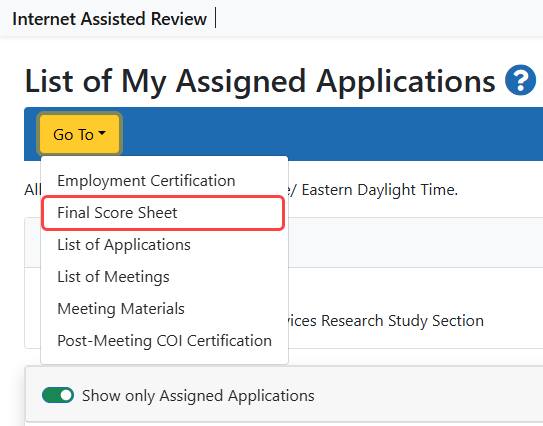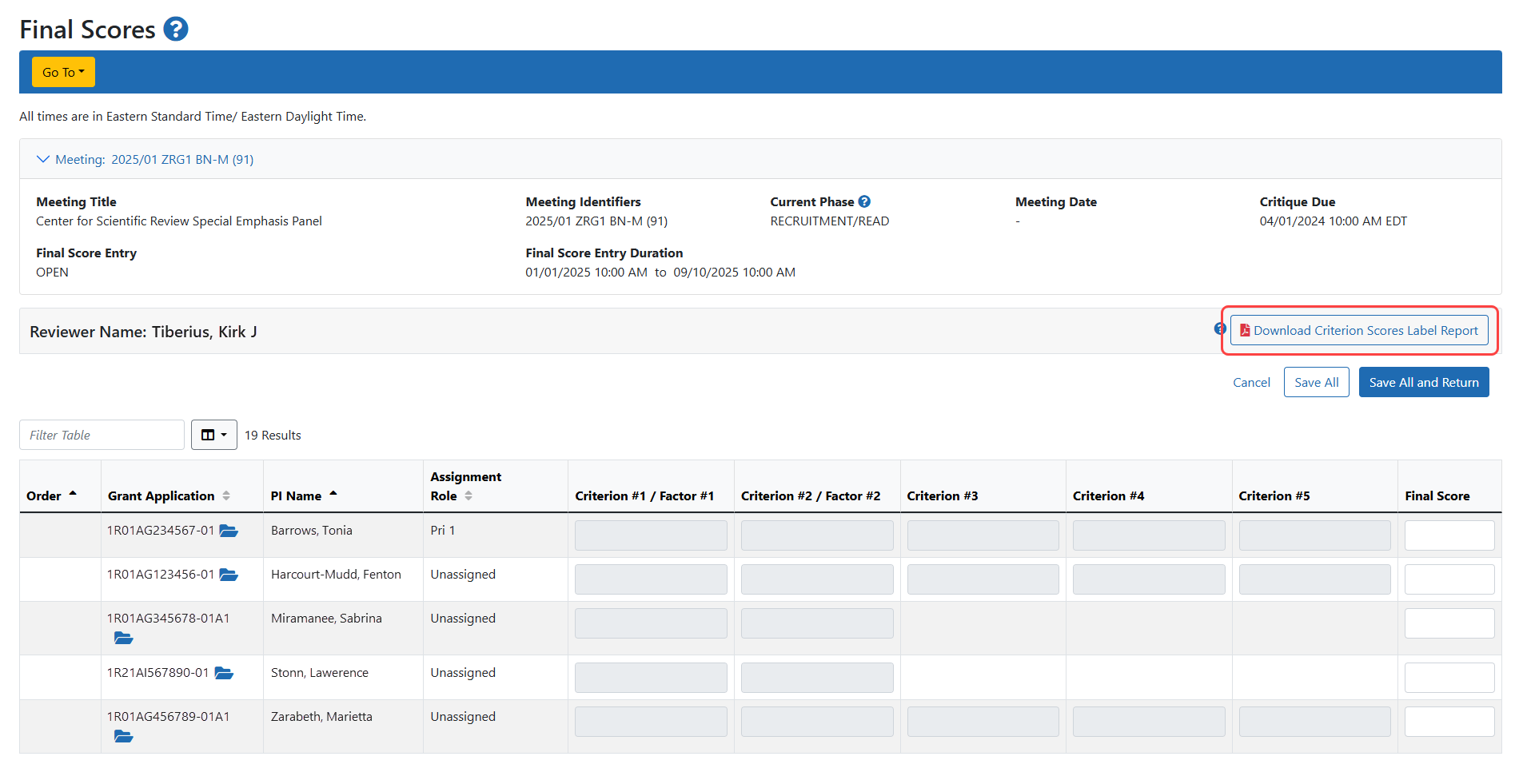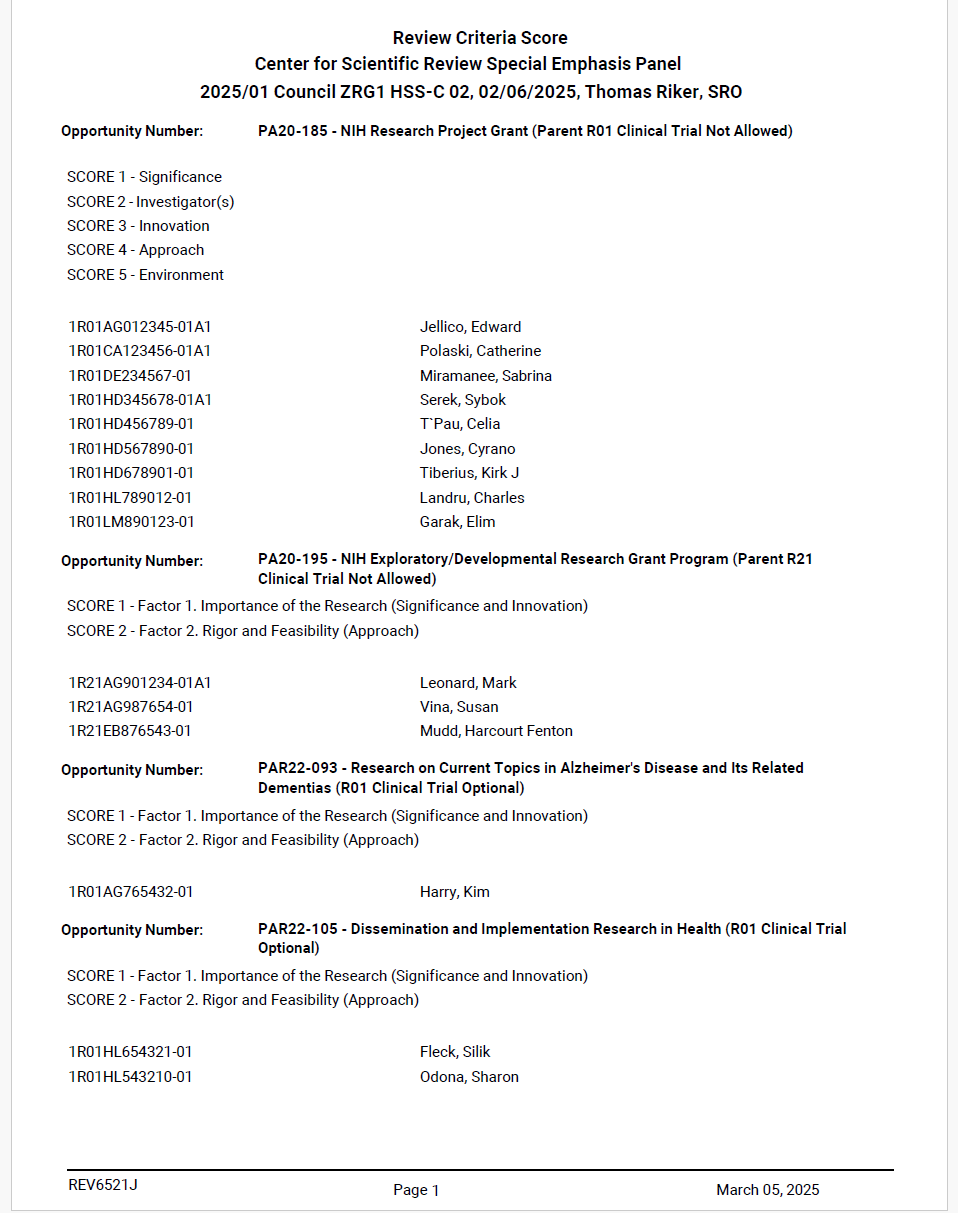Review Criteria Score Labels Report
For reviews using scored criteria, the ![]() Review Criteria Score Labels report provides a key to the scores as defined by the different RFAs/PAs in the meeting (e.g., Score 1 – Significance; Score 2 – Investigator(s), Score 3 – Innovation, etc.). The report is divided by RFA/PA, showing the score definition as well as the applications submitted under that opportunity.
Review Criteria Score Labels report provides a key to the scores as defined by the different RFAs/PAs in the meeting (e.g., Score 1 – Significance; Score 2 – Investigator(s), Score 3 – Innovation, etc.). The report is divided by RFA/PA, showing the score definition as well as the applications submitted under that opportunity.
The button for the Criterion Scores Label Report is found on the Final Scores screen, which is accessed from the ![]() List of Meetings screen and clicking the three-dot ellipses icon in the Meeting column.
List of Meetings screen and clicking the three-dot ellipses icon in the Meeting column.
It can also be accessed from the ![]() List of My Assigned Applications screen, under the Go To menu.
List of My Assigned Applications screen, under the Go To menu.