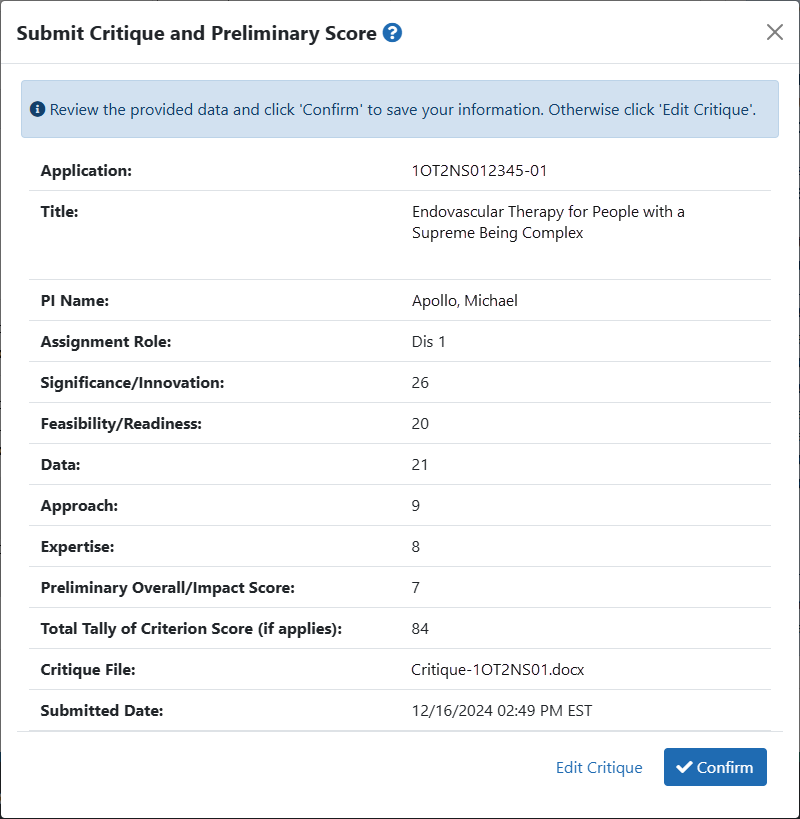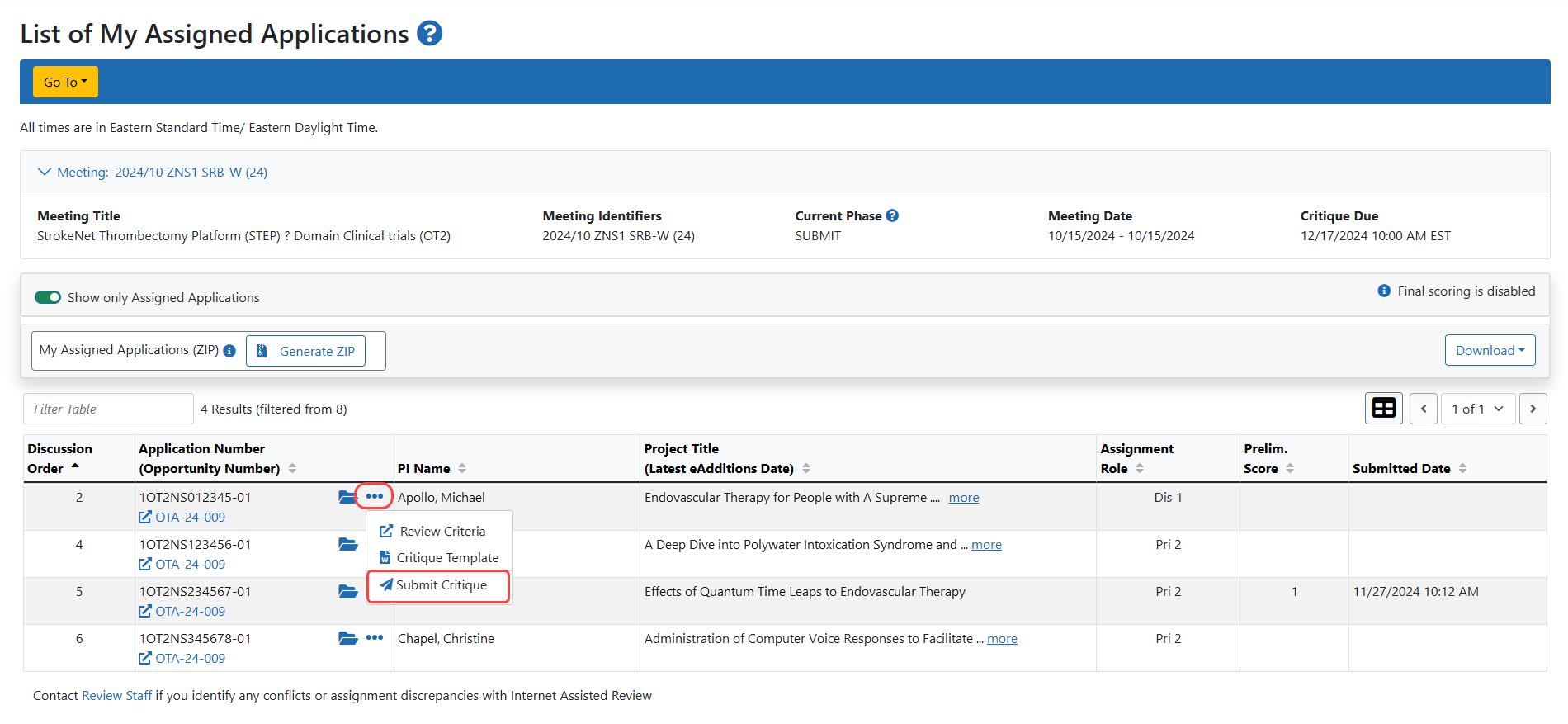OTA - Submit Word Critiques & Scores
Due to the nature of Other Transactions Authorities (OTA) applications, applications can be evaluated on a number of different criteria. The specifics of each criteria and the number of criteria may differ for each OT opportunity, from three to as many as forty. The details of the evaluation or review are outlined in each Research Opportunity Announcement.
To submit critiques and scores:
-
Select the View List of Applications link from the List of Meetings screen for the specific meeting.
The List of My Assigned Applications screen displays, showing only the applications assigned to the reviewer.
-
Optional: Toggle the Show only Assigned Applications switch to the Off position to display all applications in the meeting.
-
Select the
 Submit Critique option from the three-dot ellipses icon in the Application Number column.
Submit Critique option from the three-dot ellipses icon in the Application Number column. -
The
 Submit Critique and Preliminary Score screen displays for entering scores and uploading a critique. To exit the screen without entering scores or critique, select the List of Applications link at the top of the screen.
Submit Critique and Preliminary Score screen displays for entering scores and uploading a critique. To exit the screen without entering scores or critique, select the List of Applications link at the top of the screen.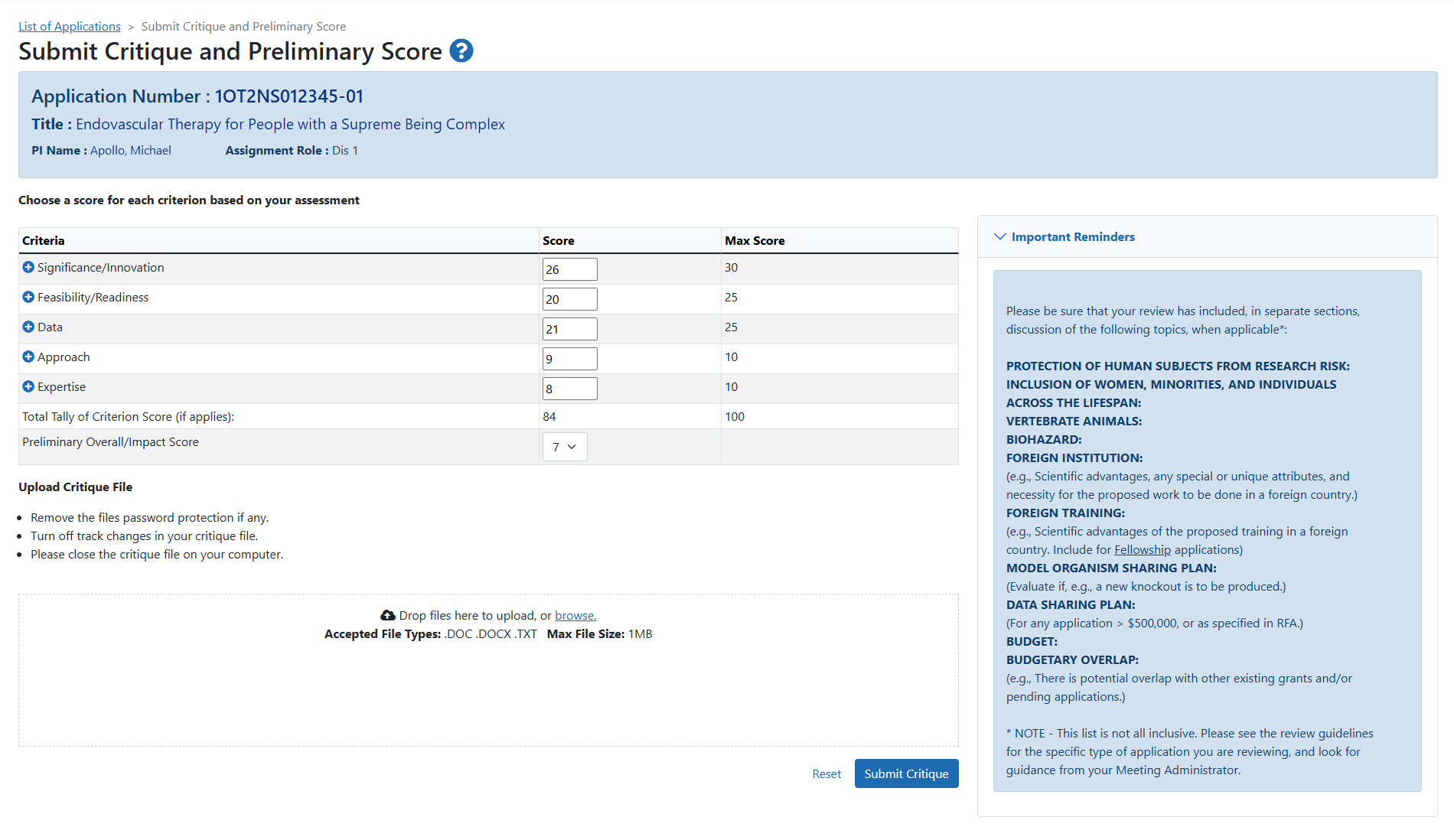
-
For each criterion enter a score from zero to the maximum allowed for that category.
-
Upload a critique file by selecting the Browse button, searching for the file, and selecting. You can only upload MS Word or Text files (.doc, .docx., .txt).
-
Select the Submit Critique button. Select the Reset button to clear the fields.
-
On the
 Submit Critique and Preliminary Score confirmation screen, select the Confirm button to continue uploading the scores and critique.
Submit Critique and Preliminary Score confirmation screen, select the Confirm button to continue uploading the scores and critique.