Category Screen
The Council Information screen contains links to categories. When clicked, the links open the category screen. It contains a panel of the lists within that category; when a list is selected, the documents or applications in the list are displayed, along with voting radio buttons, and buttons to clear, save, and submit votes.
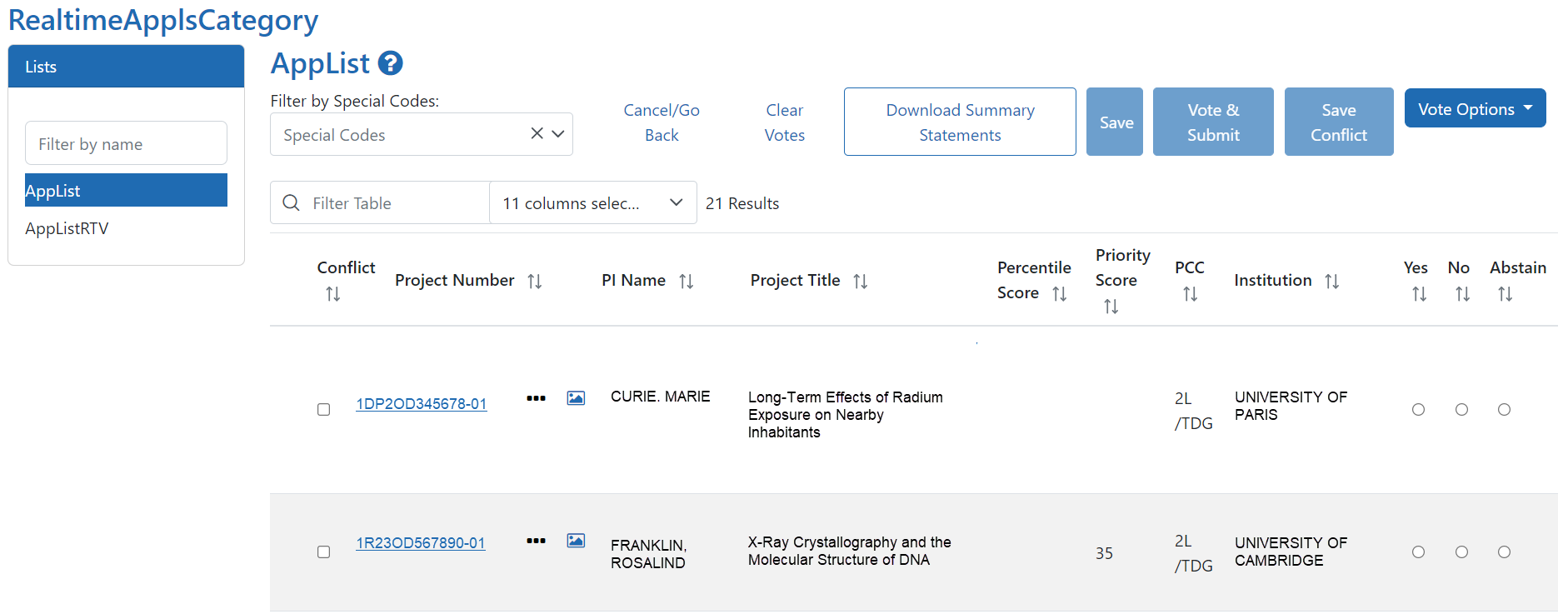
Displaying a category list
| 1. | To display a list in the category, click its name in the Lists pane on the left side of the screen. The applications or documents in the category are displayed on the right side of the screen. |
Voting on a list
| 1. | Refer to the List Screen topic for information on reviewing and voting on applications and documents. |
