Opening Modules
To navigate between eRA Commons modules, click the Main menu/eRA logo at the upper left of any Commons screen. Some modules have large buttons on the home screen which can be used lieu of the Main menu.
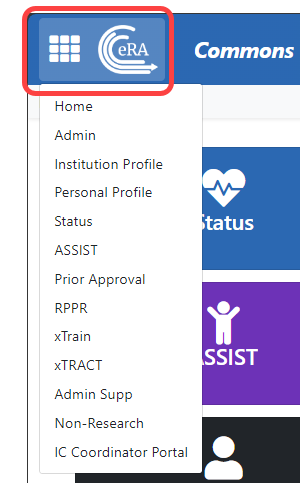
Can't find a module?
You see only those modules, or features within modules, that your user roles give you access to. User roles are assigned by your institutional signing official, administrative official, or accounts administrator.
