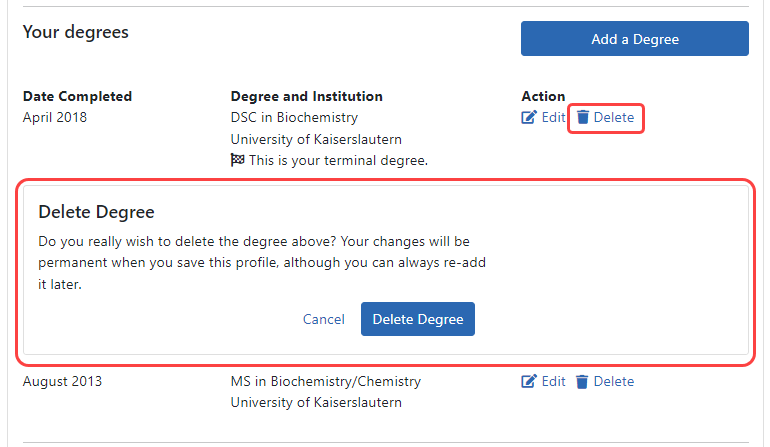Deleting a Degree
You can remove a degree from your personal profile by using the Delete Degree feature. Use this information if you do not want the degree information listed in your profile; deleting a degree permanently removes the information. If you accidentally remove this information, you will need to re-add it.
Before editing your profile, remember to first click the Edit button at the top of the Personal Profile screen to make it editable. 
To delete a degree:
- Click the Delete link next to the degree being removed.
- Click the Delete Degree button.
The degree information is permanently removed from your profile.