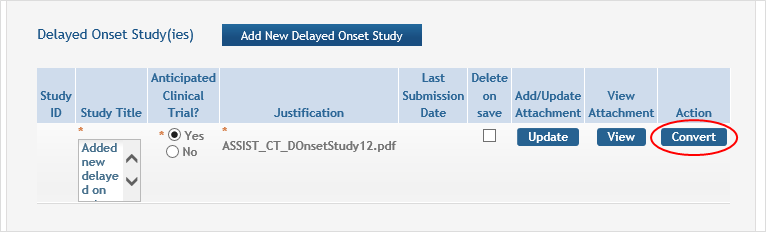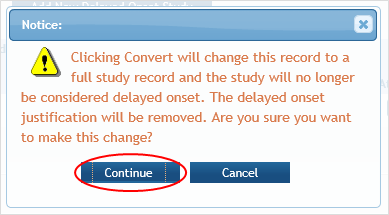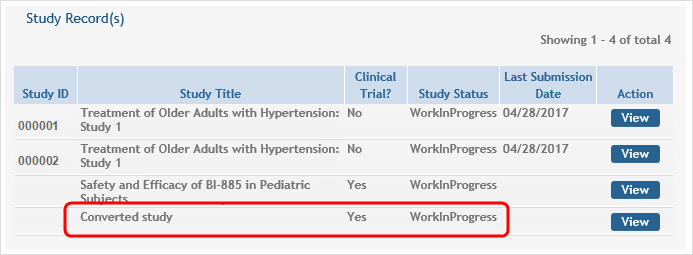Convert Delayed Onset to Full Study Record
Agency-Specific Instructions: Department of Commerce (DOC). Editing Inclusion Enrollment Data is not applicable for DOC awards.
When it is time to activate a delayed onset study, access the study record through Status and use the Convert action to change the status to a full study.
Steps:
- Click the Convert button – the system displays following warning:
- Clicking “Convert” will change this record to a full study record and the study will no longer be considered delayed onset. The delayed onset justification will be removed. Are you sure you want to make this change?"
- If you choose the Continue option, you will be taken to the Study Page with title populated and rest of the fields empty.
- If you choose the Cancel option, you will stay on the Post Submission screen and the Delayed Onset remains as Delayed Onset
- Select Save (and keep or release lock) after completing the fields on the Study Page.
- The action of saving the study removes the study from the Delayed Onset Study table and a new study is saved and added to the Study Record table.