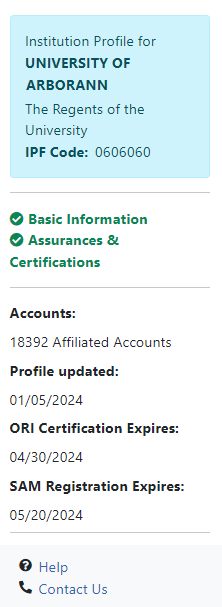Institution Profile Dashboard
Institution Profile Information:
- Name of the institution
- IPF Code
General Information:
- Accounts: Number of affiliated accounts within the organization
- Profile Updated: System-updated date when the user last performed a save on the Institution Profile
- ORI Certification Expires: Date on which ORI certification expires
- SAM Registration Expires: Date on which SAM registration expires