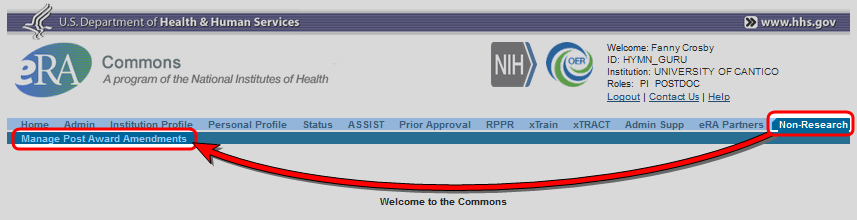Introduction to Non-Research Amendments (for Non-Research Agencies)
Non-research users will utilize the eRA Commons to initiate amendment applications and the Application Submission System & Interface for Submission Tracking (ASSIST) to complete and submit applications.
The initial step requires logging in to the eRA Commons environment with the role of PD/PI (Project Director/Principal Investigator) or SO (Signing Official).
Eligible users will then see the Non-Research option in the main menu ribbon. Selecting that tab provides access to the Manage Post Award Amendments option which is the starting point for the initiation and submission process. ![]() click to view)
click to view)
Please refer to the PD/PI or SO-specific sections for searching for and initiating amendments for eligible grants.
Once an amendment application has been initiated via Manage Post Award Amendments in the eRA Commons, the system will open ASSIST and pre-populate the application with the required forms and select data fields.
ASSIST provides validations and previews to help to minimize submission and review issues that might otherwise have a detrimental effect on the application.
The topics in this section cover expanded information on this process as well as the unique forms that may be required.