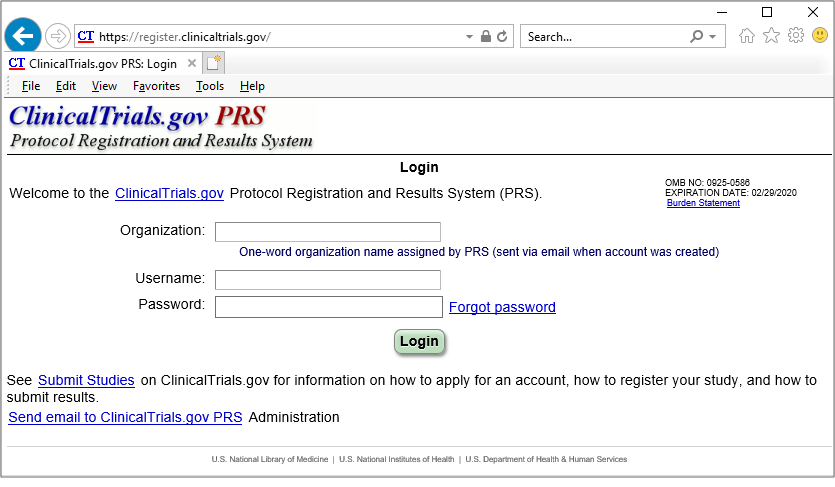Upload an XML File to ClinicalTrials.gov
A signing official (SO) can use an XML file with Human Subjects Study (HSS) data to populate corresponding data fields at ClinicalTrials.gov. (Refer to Export Human Subjects Data to XML for instructions on creating the XML file.) Once you have the XML file, follow the steps below to upload its data to ClinicalTrial.gov.
TIP: Signing officials also have the option to use a simplified upload process that uploads HSS data directly to ClinicalTrials.gov without having to create a separate XML file. To use this simplified method, follow the instructions at Upload Human Subjects Data Directly to ClinicalTrials.gov.
NOTE: In order to perform an upload to ClinicalTrials.gov, the sponsoring organization must have a PRS account. If necessary, follow the steps to apply for a PRS account. Once this account exists, follow the steps below upload the data in the XML file to ClinicalTrials.gov.
For more detailed instructions on how to upload data to ClinicalTrials.gov, refer to the PRS User Guide.
-
Log into ClinicalTrials.gov PRS with your assigned Organization, Username, and Password.
 The Protocol Registration and Results System page displays.
The Protocol Registration and Results System page displays.
- Click on Records and select Upload Record XML from drop-down list. The Upload XML screen displays.
- Click the Upload button.
If your upload was successful, the following message displays:
You have successfully uploaded your protocol <protocol ID> to ClinicalTrials.gov. To complete the registration of your clinical trial, you must log into the Protocol Registration and Results System (PRS) at ClinicalTrials.gov (https://register.clinicaltrials.gov/)
If your upload was unsuccessful, the following message displays:
The ClinicalTrials.gov upload capability for this study is disabled because an NCT number is already associated with the study record or the study record has already been uploaded to ClinicalTrials.gov. If you need to update the ClinicalTrials.gov information for this study, you need to login into the Protocol Registration and Results System (PRS) at ClinicalTrials.gov.
NOTE: This process populates data fields at ClinicalTrials.gov that correspond with data fields in HSS. Since the data imported from the NIH HSS is only a subset of the information required by ClinicalTrials.gov, you will see warnings that PRS requires additional information.