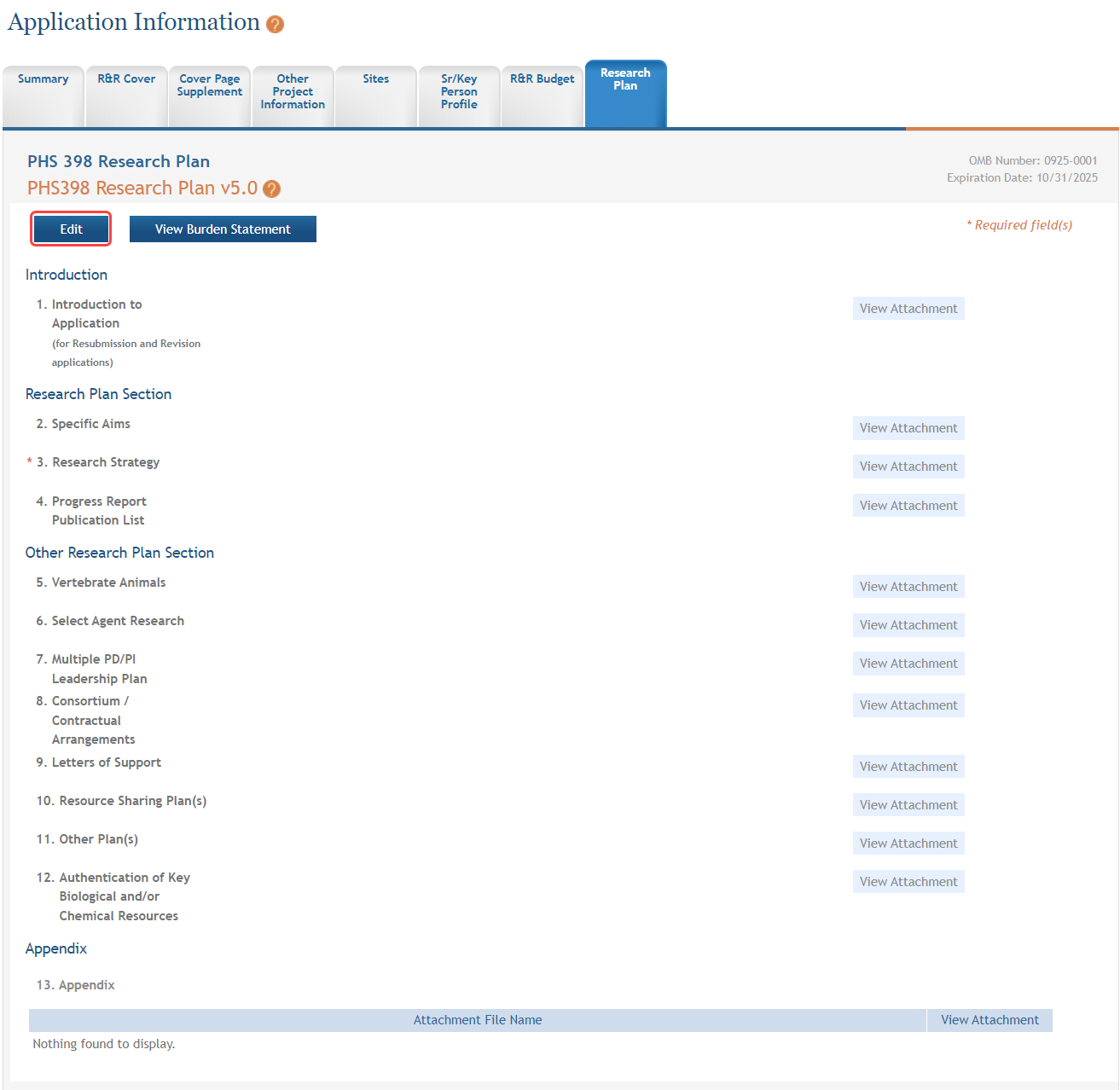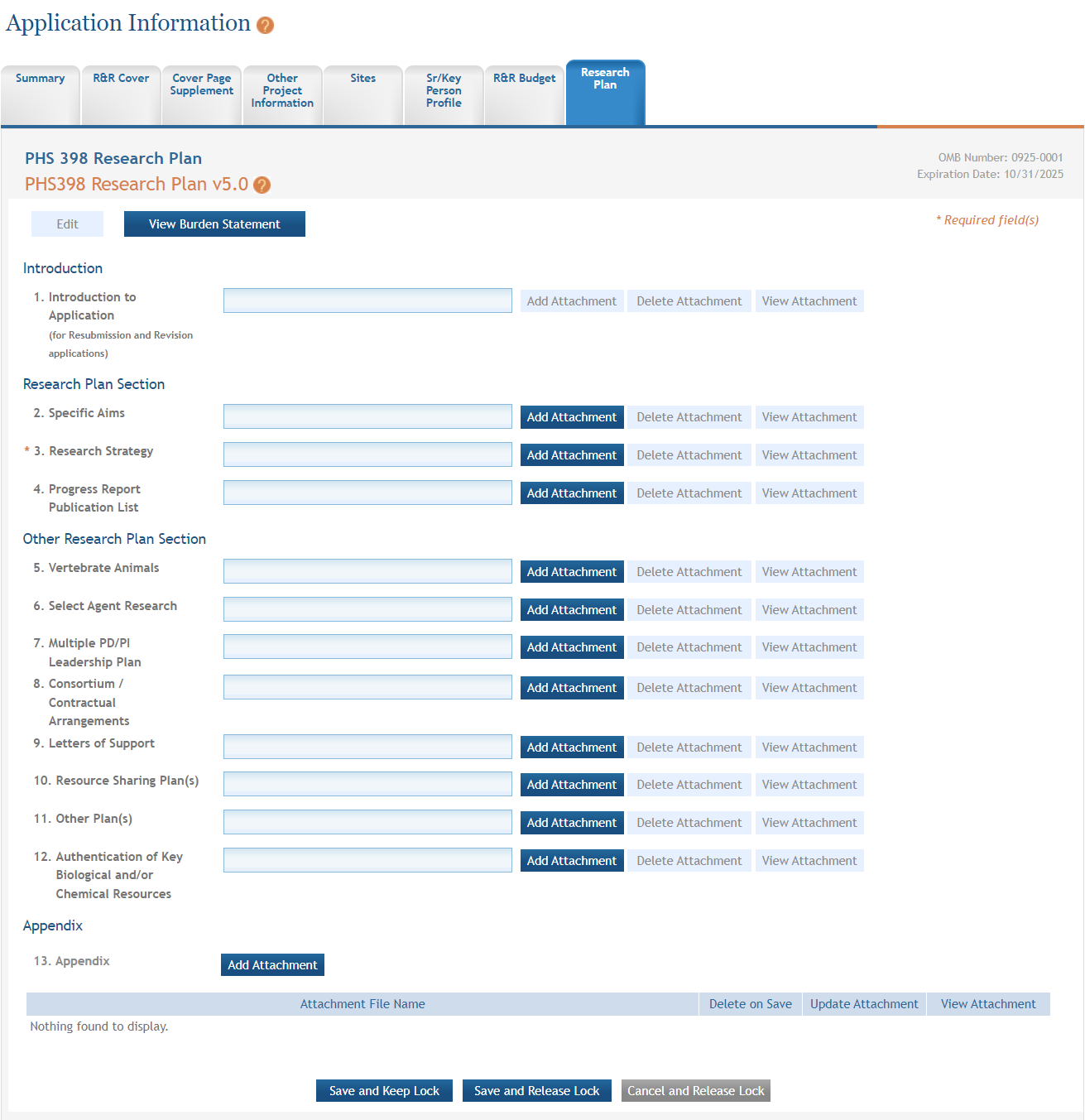PHS 398 Research Plan
For assistance with the information required on this form, please refer to the appropriate application guide on the How to Apply page.
For guidance on completing the form in ASSIST, refer to the steps below.
- Add the appropriate Research Plan Attachments. Required fields are marked with an asterisk (*).
- To save the entered information, select the Save and Keep Lock button to keep the form open for further editing -or- select the Save and Release Lock button to close the form after saving.
NOTE: Selecting the Cancel and Release Lock button - followed by the Continue button on the confirmation - returns the form to read-only and does not save any of the entered information onto the form.