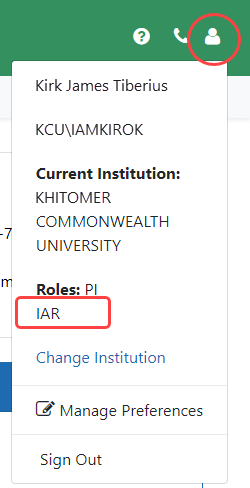Creating an Account to Access IAR
In order to access IAR, reviewers must have an eRA Commons account with the IAR role. Reviewers who do not have an eRA Commons account are invited – through a series of emails – to create one when an SRO adds that reviewer to a meeting. The first email informs the reviewer that he or she has been invited to the specified meeting. This first email includes a link for accessing eRA Commons to begin creating the new account.
Creating an account consists of completing two steps. The first step is to add the required information about your self. Fields marked with an asterisk are required.
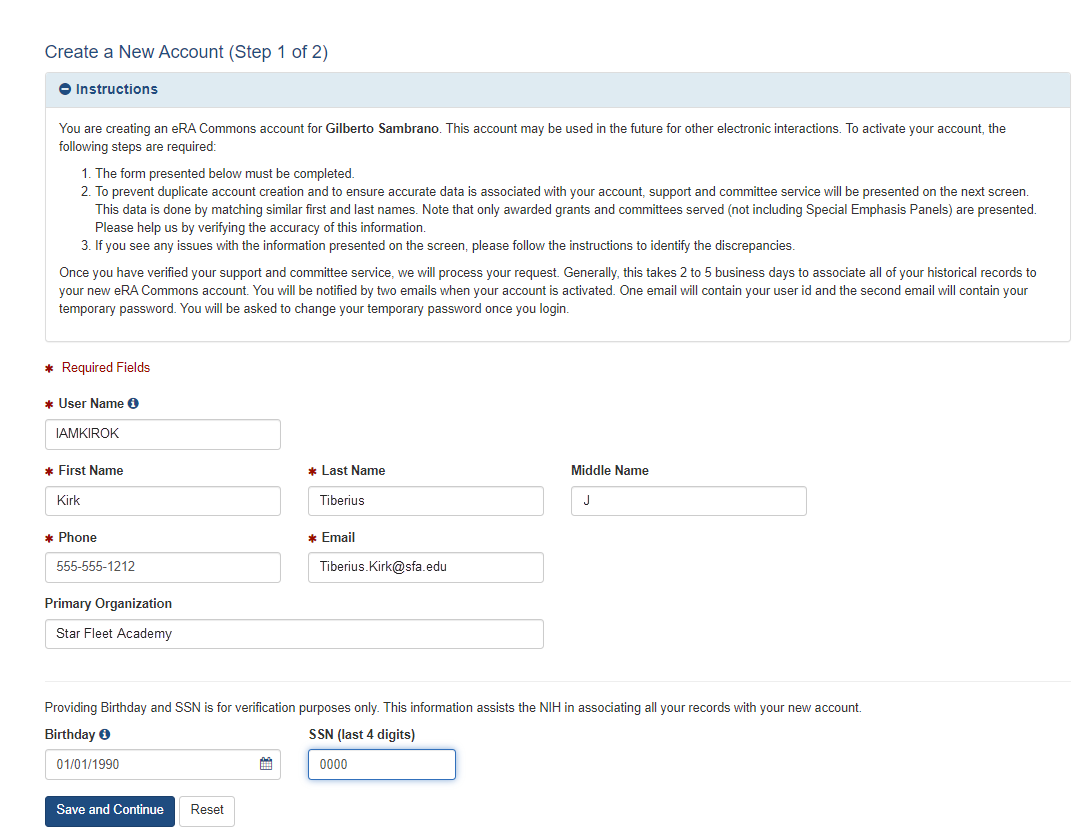
The second step in the process is to verify any federal awards and/or review committee/meeting involvement.
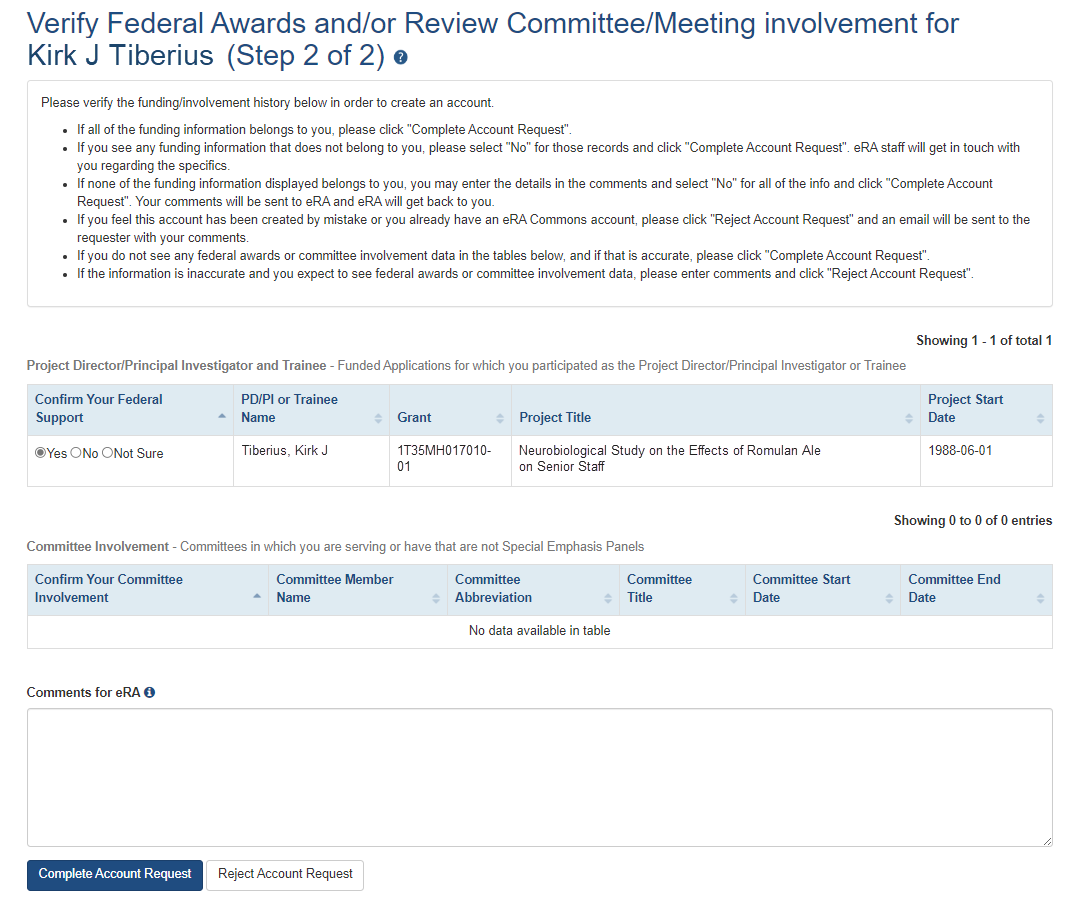
At the completion of thesesteps in the process, the reviewer receives a second email confirming the reviewer’s completion of the account creation. NIH Data Quality department evaluates the account request, and when the request is approved, a third and fourth email are sent to the reviewer.
The third email notifies the reviewer that his or her account is active. This email includes the reviewer’s new eRA Commons User ID. For security, the password to this user ID is not included within this email.
A temporary password is assigned to the reviewer’s new account and is emailed to the reviewer in the fourth email. Reviewers must use this temporary password to log into eRA Commons for the first time. After logging in, the reviewer is prompted to change the password.
You will be required to use login.gov when accessing IAR for review meetings starting February 1st, 2021 and later. When you are enabled for a meeting after that date, your IAR account will be transitioned to require the use of login.gov. Upon logging into eRA Commons, you will be prompted to create a login.gov account and to associate your eRA Commons account with login.gov (one-time only). From then on, you will always use the login.gov option on the eRA Commons login screen to log in.
For instructions on using login.gov please see:
https://era.nih.gov/register-accounts/access-era-modules-via-login-gov.htm
https://era.nih.gov/erahelp/commons/Default.htm#Commons/access/login.htm
https://era.nih.gov/faqs.htm#XXIV
NOTE: After transitioning to login.gov, you will no longer use your eRA Commons username and password.
After the account is successfully established, the reviewer should see the Internet Assisted Review module by clicking on the ![]() apps icon in the upper left corner and possess the IAR role as displayed under the
apps icon in the upper left corner and possess the IAR role as displayed under the ![]() user icon in the upper right corner in eRA Commons.
user icon in the upper right corner in eRA Commons.
TIP: *Other Transaction Authority (OTA) — Some screens and terminology may differ to accommodate review of OTA, a type of award that is neither a grant nor a contract but a different way of funding that is used across NIH. These changes will typically not be visible to NIH or agency reviewers.