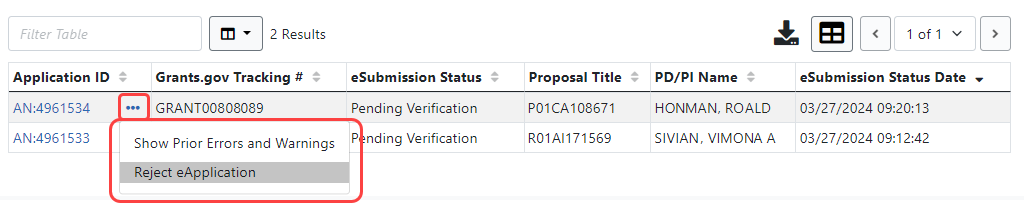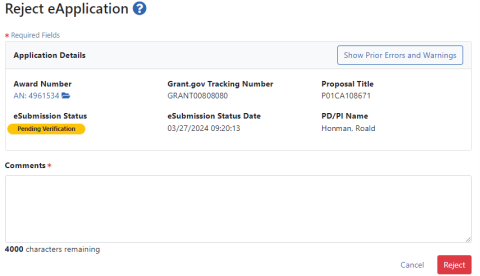How Does an SO Reject the eApplication?
When warranted, SOs can request to reject the eSubmission of an application using the Reject eApplication screen. Only signing officials have this option, and the application must not have been previously verified or rejected by the SO.
To reject an eApplication:
- Log in to eRA Commons with your signing official (SO) user ID and password.
- Navigate to the Status module and then select the Recent/Pending eSubmissions from the Search Type dropdown to locate the application being rejected.
- On the Recent/Pending eSubmission screen, search for applications with an eSubmission Status of Pending Verification.
 In the search results, from the three-dot ellipsis menu for an award, select the Reject eApplication action.
In the search results, from the three-dot ellipsis menu for an award, select the Reject eApplication action.
![]() The Reject eApplication screen displays.
The Reject eApplication screen displays.
- Enter a comment (required) in the text box. This message will be part of the rejection email notification.
- Click the Reject button.
- A Reject Confirmation popup appears; click Reject again.
The contact PI will receive an email notification that the SO has rejected the application.