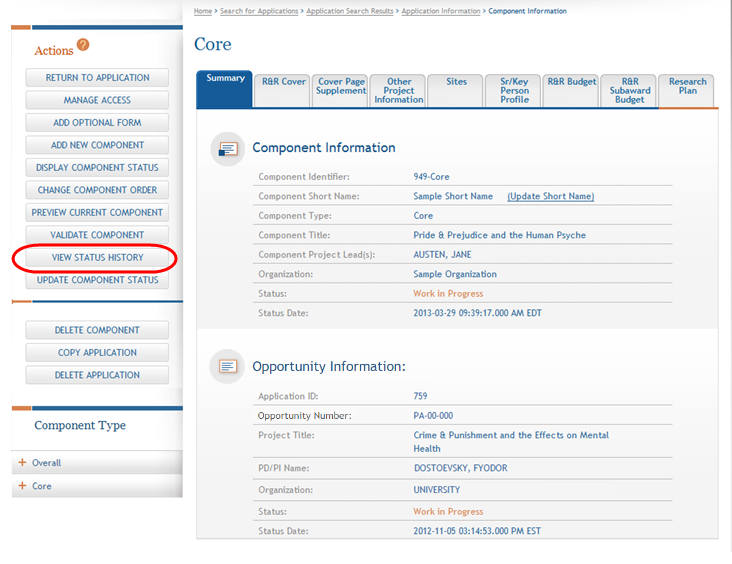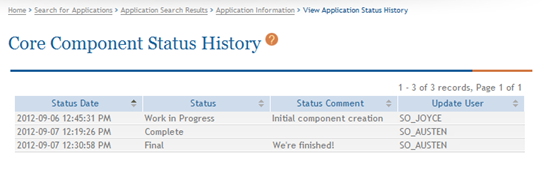Component Status History
IMPORTANT: This topic is only applicable to multi-project applications.
The Component Status History page displays the following information for each status change made to the component:
- Status DateThis is the time and date on which the status of the component was updated. Updates to the status are performed using the Update Component Status button for the specific component.
- StatusThis field displays the status of the component.
- Status CommentThis field displays comments regarding the component status update. Comments are optional when updating the status; therefore, this field may be blank.
- Update UserThis field indicates by whom the status was updated. It may display the system name (ASSIST) or the actual user who updated the application (Last Name, First Name).
![]() Click here from an image of the page.
Click here from an image of the page.