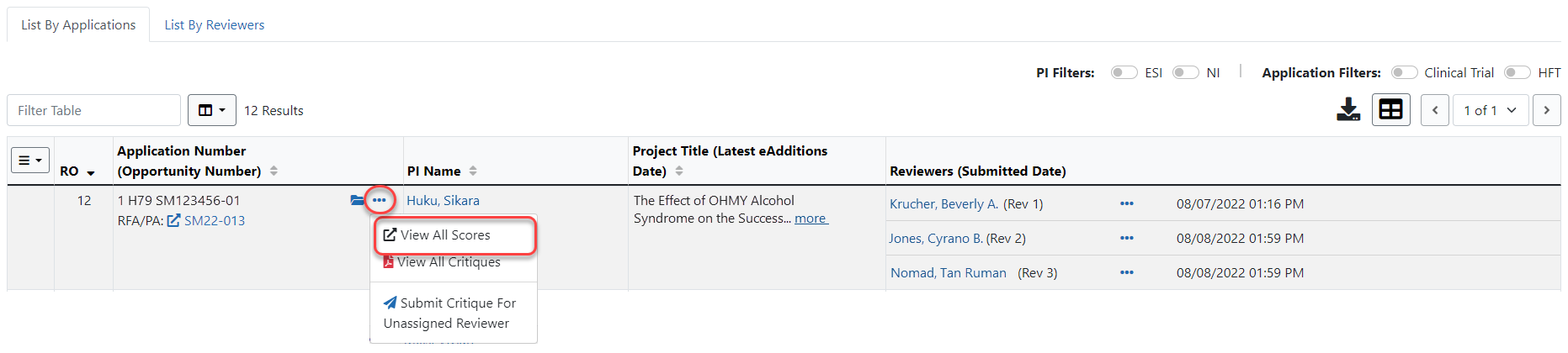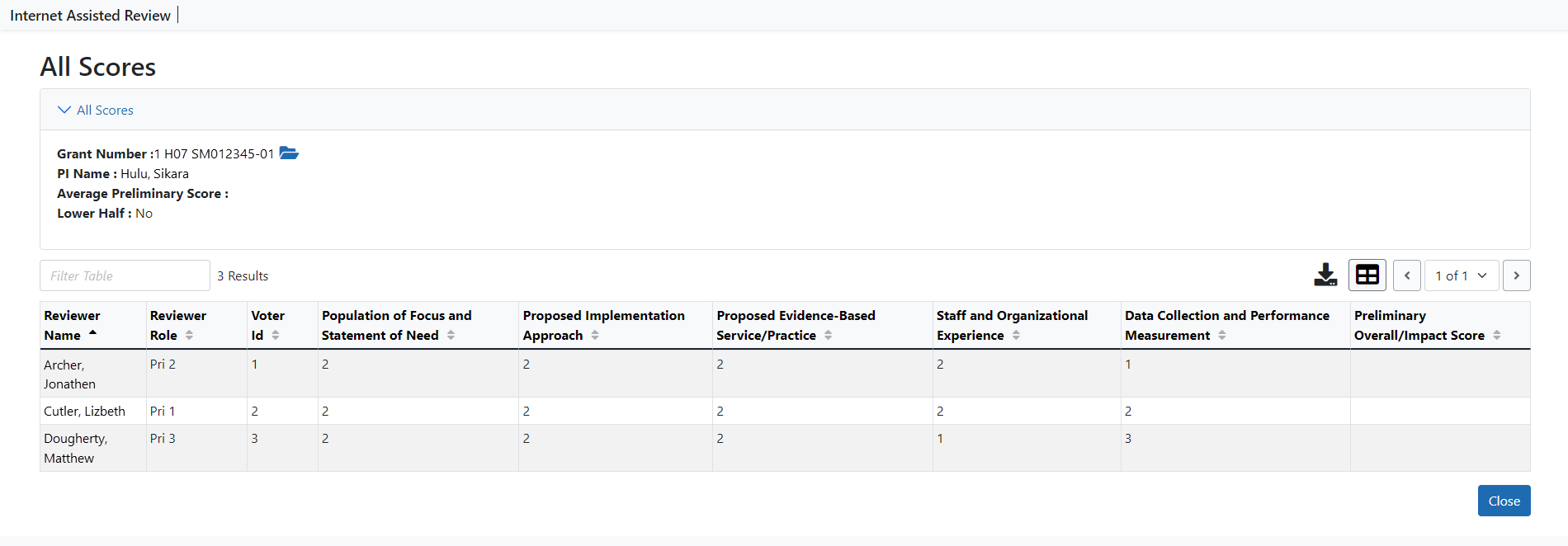SAMHSA - View All Scores – All Scores Table
The ![]() View All Scores screen is accessed by selecting the View All Scores link in the Application Number column under the three-dot ellipses icon of the list of applications screens, the All Scores table displays read-only information on Reviewers' scores for the selected application.
View All Scores screen is accessed by selecting the View All Scores link in the Application Number column under the three-dot ellipses icon of the list of applications screens, the All Scores table displays read-only information on Reviewers' scores for the selected application.
The All Scores table displays in a separate browser window. ![]() (Click to view table)
(Click to view table)
The table includes the following information:
- Grant information including Grant Number, PI Name, Average Preliminary Score, Lower Half designation.
- Reviewer Name
- Reviewer Role
- Voter ID
- Scores for each of the different criteria
- Preliminary Overall/Impact Score